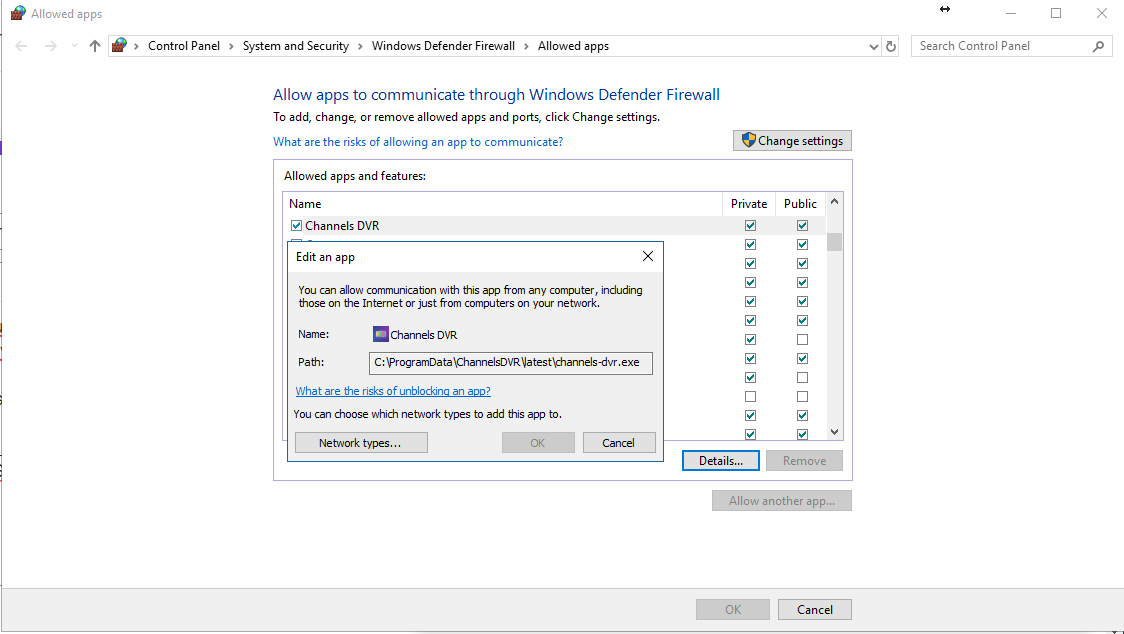I was trying to fix the fact that i couldnt connect out of the home and was following a post that said to delete channels dvr in the firewall settings and readd it. I did that and now i can not record or watch from my home and the setting pages says " The Windows firewall rule for Channels DVR is not enabled"
Any help appreciated
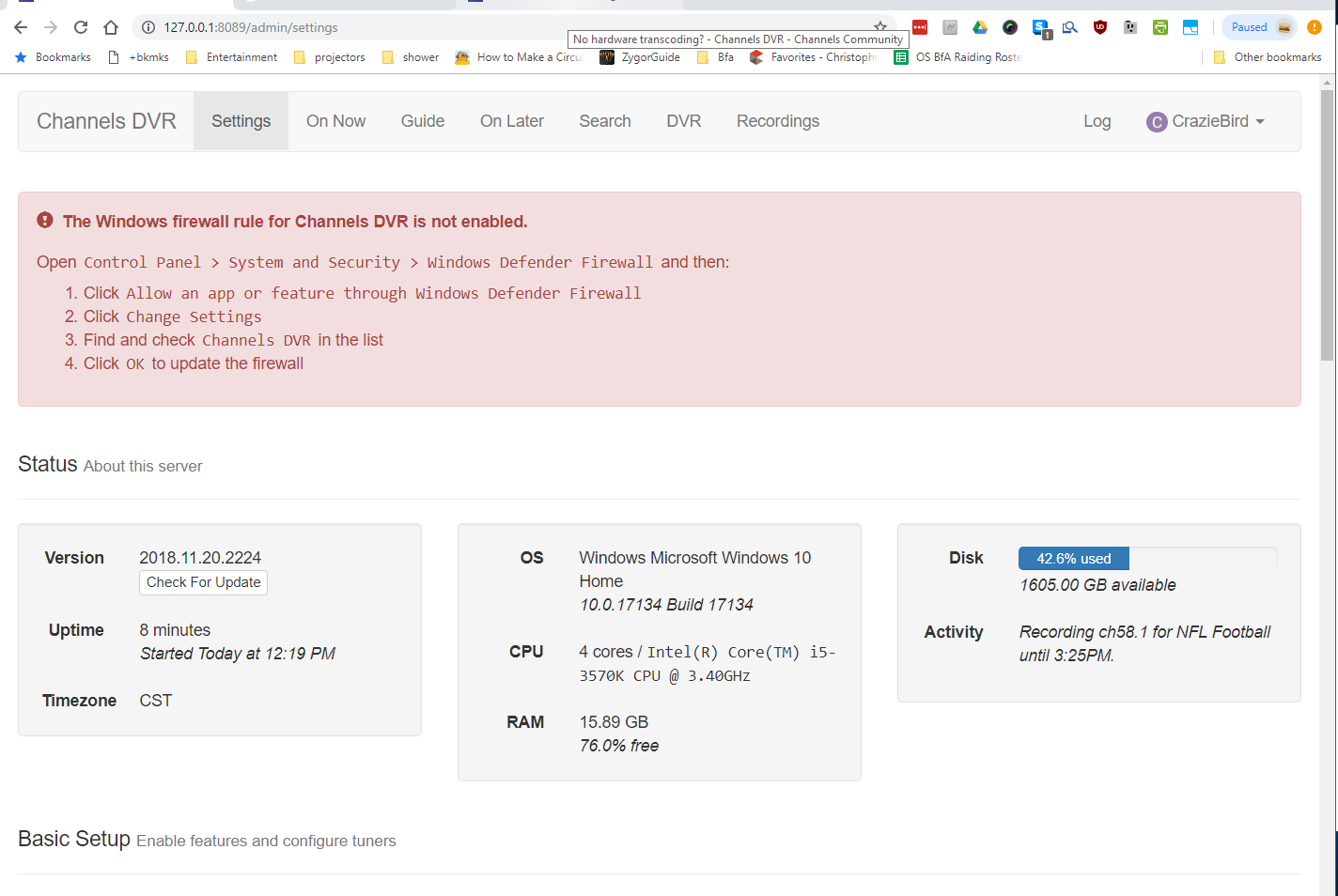
Here's is an image of Windows Defender showing that I did indeed add it back in (I thought correctly) and I did restart the pc after adding it back to try that