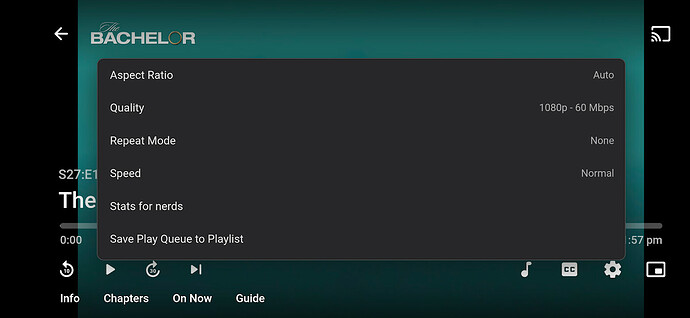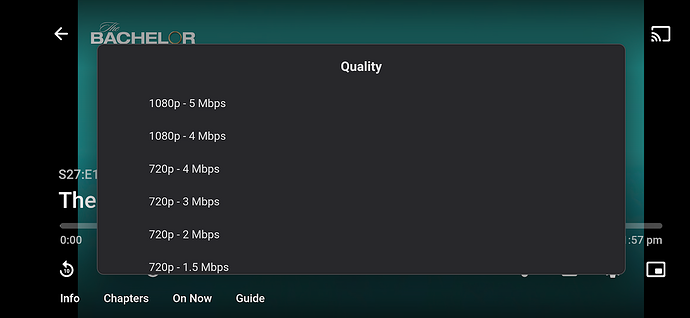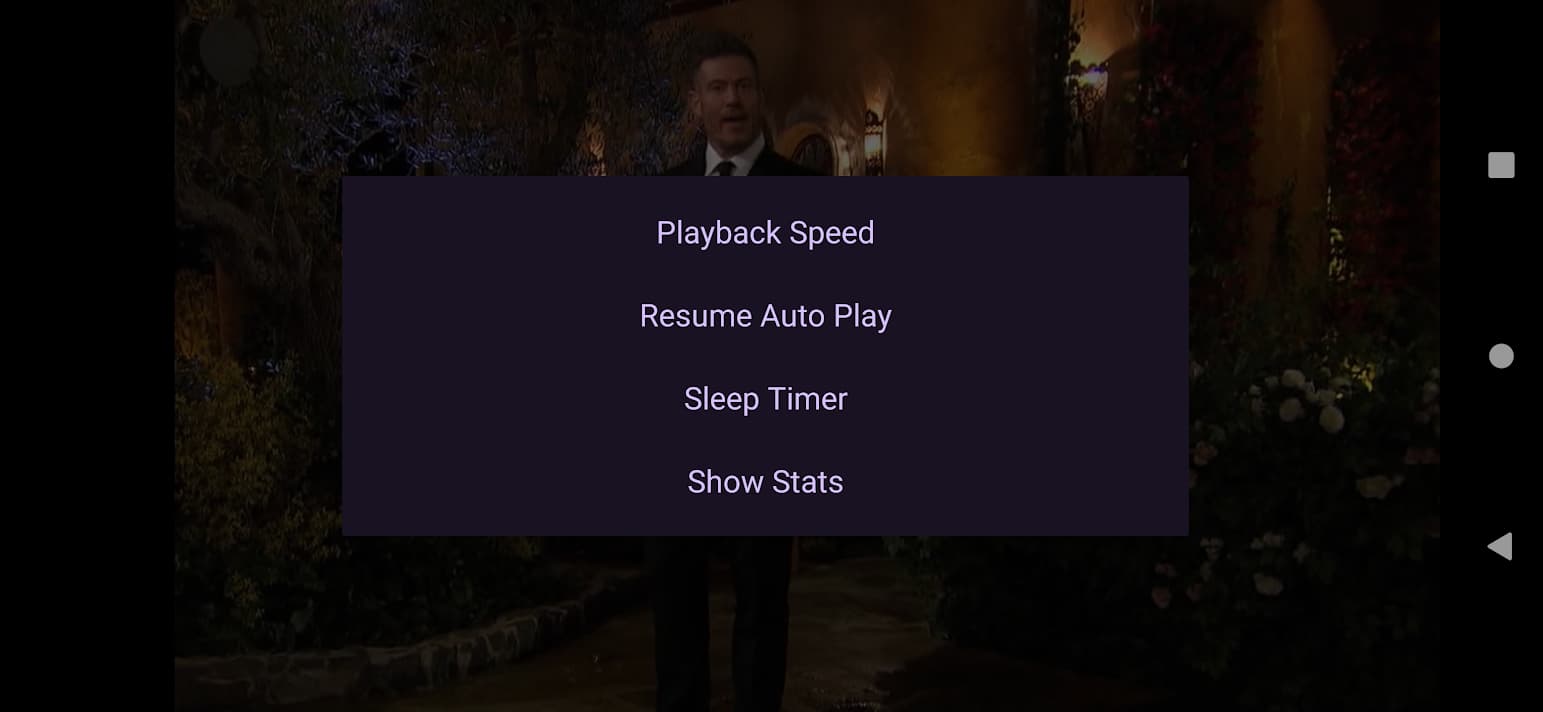This is available with Emby and is a must-have for Channels DVR. 9 out of 10 times I want to watch content in Original Quality, however sometimes a Transcode is required. Let me give you a couple reasons.
-
HEVC incompatibility with some devices. When watching some HEVC movies (not all), the video spits and stutters with some devices (Tivo Stream 4K, onn 4K Streaming box, Fire & Onn TV's, etc).
-
4K Events - A person is mobile, on a 5" cell phone, and they choose to watch a basketball game for example (FS1) and the default is Original Quality. The Bitrate might be 20 or 30Mb and that can cause a lot of people issues with data caps, spitting, stuttering, not to mention just not necessary for a 5" screen.
In these situations (or for other reasons not mentioned) during playback, you simply need to be able to click the 3 dots then have a Playback Quality option to click on then from there you would choose the Transcode Quality from a list. This would only effect this one instance. When you play something next time it keeps your default setting.
This would work in reverse too. If you have 2Mb transcode set by default, you could go in and select Max or Original Quality and it will send it out in Original Quality instead of Transcoding.
This is what it looks like in Emby for reference. When watching something you simply click the gear then hit Quality.
What I am begging for is having a Quality/Playback option listed here in Channels DVR.