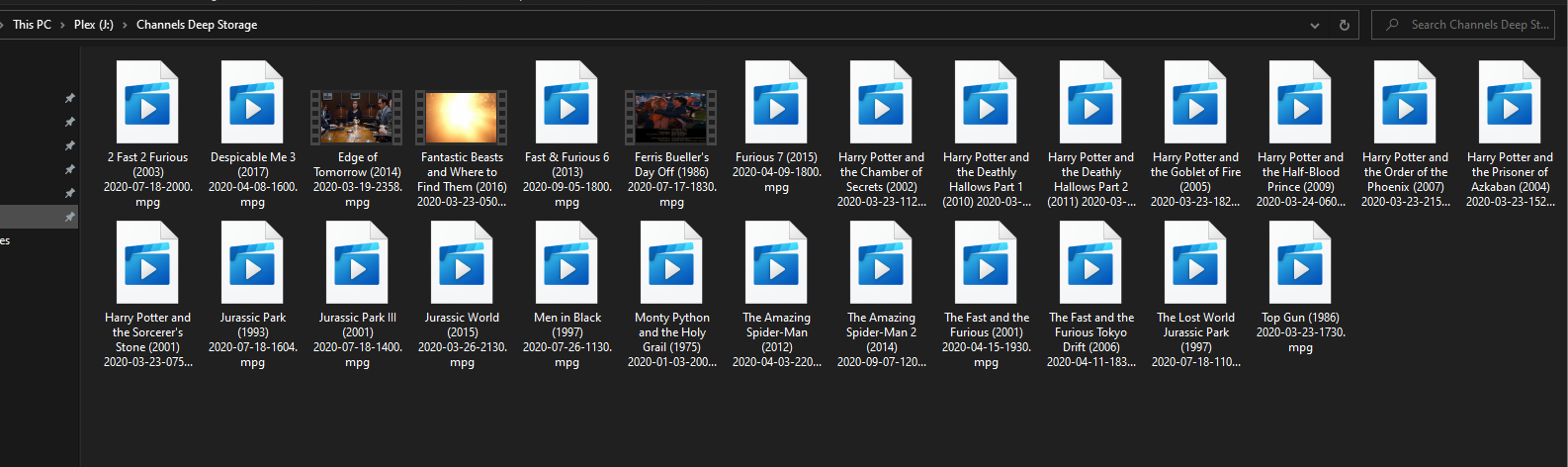Saw a few forum posts about this but none directly solving my problem. I moved several movies to a new drive to save space on my primary drive. I added the location as an extra storage path through channels and moved the files into that folder. When I try to play the files though I get this error:
Couldn't generate master playlist: Couldn't probe recording
Searched through the forum and saw a different post from when this feature was added suggesting readding the link. So this morning I deleted the link and readded it and now this is my error:
2021/09/08 07:07:21.235732 [ERR] Recording 2021 (Movies\2 Fast 2 Furious (2003) 2020-07-18-2000.mpg) missing: CreateFile M:\Channels DVR\Movies\2 Fast 2 Furious (2003) 2020-07-18-2000.mpg: The system cannot find the file specified.
I confirmed it plays when I copy the file back to the location on my M drive ( channels primary drive) but not on the J drive which is my secondary location. Movies I’ve ripped are stored in a different folder on the J drive so Channels can see that I know.
A secondary related problem is my wife deleted a movie out of Channels a while ago when it wouldn’t play (because of the above) and I just found out about it. I still have the file but Channels doesn’t have in my library any more and older than my backups. Any way to add that back into the library so comskip works?