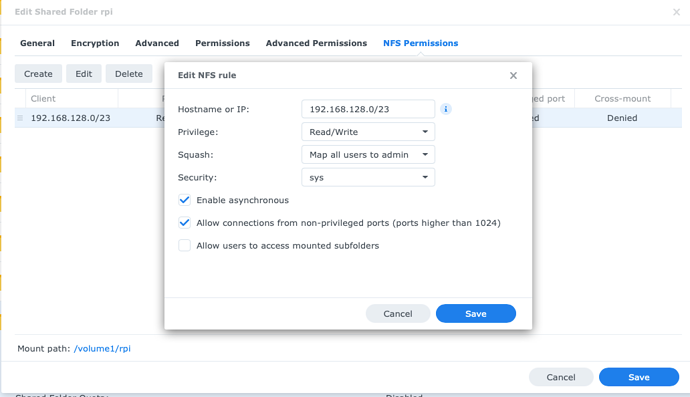I'm having trouble setting up my DVR storage to a share on my Synology NAS.
I have successfully mounted the share. But when I try to select it as my DVR drive, I get this error: Error: no write permissions on dvr directory
The Channels log shows:
2021/09/10 21:13:45.180224 [ERR] Failed to read directory /boot/efi: open /boot/efi: permission denied
I am running Ubuntu on ESXi.
The username/password I set works fine for accessing the share. I'm not sure what that log means.
Has anyone come across this?
Thanks in advance!