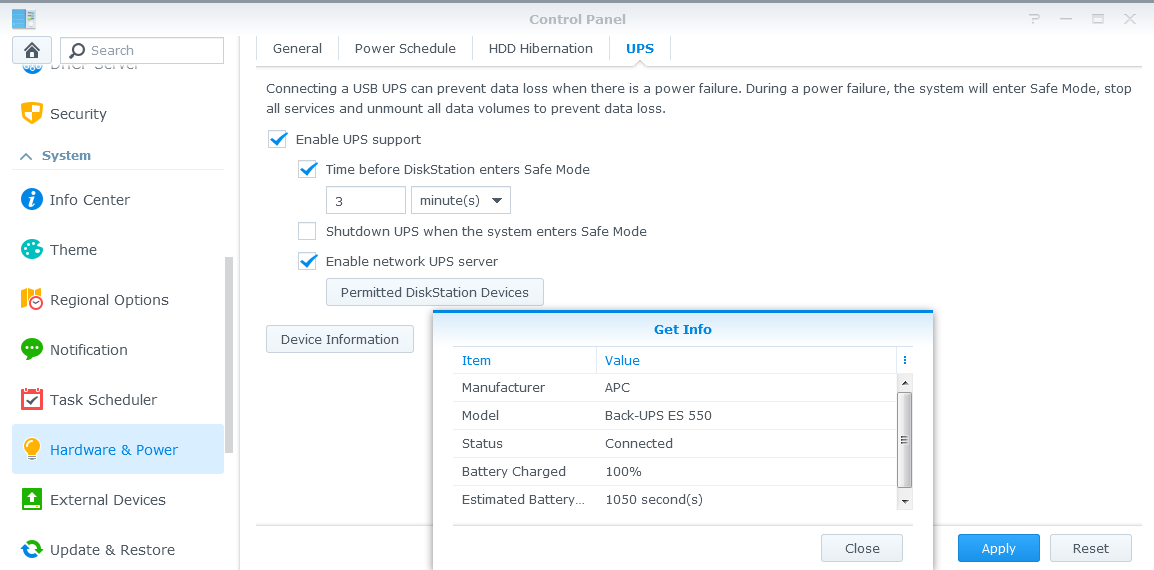We purchased our very 1st NAS (a Synology DS218+) a while back & then had to save up for the HDD's (that didn't arrive until recently do to being back-ordered). When they finally arrived I started researching 'NAS setup' & I noticed that a lot of people recommended hooking-up a NAS to a UPS. So I ordered a CyberPower: LE850G (from Costco) because it seemed like the best value that would fit our needs. But then I looked on Synology's site & didn't see it on the compatibility list. Now I understand that the model_#'s @Costco are usually slightly different, but I thought it would still be listed on Synology's site. (Normally I take more time researching b4 i buy, but I was hoping to get our 'new' NAS setup around Xmas)
Now, we've always had surge-protectors but other than an APC (that was hooked-up by a guy that setup our old desktop_PC years ago) which ended up being recalled; we're not familiar w/ UPS's. We've bought some Furman surge-protectors {PST-8 & SS-6B-Pro} over the past few years. In hindsight, if I had known we were going to be purchasing a NAS, I probably would of put some of that $ towards a UPS.
Here's a list of what we're looking to do &/or questions. Any help re: 1 or more ?'s would be greatly appreciated (in particular, if you have any knowledge or 1st hand experience w/ UPS's &/or NAS's) 
1a. How important is it to use a UPS w/ NAS?
1b. How important is it to plug the NAS into the UPS during initial setup (of the NAS)?
2a. Is there any reason why the CyberPower: LE850G wouldn't be compatible w/ the (Synology) DS218+ ?
2b. (If so,) is there a particular UPS model you would recommend to use w/ the DS218+, if it's primarily going to be used as a Channels DVR_Server (& possibly part of an upgrade to our home-security system)?
- Based on what I've read, it's not advisable to plug any type of Surge-Protector into the NAS or the NAS into any type of Surge-Protector? Is that correct?
4a. Is there any (legitimate) reason the LE850G wouldn't be capable of automatically
shutting-down the DS218+, if there is a power-disturbance?
4b. Can we download the CyberPower software directly to the NAS (& keep it there)?
- What practical uses are there for a LCD (display) other than "peace of mind"?
6a. What else should I take into account that I'm not considering?
6b. What other questions should I be asking?
- Brand Preference (&/or who U would stay away from)? {APC, CyberPower, Eaton or TrippLite} Based on Reliability & Value (quality 4 price)?
8a. Which devices need Line-Conditioning &/or (simulated) SineWave?
8b. How important is SineWave vs simulated-SineWave?
- Of the components listed below, I was wondering which ones I should plug into the battery-backup vs line-conditioning or just surge-protection?
(BTW, I should mention that we live in the U.S.)
Here's a list of what we have to work with:
- 2 'Power-Stations' {Furman: PST-8 & PST-8D}
- 2 Power-Strips {Furman: SS-6B-Pro}
- UPS {CyberPower: LE850G}
-
NAS: DS218+ {2 x Red_Plus [10TB]}
-
Ethernet Switch {Monoprice: 24-port Gigabit}
-
"Coax Amplifier" (w/ a 'power brick') {Antronix: MRA1-15}
-
Modem/Router (2-in-1 unit)
-
HDHR: Prime
-
1 (or 2) Tuning Adapter(s) {Cisco: STA1520}
-
2nd HDHR (Prime &/or Quatro)
-
Nvidia Shield {16gb[2015]}
-
Ext.HDD-4TB {WD}
-
AppleTV {4K-32gb}
Please forgive me  for so many questions, but I'm trying to avoid costly mistakes. One of the primary reasons we got into cord-shaving/cutting was to save $, but part of me is starting to feel that 'Channels (DVR)' maybe a bit of a "techie gateway drug"
for so many questions, but I'm trying to avoid costly mistakes. One of the primary reasons we got into cord-shaving/cutting was to save $, but part of me is starting to feel that 'Channels (DVR)' maybe a bit of a "techie gateway drug" . Don't get me wrong, it wouldn't be an issue if we hadn't already started "falling for"
. Don't get me wrong, it wouldn't be an issue if we hadn't already started "falling for" 'Channels'.
'Channels'.