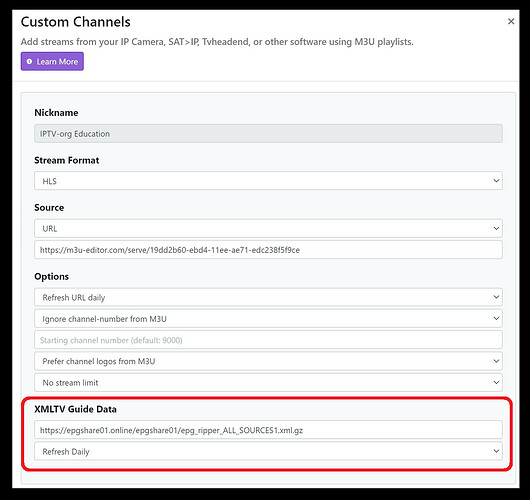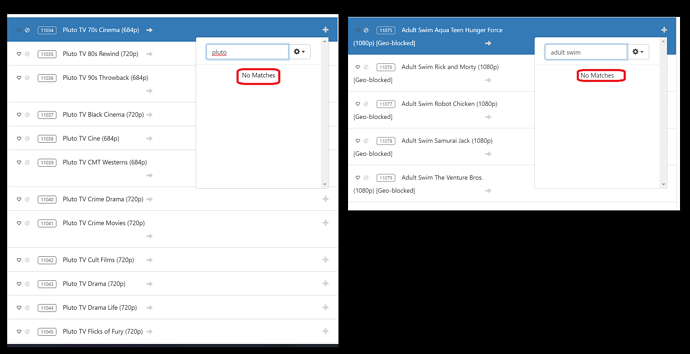I'm new to IPTV/Custom Channels. I already have an annual account with SchedulesDirect.com for Windows Media Center. Anyone know of a guide that shows me how to use this account to produce EPG for Custom Channels as well? I didn't find much on their forum or this one.
Not seeing Channels DVR on their approved apps list, but not sure that matters?
https://schedulesdirect.org/approvedsoftware