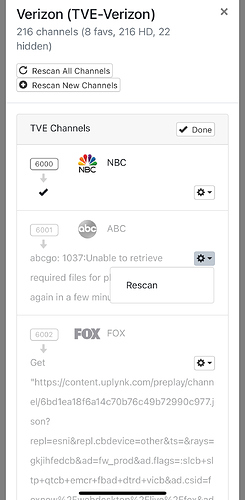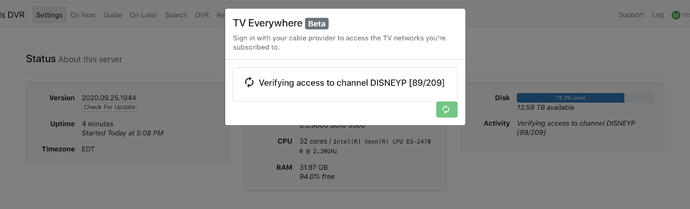this is the log from the DVR: (User id scrubbed)
2020/09/26 16:00:43.462578 [TVE] Auth starting for Verizon as USERID
2020/09/26 16:00:43.462647 [TVE] action=auth mvpd=Verizon requestor=nbcentertainment
2020/09/26 16:00:43.589767 [TVE] action=navigate url=https://sp.auth.adobe.com/adobe-services/authenticate/saml?noflash=true&mso_id=Verizon&requestor_id=nbcentertainment&no_iframe=true&domain_name=adobe.com&redirect_url=https%3A%2F%2Fsp.auth.adobe.com%2Fadobe-services%2FcompletePassiveAuthentication
2020/09/26 16:00:43.591346 [TVE] action=request type=Document method=GET url=https://sp.auth.adobe.com/adobe-services/authenticate/saml
2020/09/26 16:00:43.768859 [TVE] action=request type=Document method=GET url=https://ssoauth.verizon.com/sso/VOLPortalLogin
2020/09/26 16:00:43.768875 [TVE] action=auth_domain domain=ssoauth.verizon.com
2020/09/26 16:00:44.812479 [TVE] action=wait_for_page
2020/09/26 16:00:44.946171 [TVE] action=request type=Document method=GET url=https://ssoauth.verizon.com/sso/choice/tvpHandler.jsp
2020/09/26 16:00:45.091169 [TVE] action=error_response type=Script error=net::ERR_NAME_NOT_RESOLVED
2020/09/26 16:00:45.151790 [TVE] action=error_response type=Script error=net::ERR_ABORTED
2020/09/26 16:00:45.157163 [TVE] action=error_response type=Script error=net::ERR_ABORTED
2020/09/26 16:00:45.553481 [TVE] action=request type=Document method=POST url=https://ssoauth.verizon.com/sso/logout/logout.jsp
2020/09/26 16:00:45.743881 [TVE] action=request type=Document method=GET url=https://ssoauth.verizon.com/sso/VOLPortalLogin
2020/09/26 16:00:45.830458 [TVE] action=error_response type=Script error=net::ERR_NAME_NOT_RESOLVED
2020/09/26 16:00:50.932406 [TVE] action=page_ready
2020/09/26 16:00:50.932435 [TVE] action=wait_for_page done=true reason=page_ready
2020/09/26 16:00:50.932446 [TVE] action=fill_form u=USERID
2020/09/26 16:00:50.934444 [TVE] action=screenshot
2020/09/26 16:00:50.985118 [TVE] action=screenshot size=33144
2020/09/26 16:00:50.985390 [TVE] action=capture_html
2020/09/26 16:00:50.987657 [TVE] action=capture_html size=30183
2020/09/26 16:00:50.987840 [TVE] action=script_error err=&runtime.ExceptionDetails{ExceptionID:1, Text:"Uncaught", LineNumber:5, ColumnNumber:5, ScriptID:"15", URL:"", StackTrace:(*runtime.StackTrace)(0xc000e8fc00), Exception:(*runtime.RemoteObject)(0xc000ec4ab0), ExecutionContextID:0} exp=&runtime.RemoteObject{Type:"string", Subtype:"", ClassName:"", Value:easyjson.RawMessage{0x22, 0x6e, 0x6f, 0x20, 0x6c, 0x6f, 0x67, 0x69, 0x6e, 0x20, 0x66, 0x6f, 0x72, 0x6d, 0x20, 0x66, 0x6f, 0x75, 0x6e, 0x64, 0x22}, UnserializableValue:"", Description:"", ObjectID:"", Preview:(*runtime.ObjectPreview)(nil), CustomPreview:(*runtime.CustomPreview)(nil)} exp_value="no login form found"
2020/09/26 16:00:51.001368 [TVE] Auth failed for Verizon: "no login form found"