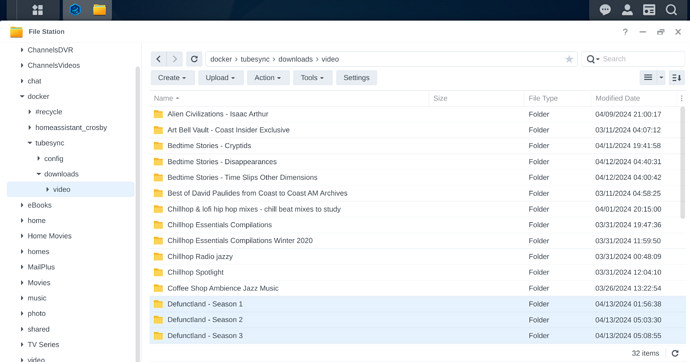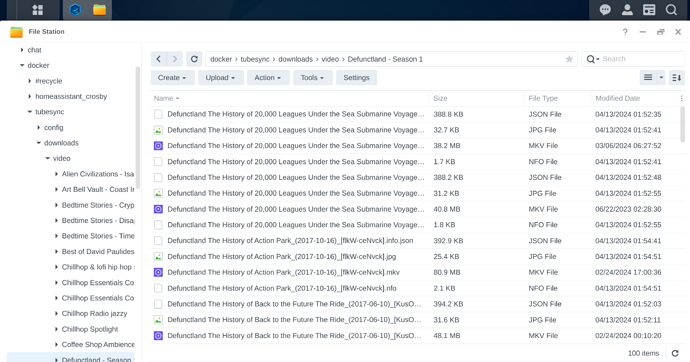New Video additions not showing up
Any idea why additionally added videos are not showing up? Its like the Server is skipping the files. They are located in the same folder as other videos recognized.
Ive done this a dozen times but these 3 folders seem to be skipped over (defunctland)
Logs dont show anything related to doing a manual scan
Logs have been submitted as 383d1bc7-f527-45a1-8098-0187a7a61790