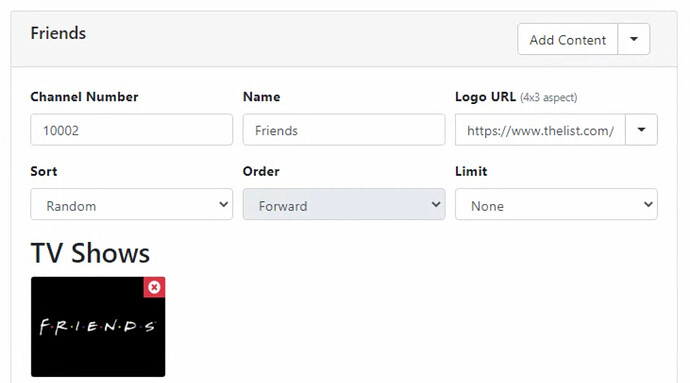I have multiple entire series’ on my server, and it shows up in the Channels app. However, for some reason, instead of showing every episode name properly, every episode is incorrect when in the guide mode. This is specifically for my virtual channels.
It’s been this way for many months. I was hoping to bring it up in the hopes of resolving it. It would be great if it would show the proper episode name. Is this a known issue?