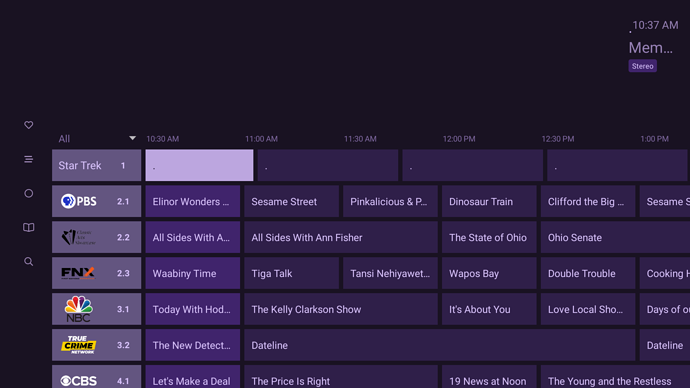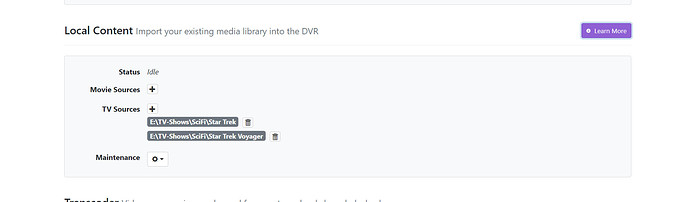I would love to use this feature. But all I see in my guide is "." for every episode. This is using an NVIDIA Shield. What am I missing. Please excuse if I missed the answer via search,
Can you screenshot what you're referring to
Any chance the content you added to the virtual channel is incredibly short in duration? The size of the item in the guide is controlled by its duration.
Please submit diagnostics from your dvr
Done: ad19931e-8349-404c-a41d-53cda8872ad0
I'll add that the guide on my server machine shows a "." on the first line and episode name on the second line.
Yea the episodes did not scan in correctly.
Can you screenshot your Local Content settings
That's the issue. You can't import a single TV show like that.
I need a little more than that.
In your example, you would need to have the folder as "E:\TV-Shows\SciFi", and each show to import as a sub-folder in that directory.
Sounds like Channels needs to be a bit more flexible regarding folder structure or I am misunderstanding what virtual channels is supposed to do. I don't think the folder structure I use is complex. Still feel like I am missing something.
The necessary folder structure is detailed in the support article:
I appreciate your help. I have read the article. What I did not get was the added directory(ies) were so restrictive.
I have made the change required to have the guide displayed correctly.
I would like to suggest that more flexibility be added to Channels when adding these directories - I have no need or desire for ALL items in a particular folder to be scanned into Channels when I might need only 1 or 2 of those to create virtual channel(s) - for example My entire SciFi folder is now scanning into Channels and I really only need about 5 of those series to create 2 channels.
I hope that is clear enough to make sense??
It just seems to me that the more import(s) I add to channels the slower and less manageable it becomes in the current version.
Anyway - I have solved the issue I was seeing using the info provided by you and @tmm1 and I thank you both for the assist!
Glad you figured it out.
See if I knew what I needed to search for....it's all right there. Thanks again!