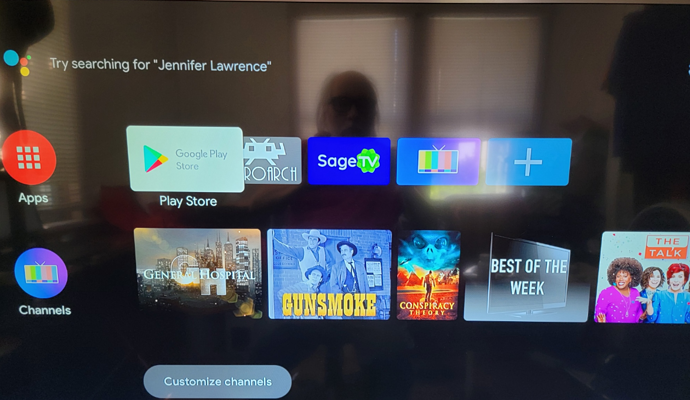Hi all I need to get a streaming device... I was hoping to get one that I can voice into what I would like to watch if that is possible with channels? Also that is good for Netflix, peacock and Prime video? Thanks so much for help- Amy
FireTV 4K or FireTV Cube.
I never tried anything else, but I like the 4K FireTV sticks - my 2019 fire tv stick plays TV fine, but loading UI/etc is slow. I use it with 6 TVs including one remote location. UI+remote control works very well together- wife+kids approved. The only drawback is the rather limited storage for pausing live TV.
I also hardwire them gigabit, but mainly because I'm anal like that.
I'd make the same decisions again.
edit: apparently peacock doesnt work on firetv, so i guess i failed.
The best overall device would be the Apple TV 4K, as its interface is the cleanest, and it receives new features and updates to Channels first. It also has ample storage, which allows for a decent live TV buffer.
If you do not wish to use Apple products, the Nvidia Shield is the best Android device. It is responsive, and has hardware/storage features on par with the Apple device. Also, its price is comparable, so it truly is the best comparison. However, its interface/menu is more cluttered if that makes a difference.
If price is your only concern, then your two best options are the TiVo Stream 4K, or an Amazon Fire TV Stick 4K. Both are roughly on par with one another, including their meager storage space, which equates to a minimal live TV buffer. Also, their interfaces are cluttered, with the Fire TV having the added "benefit" of Amazon ads constantly being shown.
The Apple and Nvidia devices fall within the $150–200 range; the other two less expensive devices are ~$50, but can frequently be found cheaper.
The Shield interface is no longer cluttered ... you can just have the ChannelsDVR App if you like on the UI.
Have they replaced the Leanback Launcher? Because the current version of the stock Home on Android still has the giant ad across the top.
I suppose our definitions of "clutter" differ. I consider ads on my Homescreen to be clutter, and I shouldn't have to take additional steps to get an interface free of unwanted advertisements.
It is very customizable now.
As of this point, the peacock channel is not available in the fire tv play store, the other apps you mentioned are
otherwise, channels client works great on the fire tv, even the cheapest ones
theres definately a direct correlation between how much you spend on it and how much garbage they shove down your throat while using it. idk about apple and ads, etc.
Zero ads on Apple. Unless you count the Apple TV + trailers that play silently in the background when you have that app selected.
I got hte AppleTV 4k for Channels, and I'm mostly happy with it.
As far as I can tell, Channels isn't integrated with the general voice search. If you press the microphone button when you're within the Channels app search input, it will transcribe your speech so you don't have to "type" in your search. But if you're anywhere else, I don't think your Channels content will come up when Siri searches 'everything'.
Haven't used the other apps you asked about.
The AppleTV remote is kind of slick, but also kind of sucks. There's a swipe pad instead of directional buttons. It works well in some circumstances, poorly in others. The swipe pad is also one big clickable plane, which can be used to send click-fwd/click-back commands, but the clicking is wonky and frustrating especially if you're doing multiple clicks.
The OneForAll URC7935 is a pretty nice replacement remote, except it a.) doesn't have voice control, and b.) is bad at navigating to a distant spot in a long recording (that's the one place the Apple remote excels, but since the UI is built around that swiping control it doesn't give a good substitute for long jumps when you're using a buttons-only remote).
The URC7935 was kind of weird to program, and I was only able to get the home button to act like the AppleTV remote home button by copying it from the Channel Master CM-7000XRC, which I also bought but kind of hate. So all in all far from smooth to get it how I (mostly) like it.
Apple TV is the flagship device that Channels originally started on and is the focus of development. Everything else follows suit after AppleTV versions are deployed.
I'd say Fire cube. I have an Apple tv , Air tv mini and Fire cube and it gives the best performance
I have AppleTV and FireTV Cube ... hate the apple TV love the FireTVCube.
How about the newer ‘ Chromecast with Google TV ‘ dongle.
So far it has worked well for me with Tablo, HDHomerun, YouTube TV,
etc.
Is this unit in the same category as AppleTV TiVo Stream, etc?
(I just saw the Apple TV app is included on Chromecast)
It’s roughly comparable/equivalent to the TiVo Stream 4K. Slightly different Home Screen, roughly the same hardware/processor/storage, basically the same price, but a couple of additional limitations, (The Chromecast with Google TV (CCGTV) does not support picture-in-picture (PIP), not does it allow for running the DVR server on it.)
What are some of the better options for PIP?
- Best – Apple TV
- Better – Nvidia Shield
- Good – TiVo Stream 4K, Amazon Fire TV Stick 4K
Just got the Apple TV 4K and love it! Works great with my phone as I do not have to put any passwords in. Thanks for tip!
This is going to be personal preference for a lot of it. The interfaces are not exactly the same for Channels on Android/Fire vs. Apple TV. But, the Apple TV gets new features first so that is important. And for me, with a very large library and Kids in the house, the Apple TV has some library organization capabilities that the others don't. At some point that will probably be at parity. The only negative things about the Apple TV are that its expensive for such a long time from release, and its remote has some pretty big pros/cons. We mitigate the remote with a cheap universal and use them both depending on what we are doing (One for All Streamer at ~ $20). I have both Android an Apple TV in the house and much prefer the Apple TV for being really fast, huge buffer, and clean interface with ZERO ads and such.