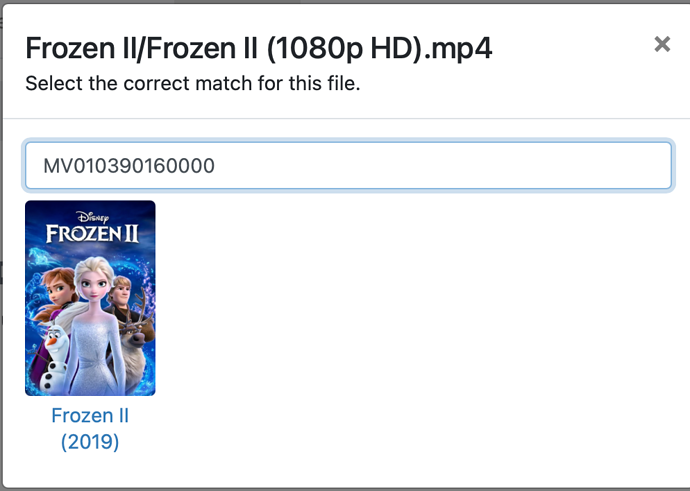As soon as my recording this morning is finished - I plan to update.
I setup my Pi before this was an option, which I'm fine with. Is the dvr server for this version essentially the same as the stand alone? I know some special items were added for management of this version from reading through the thread.
Correct, the DVR engine is the same but extra features were added for sharing and management on the dedicated OS image.
(Technically this is an ARM64 build whereas regular raspbian installs use the 32-bit build).
as someone who was in same boat - go for it, assuming you can transfer your recordings (or are starting fresh).
My only pain was on transfer, but the exFAT and SAMBA enhancements since i jumped would make this much easier than what i had.
I’m pretty happy with my current Pi setup. Looks like the only upside would be 64-bit but not worth the work. My HDD is ext4 so native for Linux.
This is officially out of beta. Thanks to everyone who helped test and provide feedback!
You can read more on our blog post and https://getchannels.com/raspberry-pi/
Shouldn't you add the HDHR or other network tuner(s) to the "shopping list?"
The main Channels webpage includes the HDHR as a recommendation, but it's not necessary if someone only uses TVE.
You also mentioned some kernel tweaks and a new hardware processing interface. For those of us running latest ChannelsDVR "the old fashioned way" on ARM32 Raspbian, is there any advantage in hardware transcoding, comskip performance, etc.? If so, are those straightforward to port over once Rasbian 64bit drops?
Yea they should work on Raspbian 64 when it is released
I set this up over the weekend, using the provided boot image. My new DVR was up and running in minutes. Great job, Channels team! Now that I've moved off of my ReadyNAS 102, I'm also able to do TVE (via Philo) and that was also incredibly easy to set up. Love it!!
Hi - I'm getting ready to get a USB3 drive to try this out on. In the meantime, two questions:
-
Ideally I'd like to also run a Plex server on the same RPI4 - is there anything that would prevent me from setting up Plex on the RPI4? (admittedly I'd need to look into this more as I'm not too familiar with how to add Plex to an existing RPI4 setup
-
Compared to performance of my current DVR (basic windows PC), should I expect any kind of performance bump (or degradation) in how quickly the RPI4 setup would tune to live channels, serve up recordings, etc? Just asking as my Windows PC (~3 ghz, win10, 8GB RAM) works fine but it usually takes ~4-5 second to tune when I select a channel in the guide to watch
You can't do this with our optimized Pi image. This pi image turns the pi into a dedicated Channels DVR Server box. If you want to run other software on the Pi as well, you should follow the Linux install instructions and install Channels DVR Server manually onto a Pi with Raspbian installed on it.
You'll see slightly slower commercial indexing and a hard limit of 1 transcode stream at a time. If you're only watching at home with original quality, it should be fine.
Great, thanks! (and yes, mainly will be watching at home on wifi with original quality via the Fire TV app)
Also, sounds like I can probably ditch Plex if I use Channels new add local content feature (ideally using this custom RPI4 build). Is there any documentation around this local content feature? I was just using Plex for basic playback of some local movies/shows, nothing fancy.
Not right now. There's not much to it. Just point Channels at your TV and Movie folders, it'll scan them in. If plex scanned them in well, so will Channels. It helps if movies have a year in the filename like (2014).
If they scan in wrong, just find them in your library in the web admin and you can use the Fix Incorrect Match function.
I've got my Pi setup the old way and Plex is fairly easy to install, but there are a few quirks. But the local content feature works pretty well. A tip: if you have issues with Fix Incorrect Match not finding the correct movie, go to Zap2It, search for the movie, and in the URL copy the code after tmsId=, example for Frozen II -> tmsId=MV010390160000 copy the MV010390160000 and paste into the search box and the correct movie will show up. For some reason it won't find some movies based on name and year alone.
We've got a ticket in with Gracenote about these movies with numerals that can't be found. It's extremely frustrating, sorry guys.
At least there is a work around. We appreciate the hard work.