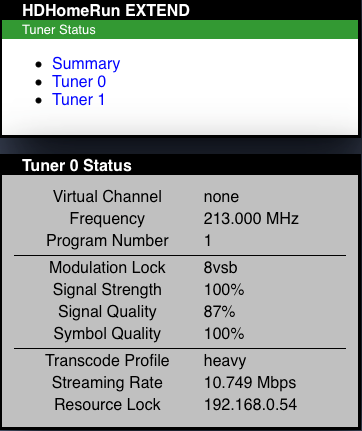I am in New York right now and trying to watch recorded local news on my DVR in Baltimore. The DVR stores H.264 streams from a HDHR Extend.
Although I can transcode live streams from any channel without issue, I cannot successfully transcode H.264 recorded shows from stations that are broadcast in progressive scan. The bitrate is too high and makes these channels unplayable using the internet connections available.
I can, however, transcode H.264 recordings from stations broadcast in 1080i. For these stations, the shows are correctly re-transcoded to a lower bitrate to make internet streaming possible.
I would like to be able to re-transcode the H.264 recordings for internet viewing in a remote city… regardless of the format that the station is broadcasting. This would allow me to view all of my recordings over the internet, rather than just the ones the are broadcast interlaced.
Since it is possible to re-transcode some stations, I hope that this bug will be fixed and the same transcoding options work for all recordings.