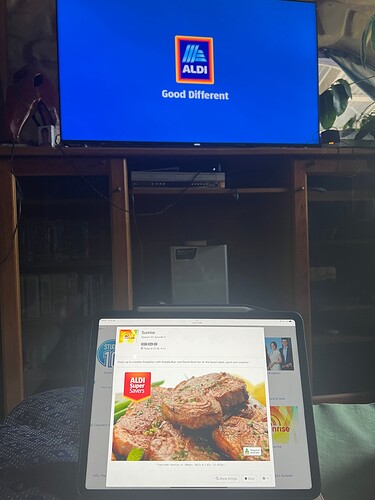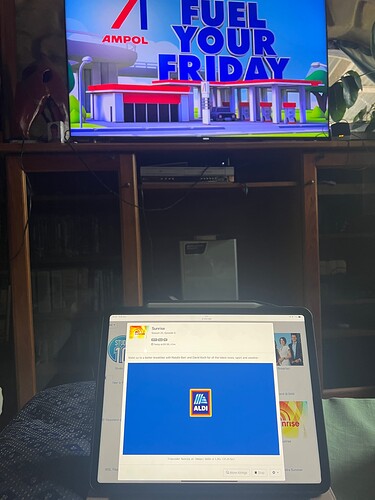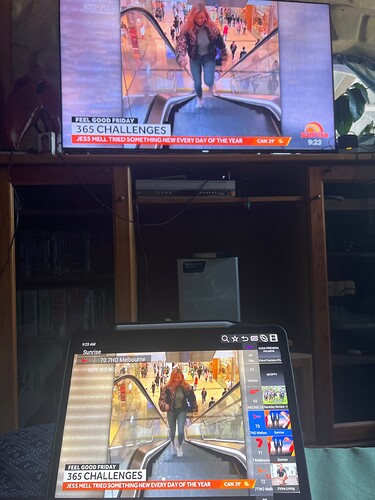apple tv os 16.2 channels 5.5.10 green screen then tv crashes after 10 minutes. Cleared cache of client and have submitted diagnostics - any ideas?
Sounds like corrupted video stream
From HDHomerun HD FTA how do I control the video stream? Happens with standard fta as well.
What is the location and channel?
Melbourne Victoria Australia channel 7hd. All channels though end up with a green screen for an instant and then crash.
Ok so beta has not crashed so far multiple FTA channels tried. No crash in 40 minutes! Woohoo! I note that this beta means avoiding crash if ota reception problems - is ota the same as free to air?
Of course it just crashed! Beta crashed! Just watching the cricket 7HD Melbourne. Statistics said 100% signal strength. Have enabled legacy hdhomerun in debug and have sent diagnostics. Any other ideas?
And crashed again so no difference cleared cache as well in beta. Ideas?
Two images on non beta showing signal strength by one channel tuning problems even though signal says 100%
Beta crashes when trying to get stats showing! Very very frustrating 8 bucks a month
Can you download the crash reports from your Apple TV and send them to [email protected]
https://developer.apple.com/documentation/xcode/acquiring-crash-reports-and-diagnostic-logs
To locate and email crash reports for iOS, iPadOS, watchOS, and tvOS apps:
- Open the Analytics & Improvements section of Settings on the device. See Share analytics, diagnostics, and usage information with Apple.
- Tap Analytics Data.
- Locate the log for your app. The log name starts with
<AppBinaryName>_<DateTime>for crash reports, orJetsamEvent_<DateTime>for high-memory use crashes. - Select the desired log.
- Tap the Share icon, and select Mail to send the crash report as a mail attachment.
Just to give a little more clarity: Channel 60 does show 100% for quality and symbol. Channel 70 is 71% quality, 0% symbol, 100% signal error and 81% recent signal bad. Those are stats directly from the HDHomeRun tuner. Sounds like a bad signal/feed/source really but providing the requested information should help find the true cause.
Yes it looks like the corrupted signal from that channel is causing a crash.
If you're able to make a recording from that channel which crashes reproducibly, you can send that to us and it will help us replicate and fix the problem. In general bad signal can cause lots of random issues.
I have sent an email with 3 crash reports and another with Mail Drop link of 509 mb recording nothing crashed as yet and signal strength quality 85% photo. Same channel 7HD
One thing the beta app on Apple TV said weak signal. The iOS app on iPhone 13 was fine. Refreshed app on Apple TV and the data I have sent is from this session as well as recording. Why would this occur, the same connection from do tuner hdhomerun? This is a worry. To overcome the crashes I share iPhone stream as a mirror to Apple TV but this is not a solution as there is a small lag watching cricket.
Further info. Weak signal came up on beta app Apple TV, watching direct from channels server web interface. Refreshed app on Apple TV and channel came up but and there is a definite lag between app and server see images:
App is ahead of server
No lag between raw hdhomerun app and beta app. See image
Any ideas…
I can say that the Apple TV crashes on HDHomeRun app and VLC as well as channels while showing fta. I have done factory reset and channels crashed the appletv again.
If the stream is crashing 3 different apps that (I believe) all use different decoding libraries, then evidence would point to the broadcaster sending malformed broadcasts.
(It's like the joke about the patient who complains about pain when they touch their head, their knee, and their foot with their right finger. The problem isn't the head, knee, nor foot ... it's the broken right finger.)
Could you try the latest Testflight beta to see if it is any different?
It appears the app is being killed by an OS Watchdog, so it doesn't give us much insight into what is happening. If you have a recording that is reliably causing this crash, please upload the recording to: