Yup, poor indeed, at that quality not worth the $.
Not ideal but I assume you guys will be able to compensate for the West Coast feeds in the guide? Right know, mapping the channels, it doesn’t work as you would imagine.
Watched a few recordings, quality was not bad, but nothing compares to OTA
I only watched two minutes of Fox News the other day, but it looked fine to my eyes. Then again: “Only” a 46" 1080P TV and my eyes aren’t that great any more.
Apple TV and iOS updates are out. They now show the demo channels and are highlighted as green to stick out. You have the option to hide them in the settings.
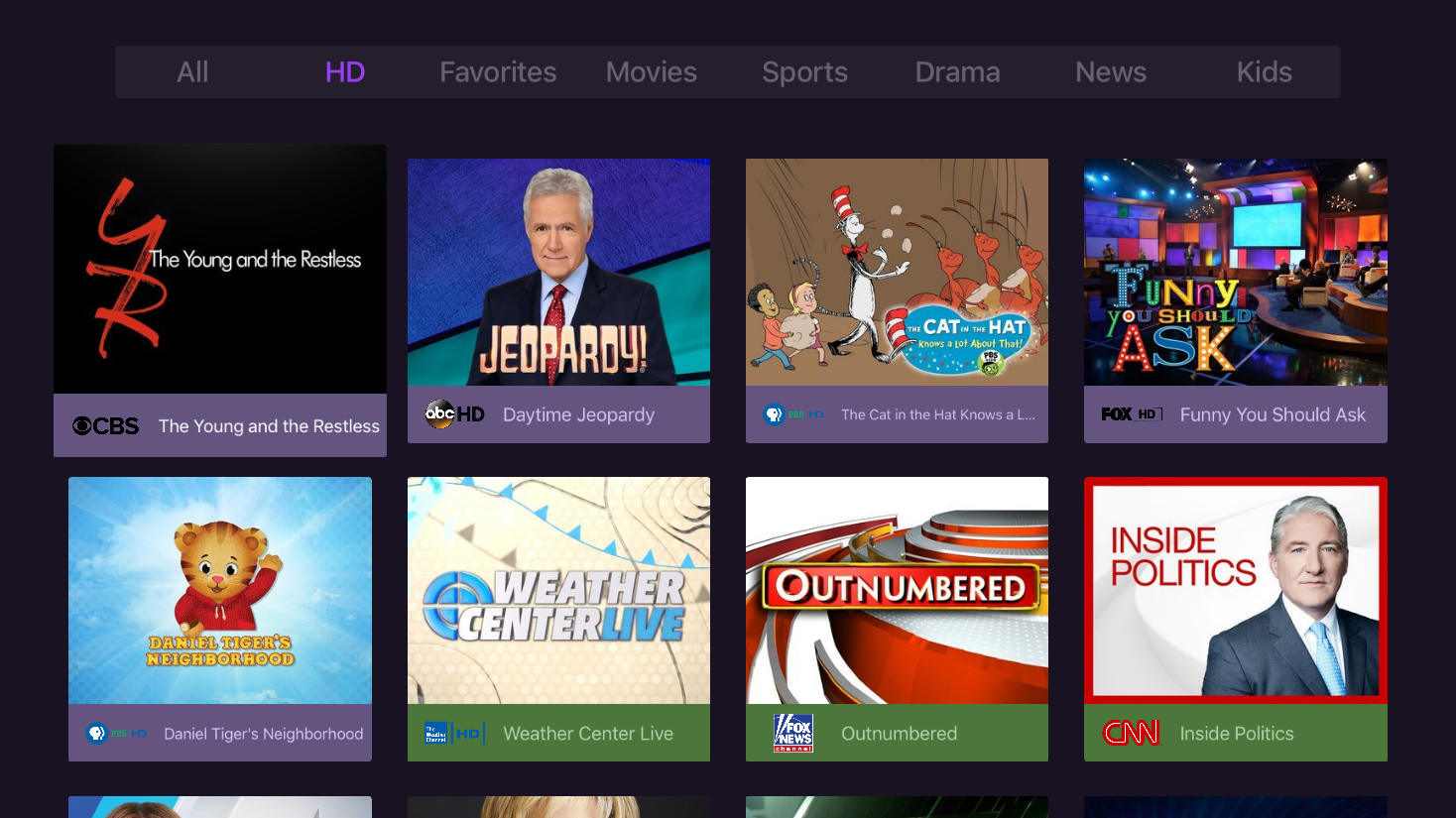
If you’re an HDHomeRun Premium TV subscriber, they will not be green. They will flow right into your channels as normal. They’re only highlighted when they’re demo channels.
My DVR recorded Better Call Saul using the demo channel of AMC and the red headed girl cutoff my recording after 2 minutes in. The recording said something like it was 445 minutes. Luckily it’s playing again many times over the next few days. Do I need to tell the dvr software to avoid these demo channels somehow?
@jbdecker Did you tweak your lineups to get guide data for the demo channels? Do the demo channel numbers match existing channels in your lineup in a way that they might be clashing?
There shouldn’t be any guide data on DVR right now for them to get recorded with, so I’m just curious what the state of your DVR is to try to figure out why it happened.
The demo channels only work for 2 minutes, so that’s why it got cut off.
Yep. I did a channel scan earlier today and now I see the demo channels in the lineup of the Quatro. I guess since it has priority over the prime it recorded that.
I didn’t see that it added those channels. Guess I’ll have to delete them all.
Great to see the Premium Channels on my Apple TV, are they available to record with your DVR feature yet, or is that to come ? Thanks.
I can tell you I messed around with my 2 connects and set one for the Pacific Channels and one for the Eastern Channels. Update the DVR to point to a Pacific guide on the one connect and my local guide for the Eastern channels and manually mapped everything. Not ideal and I am sure your solution when it is done will be much better. Also I am willing to start from scratch with the DVR that is why I am messing with it like this.
I did want to add I have been recording with this setup and the DVR works great.
Can’t wait to get the official implementation, since my work around is a complete pain and ties up a whole connect to certain groups of channels.
Thanks for all the work!
BACKGROUND
Updated both tvOS and iOS Channels apps, both on latest 12.0 beta. Previously updated the firmware on my Extend using the HDHR macOS app (upgrade via the web interface failed to upgrade)
Demo channels work seamlessly in both tvOS and iOS Channels apps. Also got it work work via IPSec VPN. I am a place shifter, so this is awesome news.
ISSUES
The only issue I have is the price point. I know SD is at the mercy of the content owners, but hopefully SD can offer a basic tier and $1 a la carte for each additional channel.
QUESTIONS
-
The Extend has hardware transcoding. Does the Extend do any re-encoding of the streamed channels to reduce bandwidth and increase battery life?
-
Does the HDHR simply function as an authentication device and the streams bypass the HDHR once the P2P stream connection is made? Just curious.
-
It appears the tvOS Channels API does not work for the streamed channels. Is this something planned for a future update?
P.S. How many others masked QVC before anything else?
No, the streams are already transcoded to h264 before they reach the device.
The streams are proxied through the HDHR. As far as clients are concerned they are exactly the same as OTA streams, even though they’re obviously coming from the internet.
What part doesn’t work?
Attached is what I used to add the premium channels from SD-HDHR to my DVR. Working great. Just replace with your zip code and dvr ip, then run the CURL commands.
https://www.dropbox.com/s/pu4mo140r7orvd2/HDHR%20Channels.xlsx?dl=0
Thanks for sharing. There will be a DVR update later today with support for HDHR Premium, so I’d advise against messing with custom lineups for now.
Great. Then I would definitely wait.
Out of curiosity, I understand that there is a 4 stream limit on the HDHomerun Premium Service, and that as the product works from them, if 4 viewers are all watching CNN live, it will consume 4 streams. With Channels DVR will we get the same 'virtual" tuner sharing, thus it will stream to DVR and then multiple Channels users wlll use the shared tuner stream? Or will we see it consume one stream per user?
Channels DVR works exactly the same way for OTA vs Premium channels. So if you had Tuner Sharing enabled, only one “tuner” would be used.
Awesome!
IMO, what they’re missing is the archive of shows from prior seasons that others, such as Hulu Live and DirecTV Now, offer at that price.
