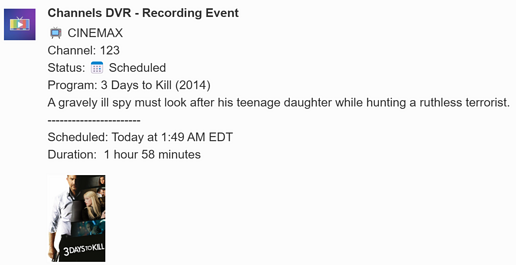Instead of (or in addition to) this, since you're now using apprise, use the apprise approach
pover://{user_key}@{token}
pover://{user_key}@{token}/{device_id}
pover://{user_key}@{token}/{device_id1}/{device_id2}/{device_idN}
pover://{user_key}@{token}?priority={priority}
pover://{user_key}@{token}?priority=emergency&expire={expire}&retry={retry}
...
https://github.com/caronc/apprise/wiki/Notify_pushover
Disk Space Alert Feature
@mjitkop - Thank you for this excellent suggestion!  I am thrilled to confirm that I will be implementing this feature for release version 0.4!
I am thrilled to confirm that I will be implementing this feature for release version 0.4!
The feature will monitor available disk space for your recordings and send proactive alerts when storage drops below your specified threshold. You'll be able to configure thresholds by either percentage or absolute GBs, ensuring you never run out of space unexpectedly. 
Custom Apprise Configuration for Pushover
@chDVRuser - Thank you for highlighting this alternative configuration approach!  The Apprise method is indeed fully supported in the current release, providing users with flexibility in how they set up their notifications.
The Apprise method is indeed fully supported in the current release, providing users with flexibility in how they set up their notifications.
While the direct Pushover API implementation remains the recommended approach for most users due to its reliability and optimized handling, the Apprise method offers a valid alternative for those who prefer a unified configuration style.
Here's an example of how users can leverage Apprise for Pushover notifications:
name: channelwatch
version: '3.0'
services:
channelwatch:
image: coderluii/channelwatch:latest
container_name: channelwatch
network_mode: host
volumes:
- /your/local/path:/config
environment:
# Core settings
CHANNELS_DVR_HOST: X.X.X.X
CHANNELS_DVR_PORT: 8089
TZ: Your/Timezone
# Logging and alerts
LOG_LEVEL: 1
LOG_RETENTION_DAYS: 7
Alerts_Channel-Watching: TRUE
CHANNEL_IMAGES: TRUE
# Apprise configuration alternative for Pushover
APPRISE_CUSTOM: pover://your_user_key@your_token
restart: unless-stopped
I appreciate you sharing this approach as it provides users with additional configuration options while maintaining full Pushover functionality!
Cheers,
CoderLuii

@CoderLuii Are you still meaning for this project to be open source? Both the main.py on your GitHub home for the project, and in the attached source code zip files, are binaries.
This is absolutely great! It definitely fulfills all my needs at this point
I saw one issue that i had missed before - it wont parse hdhomerun/broadcast channels - pretty sure its because its chopping off the .x number at the end of each one - i had one person streaming 13.1 and it said they were streaming 13 and i actually have a virtual channel there
So when i stream 13.1 it looks like this in channels logs
![]()
And in channels admin

And in your notifications
Thanks for all the great work
Project Development
@bnhf - ChannelWatch is open source with a focus on reliable deployment through Docker. While some core files are compiled to ensure consistent operation, the project's architecture and interfaces remain fully accessible. I'm currently prioritizing stable user experience in these early stages of development. The project's structure and documentation remain transparent for the community.
Decimal Channel Fix
@Matthew_Crommert - Thank you for sharing your experience with ChannelWatch! I'm glad it's working well for you. I've identified the issue with decimal channels like 13.1 and will fix this in the next release(v0.4) to properly handle subchannels. That Harry Potter notification looks great!
Cheers,
CoderLuii

Indeed I have. Once again, thanks @CoderLuii for expanding the capabilities of this tool. I've added v0.3.0 to OliveTin-for-Channels, with support for multiple DVRs, as before:
Set log_level to 0 to kill the active instance of ChannelWatch for the selected DVR. The icon will remain green as long as there's at least one instance running. Be sure to select at least one notification method.
Also, thanks to some fine stress testing by @TerryD, @Edwin_Perez and @chDVRuser the new OliveTin EZ-Start process is better than ever. Just two env vars for initial spin-up, and there's an Action to help you determine the rest.
@CoderLuii sorry i don't seem to find all of these at the same time
So for virtual channels in plex there doesn't seem to be a corresponding log entry
For example watching my Home Improvement channel

but in logs
And no notification
This one might not be fixable
Recorded / VOD Detection
@Matthew_Crommert - Thanks for sharing these detailed logs! I see the issue now. What you're watching is video-on-demand content from Plex rather than a standard live TV channel. ChannelWatch is currently designed to detect standard channel watching that include channel numbers in the log pattern.
For VOD/recorded content that uses different activity patterns (like your Home Improvement example), I'll need to implement additional detection rules. This is a good enhancement request that I'll add to the roadmap for future development.
Cheers,
CoderLuii

I tried using this and I get this error from channelwatch
[2025-03-25 01:13:55] Log file: /config/channelwatch.log (keeping 7 days)
[2025-03-25 01:13:55] Log level: 2 (Verbose)
[2025-03-25 01:13:55] Starting ChannelWatch v0.3
[2025-03-25 01:13:55] ERROR: CHANNELS_DVR_HOST environment variable not set
Let's move this discussion over to the OliveTin thread...
ChannelWatch v0.4 Soon! 
I've been working around the clock on ChannelWatch v0.4, and it's packed with improvements based directly on your feedback! Here's what's coming:
Program Information
-
 Program Titles - See exactly what's playing on each channel directly in notifications
Program Titles - See exactly what's playing on each channel directly in notifications -
 Program Images - Choose between channel logos or actual program images in alerts
Program Images - Choose between channel logos or actual program images in alerts -
 Enhanced Metadata - Richer program information with improved formatting
Enhanced Metadata - Richer program information with improved formatting
Channel Enhancements
-
 Decimal Channel Support - Full support for subchannels (13.1, etc.) for broadcast/OTA channels
Decimal Channel Support - Full support for subchannels (13.1, etc.) for broadcast/OTA channels -
 Total Streams Counter - See how many concurrent streams are active across your system
Total Streams Counter - See how many concurrent streams are active across your system -
 Stream Source Identification - Cleaner display of M3U, TVE, and Tuner sources
Stream Source Identification - Cleaner display of M3U, TVE, and Tuner sources
VOD & Recording Features
-
 VOD/Recorded Content Detection - New support for virtual channels and recorded content
VOD/Recorded Content Detection - New support for virtual channels and recorded content -
 Disk Space Monitoring - Configurable alerts when recording space runs low (by % or GB)
Disk Space Monitoring - Configurable alerts when recording space runs low (by % or GB) -
 24-hour Program Cache - Extended program data caching for better performance
24-hour Program Cache - Extended program data caching for better performance
System Improvements
-
 Performance Optimizations - Preloaded cache at startup for faster operation
Performance Optimizations - Preloaded cache at startup for faster operation -
 Expanded Configuration - Control exactly what appears in your notifications
Expanded Configuration - Control exactly what appears in your notifications -
 Cache Management - Configurable TTLs and improved validation
Cache Management - Configurable TTLs and improved validation
Last Call for Features! 
I'm in the final stages of development for v0.4 - is there anything else you'd like to see included? Now's your chance to get your requests in before release! Drop a comment below with any ideas or suggestions you have.
All these changes make ChannelWatch more feature-rich, configurable and robust, while maintaining compatibility with previous versions.
Coming very soon!
Cheers,
CoderLuii

 ChannelWatch v0.4.0 RELEASED - Major Feature Expansion!
ChannelWatch v0.4.0 RELEASED - Major Feature Expansion!
I'm thrilled to announce that ChannelWatch v0.4.0 is now available! This release represents a major expansion of capabilities, with several key enhancements requested directly by the community. Your feedback has been invaluable in shaping this update.
 NEW: VOD-Watching Alert
NEW: VOD-Watching Alert
As requested by @Matthew_Crommert, we now fully support tracking recorded/VOD content! This new alert type provides:
- Rich metadata display with title, episode, progress, and duration
- Device identification and tracking
- Support for both 6-file and 7-file patterns
- Single notification per viewing session
- Detailed logging of viewing activity
Example of VOD-Watching Alert:
No more missed notifications when watching recorded content or virtual channels!
 NEW: Disk-Space Monitoring
NEW: Disk-Space Monitoring
Keep an eye on your DVR storage with configurable alerts when space runs low:
- Set thresholds by percentage and/or absolute GB
- Get detailed space usage information in notifications
- Prevent recording failures due to insufficient space
Example of Disk-Space Alert:

 Channel-Watching Improvements
Channel-Watching Improvements
- Program Titles - See exactly what's playing on each channel directly in notifications
- Program Images - Choose between channel logos or actual program images in alerts
- Enhanced Metadata - Richer program information with improved formatting
- Decimal Channel Support - Full support for subchannels (13.1, etc.) for broadcast/OTA channels (special thanks to @Matthew_Crommert for reporting this!)
- Total Streams Counter - See how many concurrent streams are active across your system
- Stream Source Identification - Cleaner display of M3U, TVE, and Tuner sources
Example of New Channel-Watching Alert:

 System Improvements
System Improvements
- Multi-Platform Support - Now with official builds for amd64, arm64, and arm/v7 architectures
- Performance Optimizations - Preloaded cache at startup for faster operation
- Expanded Configuration - Control exactly what appears in your notifications
- Cache Management - Configurable TTLs and improved validation
- Session Tracking - Enhanced reliability to prevent duplicate alerts
 Bug Fixes
Bug Fixes
- Fixed IP address extraction from various event formats
- Improved timestamp and duration formatting
- Enhanced session tracking reliability
- Fixed events/min calculation for accurate stats
- Resolved disk space monitoring persistence issues
 How to Update
How to Update
docker pull coderluii/channelwatch:latest
docker-compose down
docker-compose up -d
If you're using @bnhf's excellent OliveTin integration, watch for updates there soon!
 Thank You!
Thank You!
This release would not have been possible without the valuable feedback and suggestions from our amazing community. Special thanks to:
- @Matthew_Crommert for detailed bug reports on decimal channels and VOD content detection
- @bnhf for OliveTin integration and helping other users
- @TerryD, @Edwin_Perez, and @chDVRuser for stress testing and feedback
- @Jean0987654321 for configuration testing
I'm committed to continuing development of ChannelWatch based on your needs. If you have any issues or suggestions for future versions, please don't hesitate to let me know!
Cheers,
CoderLuii

The low disk space warning looks good. 
Thank you for this great release! 
My pleasure. The new v0.4.0 looks pretty slick.
Added to bnhf/olivetin:latest (aka bnhf/olivetin:2025.03.31):
EDIT: For those moving from a previous version of the OliveTin version of ChannelWatch, be sure to stop the Channelwatch Action -- and then delete the Channelwatch image in Portainer. Then, with the latest version of OliveTin-for-Channels (2025.03.31), the most recent version of ChannelWatch will be pulled next time you run the OliveTin Action.
 ChannelWatch v0.5 RELEASED - Recording Events Alert!
ChannelWatch v0.5 RELEASED - Recording Events Alert!
I'm excited to announce that ChannelWatch v0.5 is now available! Based on community feedback, this release adds comprehensive monitoring for your DVR recording activities with rich, detailed notifications.
 NEW: Recording-Events Alert
NEW: Recording-Events Alert
Now you can track the entire lifecycle of your recordings with real-time alerts! This highly-requested feature provides:
-
 Scheduled notifications when new recordings are added to your DVR
Scheduled notifications when new recordings are added to your DVR -
 Started alerts when a recording begins capturing content
Started alerts when a recording begins capturing content -
 Completed notifications when recordings finish successfully
Completed notifications when recordings finish successfully -
 Cancelled alerts if scheduled recordings are removed before starting
Cancelled alerts if scheduled recordings are removed before starting -
 Stopped notifications when recordings are manually ended early
Stopped notifications when recordings are manually ended early
Each alert includes rich metadata with program details, channel information, precise timing, and duration statistics.
Example of Recording Scheduled Alert:
Example of Recording Started Alert:
Example of Recording Stopped Alert:
Example of Recording Cancelled Alert:
Example of Recording Completed Alert:
Never miss a DVR activity again - whether recordings are scheduled in advance, start capturing, complete successfully, or get cancelled!
 Enhanced Features
Enhanced Features
- Total Streams Integration - Recording activity is now included in stream counts
- Robust Status Handling - Intelligently handles delays in recording processing
- Fine-Grained Control - Enable/disable specific recording event types
- Improved Time Formatting - User-friendly time display with "Today/Tomorrow" labels
- Enhanced API Integration - More reliable channel and program information
As always, upgrade to the latest version with coderluii/channelwatch:latest. Your feedback helps shape future releases - please keep it coming!
Cheers,
CoderLuii

This is amazing, thanks so much for your work on this! Is there an alert to tell you if a scheduled recording failed for some reason?
@augie0041 Thanks for the kind words!
Yes, ChannelWatch will alert you if a scheduled recording fails. When a recording doesn't complete properly, it will show up as " Completed (Interrupted)" in the notification.
Completed (Interrupted)" in the notification.
You'll get the same detailed notification format as other recording events, including the channel information, program details, and duration, so you'll know exactly which recording had issues.
Here are examples of what both interrupted and delayed recording notifications would look like:
For an Interrupted Recording:
📺 NBC
Channel: 5
Status: ✅ Completed (Interrupted)
Program: The Tonight Show
-----------------------
Duration: 15 minutes
Total Streams: 1
Jimmy Fallon interviews celebrity guests and features musical performances.
For a Delayed Recording:
📺 ESPN
Channel: 206
Status: ✅ Completed (Delayed)
Program: Monday Night Football
-----------------------
Duration: 3 hours 15 minutes
Total Streams: 1
Live coverage of NFL Monday Night Football featuring postgame analysis and highlights.
Have you been having any specific issues with your recordings?
Is there any suggestions you'd like to see in the upcoming release of ChannelWatch v0.6?
Cheers,
CoderLuii

Yes, an example is when I'm in a blackout region for an MLB game or one of the custom channels I've programmed such as m0ngr31's ESPNTV docker app that I need to go in and re validate my TVE or MLBTV credentials as quick as possible to not miss the game I'm recording.
Finally, is there a way to suppress some notifications, because I extend almost all of my live game recordings by 2-3 hours in case of overtime, rain delays, etc, and Channels provides a confusing message next to every recording that it was recorded but was interrupted. It works fine so I never said anything, but I certainly don't need a notification telling me this every day.
@CoderLuii I edited this post to include a screenshot of the error that Channels provides
@augie0041 - Regarding the TVE/MLBTV credential validation issue - I'd need more details about exactly what happens during these credential failures to better understand if there's a way ChannelWatch could help. Since each provider handles authentication differently, this would be helpful to know for improving error handling.
For suppressing notifications - you have a few options:
-
You can completely disable specific alert types in your docker-compose.yml by setting:
ALERT_RECORDING_EVENTS: FALSE -
For more granular control, you can disable just completed recording alerts while keeping scheduled/started notifications:
RD_ALERT_COMPLETED: FALSE -
If you only want to suppress notifications during certain times, most notification providers (like Pushover) have quiet hours or temporary muting options.
I recommend checking the main configuration post for all available options:
Nice @CoderLuii! v0.5 now integrated into OliveTin-for-Channels via bnhf/olivetin:latest (aka bnhf/olivetin:2025.04.03), with the usual support for multiple DVRs. Tailscale MagicDNS and other hostnames also supported -- as they are throughout OliveTin. There's a DNS override option as well.
All the upside of the OliveTin-for-Channels approach to the multitude of scripts and tricks available for Channels DVR with centralized management, a common user interface, and leveraging of a single set of variables representing your CDVR installation:
EDIT: Also, with this update, you only need to kill your background versions of Channelwatch in the OliveTin interface -- followed by updating OliveTin-for-Channels. This will automatically bring Channelwatch to v0.5.