@augie0041 Thanks for the kind words!
Yes, ChannelWatch will alert you if a scheduled recording fails. When a recording doesn't complete properly, it will show up as " Completed (Interrupted)" in the notification.
Completed (Interrupted)" in the notification.
You'll get the same detailed notification format as other recording events, including the channel information, program details, and duration, so you'll know exactly which recording had issues.
Here are examples of what both interrupted and delayed recording notifications would look like:
For an Interrupted Recording:
📺 NBC
Channel: 5
Status: ✅ Completed (Interrupted)
Program: The Tonight Show
-----------------------
Duration: 15 minutes
Total Streams: 1
Jimmy Fallon interviews celebrity guests and features musical performances.
For a Delayed Recording:
📺 ESPN
Channel: 206
Status: ✅ Completed (Delayed)
Program: Monday Night Football
-----------------------
Duration: 3 hours 15 minutes
Total Streams: 1
Live coverage of NFL Monday Night Football featuring postgame analysis and highlights.
Have you been having any specific issues with your recordings?
Is there any suggestions you'd like to see in the upcoming release of ChannelWatch v0.6?
Cheers,
CoderLuii

![]()








 Program Titles - See exactly what's playing on each channel directly in notifications
Program Titles - See exactly what's playing on each channel directly in notifications Program Images - Choose between channel logos or actual program images in alerts
Program Images - Choose between channel logos or actual program images in alerts Enhanced Metadata - Richer program information with improved formatting
Enhanced Metadata - Richer program information with improved formatting Decimal Channel Support - Full support for subchannels (13.1, etc.) for broadcast/OTA channels
Decimal Channel Support - Full support for subchannels (13.1, etc.) for broadcast/OTA channels Total Streams Counter - See how many concurrent streams are active across your system
Total Streams Counter - See how many concurrent streams are active across your system Stream Source Identification - Cleaner display of M3U, TVE, and Tuner sources
Stream Source Identification - Cleaner display of M3U, TVE, and Tuner sources VOD/Recorded Content Detection - New support for virtual channels and recorded content
VOD/Recorded Content Detection - New support for virtual channels and recorded content Disk Space Monitoring - Configurable alerts when recording space runs low (by % or GB)
Disk Space Monitoring - Configurable alerts when recording space runs low (by % or GB) 24-hour Program Cache - Extended program data caching for better performance
24-hour Program Cache - Extended program data caching for better performance Performance Optimizations - Preloaded cache at startup for faster operation
Performance Optimizations - Preloaded cache at startup for faster operation Expanded Configuration - Control exactly what appears in your notifications
Expanded Configuration - Control exactly what appears in your notifications Cache Management - Configurable TTLs and improved validation
Cache Management - Configurable TTLs and improved validation



 Bug Fixes
Bug Fixes How to Update
How to Update Thank You!
Thank You!


 NEW: Recording-Events Alert
NEW: Recording-Events Alert Scheduled notifications when new recordings are added to your DVR
Scheduled notifications when new recordings are added to your DVR Started alerts when a recording begins capturing content
Started alerts when a recording begins capturing content Completed notifications when recordings finish successfully
Completed notifications when recordings finish successfully Cancelled alerts if scheduled recordings are removed before starting
Cancelled alerts if scheduled recordings are removed before starting Stopped notifications when recordings are manually ended early
Stopped notifications when recordings are manually ended early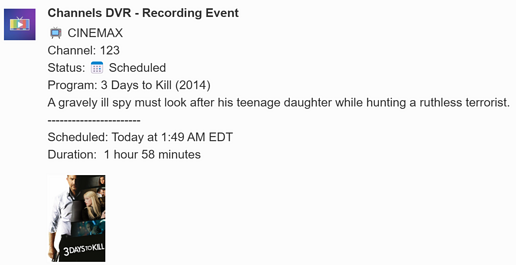





 Enhanced Features
Enhanced Features

 ChannelWatch v0.6: Modern Web UI Coming Soon!
ChannelWatch v0.6: Modern Web UI Coming Soon!  What's Coming in v0.6
What's Coming in v0.6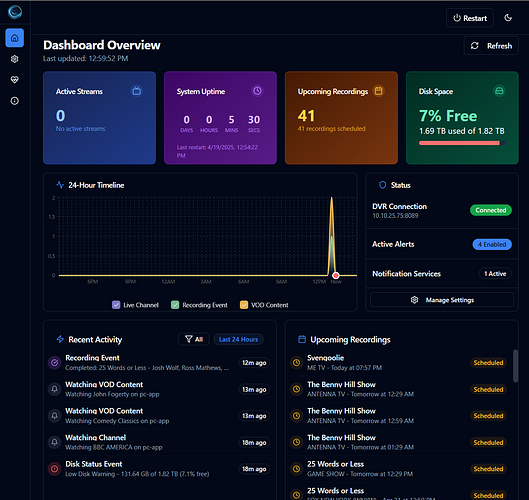
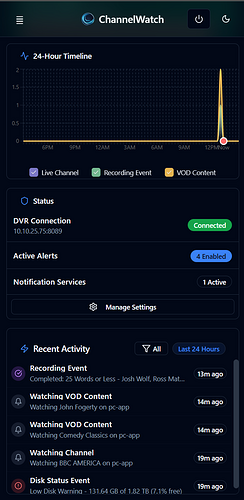
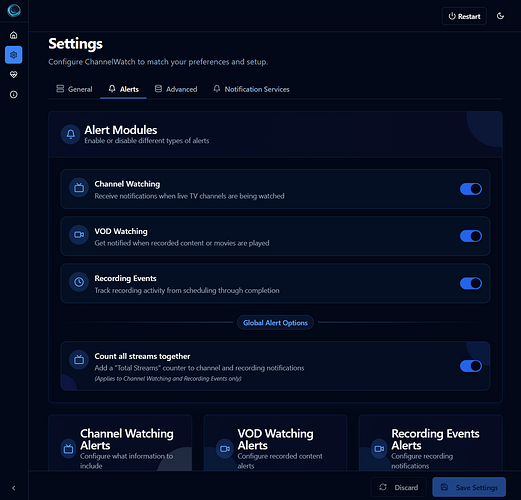
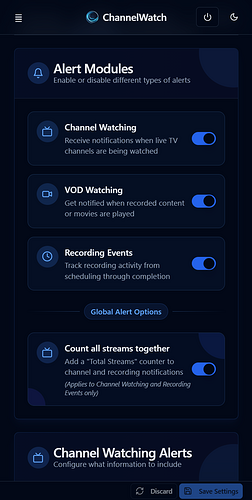


 Looks great though. I'll likely move it from an
Looks great though. I'll likely move it from an