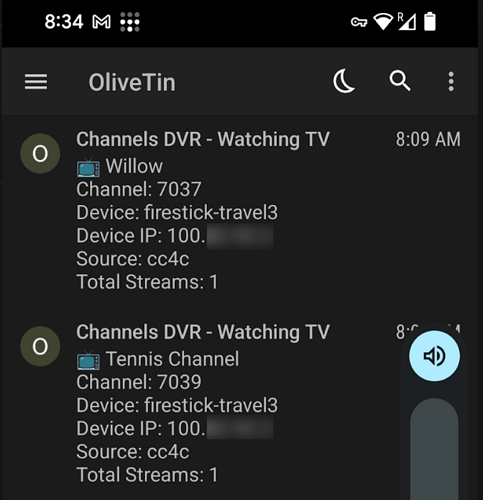ChannelWatch v0.5 RELEASED - Recording Events Alert!
ChannelWatch v0.5 RELEASED - Recording Events Alert!
I'm excited to announce that ChannelWatch v0.5 is now available! Based on community feedback, this release adds comprehensive monitoring for your DVR recording activities with rich, detailed notifications.
 NEW: Recording-Events Alert
NEW: Recording-Events Alert
Now you can track the entire lifecycle of your recordings with real-time alerts! This highly-requested feature provides:
-
 Scheduled notifications when new recordings are added to your DVR
Scheduled notifications when new recordings are added to your DVR -
 Started alerts when a recording begins capturing content
Started alerts when a recording begins capturing content -
 Completed notifications when recordings finish successfully
Completed notifications when recordings finish successfully -
 Cancelled alerts if scheduled recordings are removed before starting
Cancelled alerts if scheduled recordings are removed before starting -
 Stopped notifications when recordings are manually ended early
Stopped notifications when recordings are manually ended early
Each alert includes rich metadata with program details, channel information, precise timing, and duration statistics.
Example of Recording Scheduled Alert:
Example of Recording Started Alert:
Example of Recording Stopped Alert:
Example of Recording Cancelled Alert:
Example of Recording Completed Alert:
Never miss a DVR activity again - whether recordings are scheduled in advance, start capturing, complete successfully, or get cancelled!
 Enhanced Features
Enhanced Features
- Total Streams Integration - Recording activity is now included in stream counts
- Robust Status Handling - Intelligently handles delays in recording processing
- Fine-Grained Control - Enable/disable specific recording event types
- Improved Time Formatting - User-friendly time display with "Today/Tomorrow" labels
- Enhanced API Integration - More reliable channel and program information
As always, upgrade to the latest version with coderluii/channelwatch:latest. Your feedback helps shape future releases - please keep it coming!
Cheers,
CoderLuii


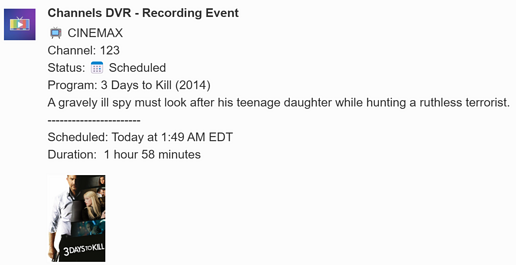







 ChannelWatch v0.6: Modern Web UI Coming Soon!
ChannelWatch v0.6: Modern Web UI Coming Soon!  What's Coming in v0.6
What's Coming in v0.6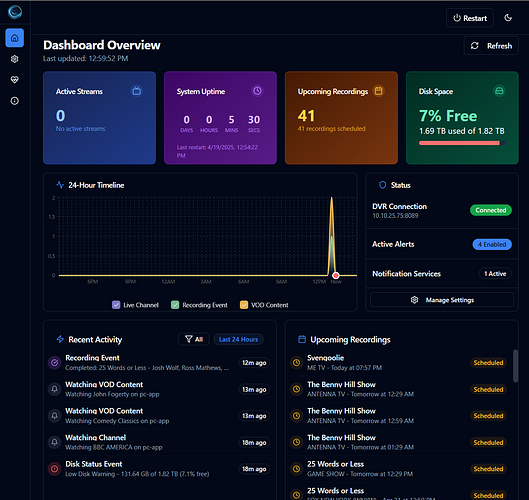
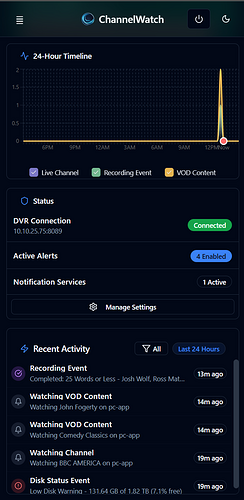
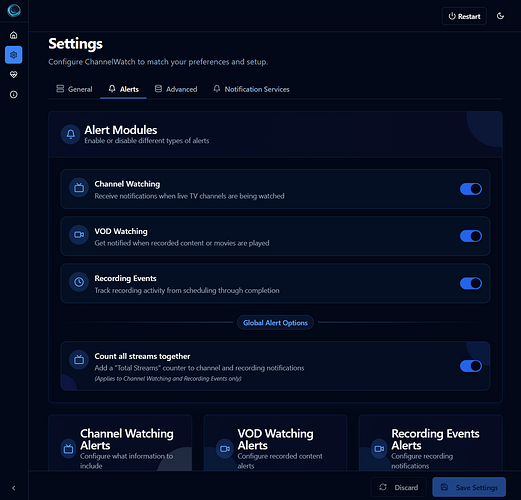
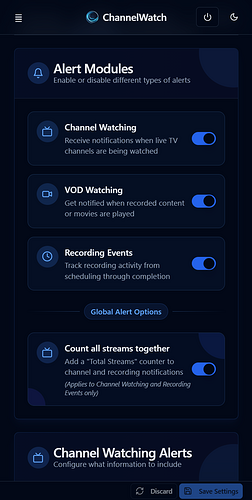


 Looks great though. I'll likely move it from an
Looks great though. I'll likely move it from an