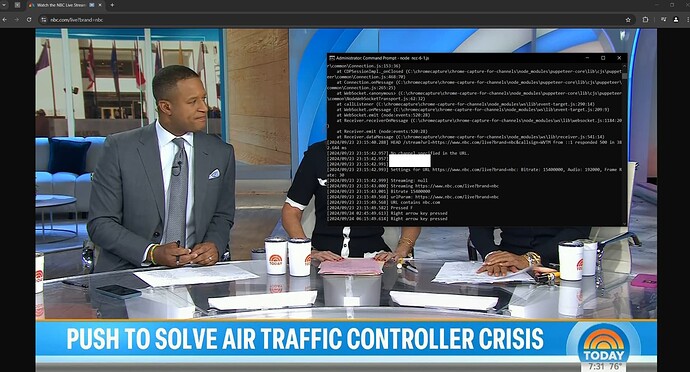I'll have to elaborate how it works. Going to test with puffer this week. Is there a YouTubetv link grabber that's better than this? Have any of you recorded espn4k on YouTubetv? It's actually 1080p, but still
Yes , but that's a work in progress.
Great. Trying to use this Extension - Auto Clicker Auto Fill - for pages that need a little help getting to play. https://chromewebstore.google.com/detail/auto-clicker-autofill/iapifmceeokikomajpccajhjpacjmibe
That's the point of my fork it spaces and clicks where you need it. What site are you trying to use
No site in particular. I’ve just used that extension before and thought it would be great to have loaded in case I ran into an issue of a video not automatically playing or there being an issue with the volume being muted or something like that.
I have been playing with it with AI , most sites work on it now. Just added puffer stanford, but they only allow 500 streams at once so if I released it, it would always be full.
NBC fixed, very easy to do. Ran the stream for over 7 hours.
New Chrome Capture 0.62, supports DirectvStream, Spectrum, and NBC full screen. Also supports spoofing GPS, but not going to release the CBS method, as its in the grey area.
It presses a button every 3.5 hours for NBC streams.
Following up on a post I did a couple of weeks ago. I saw this Chrome extension will activate the video stream if you right mouse click > AutoClicker-Autofill > Auto Clicker (Record) and click the stream. The stream will play automatically because of the macro that was created.
Now if I launch the site using Chrome Capture:
#EXTINF:-1 channel-id="ABC Local" tvc-guide-stationid="11624",ABC Local (WKRN)
chrome://localhost:5589/stream?url=https://www.wkrn.com/what-to-watch/watch-news-2-live/?brand=abc&callsign=wkrn
The stream will not play in chrome capture. Upon further looking, it appears the Auto Clicker extension will not load along side the Chrome Capture extension and the macro will not run. In the screenshot, AutoClick will not appear with a Right Mouse Click while using Chrome Capture.
Hopefully there is a way to get this functionality to work or there is a way to force Chrome to load the extension with Chrome Capture. I feel like I am close to get this to work.
Autoclicker integration will be a pain. I can code it for you.
That would be fantastic and much appreciated. There was another post in the forum from someone else trying to get the exact scenario to work as well but I can not find it. Having the autoclicker integration to work would eliminate these type of one off requests. I know locally owned Nexstar stations like to post their newscasts on their websites with the exact configuration that I just posted.
I did see there was another request here to see if there was a way to add another extension to the chrome capture extension.
I'm not sure there is an easy way for it to play nice with puppeteer. I still get jitters on my old pc no matter what I do. Going to try an i7 upgrade. First going to test 3060/3600x extensively
Some of you used Max m2 mini, which seems to be similar to older i7 on surface, but not sure if outperforms it in this task.
OK, so 8 thread minimum seems to be the crux of our issues, for people with stutters, we were probably using older i5's at maximum. Did anyone have issues on i7? My 3600x is a 12 thread cpu and I had not one issue on NBC/CBS which have 12-15mbit bitrate and usually cause stutter.
I for the life of me can't get a particular feed to autoplay. Youtube autoplay is working, but trying to play any other video with &autoplay=1 in the url... chrome strips it from the url. How do we get around this?
I am happy to help you test. I am running on a Mac Mini M2 processor.
Yes I saw a lot of Mac mini people with issues. Does nbc.com give you stutter on chrome capture? I had zero issues on 6 core 12 thread 3600x amd. I am going to be testing an i7 6700 soon
PM Me, I have a script that may help a little, but the M2 just may not have the threads necessary.
I have seen it on NBC. There is no consistent way to recreate the problem with the video freeze. I think it is more with NBC.com. I use Chrome Capture to capture YouTube TV and I have never seen that issue with it. I do not even use the TVE anymore with Channels DVR as a lot of the channels are disappearing.
Its not a problem with NBC.com, its very taxing on the CPU. peacock has this issue too and CBS from time to time. It is due to the higher bitrate. Directvstream also has a traditionally higher bitrate compared to spectrum and others.
It is for this reason that most i5's (4 threads) and lower just cant handle cc4c.
An m2 cpu absolutely demolishes both those CPU’s in performance. It’s not always about core count.
Its the thread count. Thats the deciding factor. I am telling you I tested it thoroughly. It could also be my more optimized node file. If you have an m2, test it and let me know. I am not trying to hate on apple here. I am trying to find the minimum requrirements for chrome capture, because 4threaded cpus dont play nice, and 8 threaded ones may not as well. I bit the bullet and bought an 8 threaded i7, we will see if "hyperthreading" can help the first i7 from years ago was 8 threaded, its much less powerful than my 7600k i5, but the threads make tall the difference.
If you have ever had a stutter, give me your hardware so we can isolate it, I tried optimizing the code for cc4c but to no avail. It renders cpu bound, no matter how much I try to prefer gpu.
The first 8+ threaded cpu was the i7-5960x, I assume this one may handle it, but maybe not as CPU's before intel 6th gen didnt have rendering built into the cpu.
I think if the 6700 doesn't work I will try the 1600x, as its 12 threads and a newer design.
I don’t have a m2. If I ever spin up a chrome capture(no current plans to) on my i5-10400 I’ll let you know how it goes.
My assumption is it would work great, 12 threads 6 cores. Like I said, hopefully my 6700 I purchased can handle it.
The M2 uses what intel started doing around 2021, performance cores and efficiency cores, 4 and 4 respectfully, much better per watt, but the i7 6700 may have the ability to outperform the m2 due to having all the cores be equal + "hyperthreading" 8 threads we will find out soon.
The M2 also is limited by its hdd speed of pcie-3 3500MB/s versus nvme gen 4 of 7000 MB/s
For those having issues, this could also be an interesting pc to try out for chrome capturing
I would recommend a decent gpu, 16-32gb ram, and an nvme pcie
This has 8 cores and 16 threads
I also need to test 3600x using 2 streams at once.
Update,: I tested ESPN "4K" . I successfully created a rip of GA vs Alabama but the code only allows 30fps or 1080i. The ESPN feed is only 1080p and is not upscaled to 4k on any devices as far as I know.
I saw 2 spots with video glitching but everything else was smooth
I also tested recording a fox 4k event rendered at 1440p with for 1080p 16 mbit. It worked well..4k rendering recording at 1080p is too much for 3600x. But Fox 4k was fixed this week.
I am working on moving puppeteer to playwright, but puppeteer-stream may be more efficient