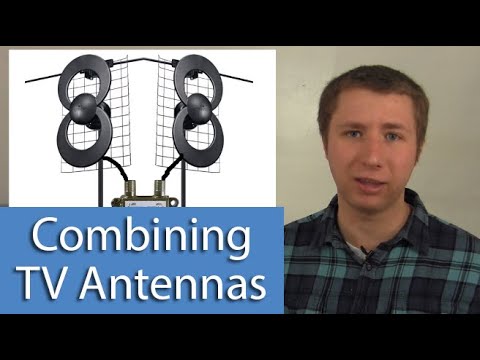Hello antenna knowledgeable folks!
I am trying to help a family member in her 70's with her antenna setup. She is running the latest version of Channels DVR on a Synology DS220+ as the server and using ethernet connected Firestick 4K's at each TV as a playback device. Her tuner device is an HDHR 4K Flex. She happens to reside right in between 2 different major TV markets in Wisconsin - Green Bay and Milwaukee. She is roughly halfway between both of them. She has a roof mounted dual antenna setup on top of a tall 2 story house that has been working well for over 20+ years.
The issue she is currently facing is signal degradation problems that I believe are probably related to the way the signal from 2 antennas are being combined into one coax cable. I am including some pictures of the current setup. The roof mounted antennas are on one pole, with a coax cable for each of them coming down inside the conduit running through the roof. One antenna is facing north, the other south. Following the coax cables I can see that the signal from both antennas is being combined into one coax cable by using a dual splitter in reverse.
I don't think this is the best way to handle this. One market (Green Bay) recently went live with ATSC 3.0 and since that time she is having issues with the Green Bay market channels. I did some troubleshooting by disconnecting each antenna feed coax one at a time. When I did that, I could reliably get solid reception on either the Milwaukee or Green Bay channels, as long as only one antenna was connected at a time. When I connected them both back together again, I would lose one of them. When I say "lose" I don't mean completely, but basically the signal breakup is bad enough to make the channels unwatchable.
I'm guessing the mix of ATSC 3.0 from only one market, combined with the use of the coax splitter in reverse is causing most of the problems. What is the proper way to combine antenna signals from 2 different physical antennas into one HDHR device? Is that even possible? If it is not possible, I'm assuming the correct way is to purchase a second HDHR tuner and divide up the channel responsibilities between the 2 devices by feeding one antenna coax direct to each HDHR?
Any feedback/suggestions are appreciated. Thanks!