Every time windows 10 updates dvr stops working. Icon in tray missing. Restart bonjor it sees the server but the little wheel just keeps spinning on the location where to save dvr files
Does the Log tab show any errors
Couldn’t get it to work. All I could see is that it was pointing to a old version. Tried to correct it but no go. So deleted every file and registery entry I could find reinstalled and still no go. Said firewall was blocking so I turned it off. Still don’t work.
I don’t have a log as I deleted everything.
When I try to reinstall I get to downloading guide but that’s it. If I click on enable it just sits there and spins. I try to block on log and the same Judy’s sits there and spins.
Click on log I mean

Cannot teach this page

I can get here after I delete the intire folder under program data. 
Now I am here. If I click enable on it fist sits there and spins.

If I click on log at the top, the same ,just sits there and spins.
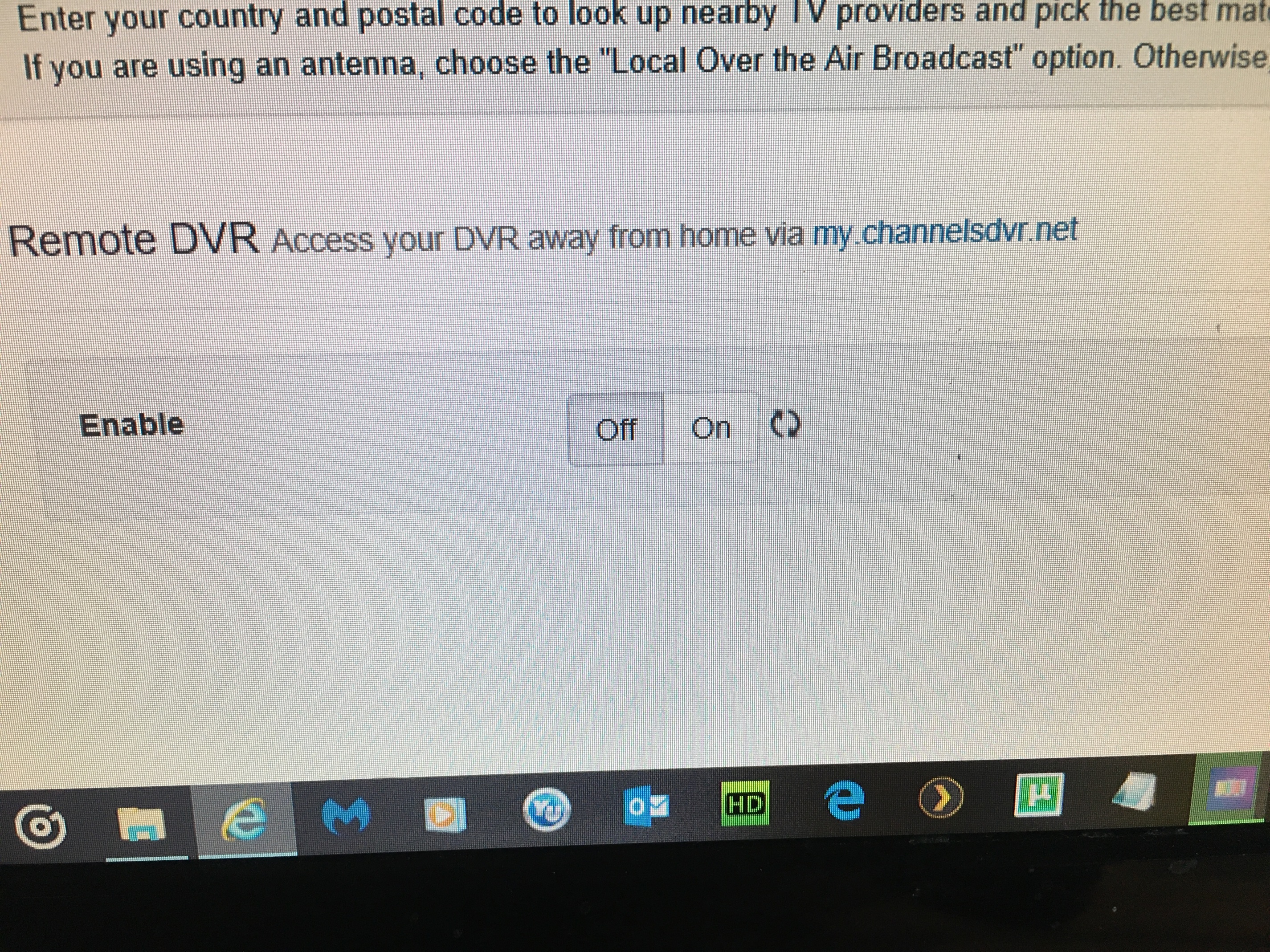
Please open this file directly so you can view the log without the browser:

Before you deleted the entire ProgramData/ChannelsDVR folder right? Including the USA*airings folder inside?
What kind of filesystem are you using on c:\
windows 10
yes. deleted all

NTFS file sys

Mabe I could do a restore. Don’t know if it will put everything back the way it was when it first stopped working. I know it won’t fit it. I already tried that a few days ago.
Uninstall completely by running the installer and select uninstall. Delete the programdata folder and then reboot. After reboot try fresh install.
Already done that about 10 times. That the only way I can get back to the instal browser page. No go I’m afraid. Just the wheel spinning and nothing past that.
