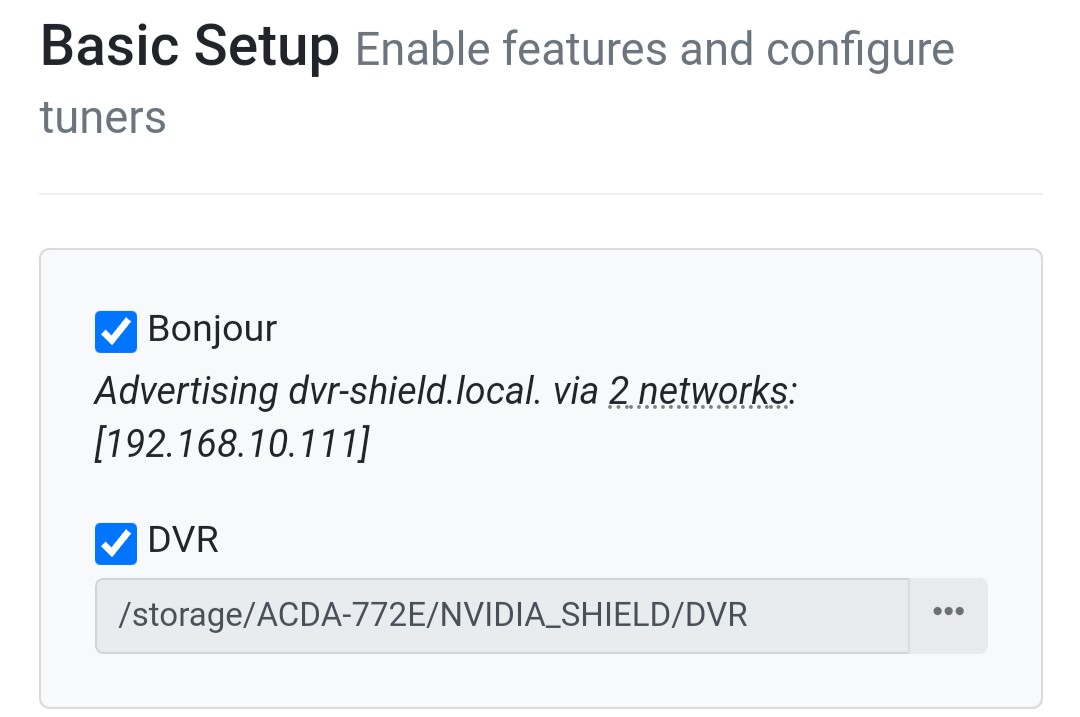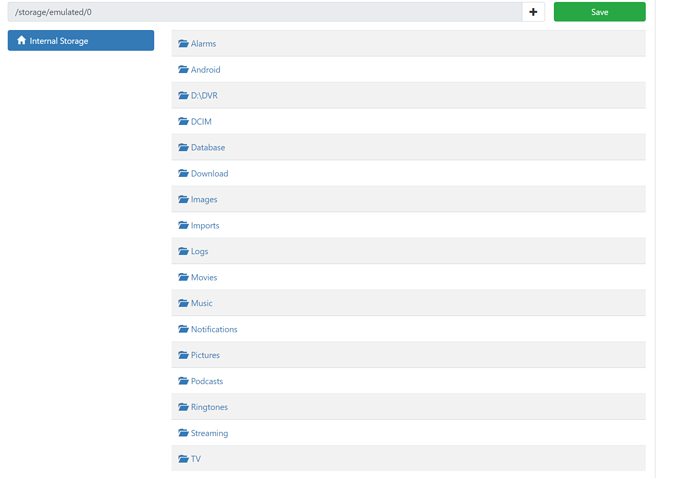I am set up with the Shield Pro and a 5TB Seagate external HD - all was working fine for the last month - now suddenly my shield is sluggish with the "Storage Critically Low" notification. I look at the internal storage, and sure enough the DVR server app is showing almost 10GB used internally. I tried moving it to the external storage, and the process seems to go ok - but when I check back it hasn't moved. Any suggestions/known issues here?
You don't need to move the app. You need to change the storage directory configured under the DVR checkbox on the web UI, so it points to /storage/XXXX (external) instead of /storage/emulated/0 (internal)
How do I find the path to point it to? Or is that it?
Sorry, I can access the menu, I mean how do I navigate to my external drive? What folder would it be under? I don't see "storage" as a folder
If you click the ... at the right it should let you browse around. You can click /storage at the left, then see the visible dirs on the right.
for some reason, it won't let me click on ... It lights up when I float over it, but does nothing when I click on it.
Reconnected Shield as client. Just can't access the external drive (even though it appears to be recording on it).
Uncheck the dvr checkbox first
When I do that, it automatically takes me to the initial setup where I see all the internal storage folders.
It will be in that directory tree somewhere. Make sure your SHIELD is seeing your external drive by going into the shields storage settings and verifying that the 5tb is recognized.
Yes, it shows as recognized by name (seagate) on Shield. Very strange. Should it show as an additional bar on the left as external on the initial setup as well? This is all I see
Is your drive formatted as adopted or external storage?
Not sure. I believe external storage, but how do I verify?
See above:
Yes, I have. It shows 5tb, with a portion used
If it's not showing up then it is formatted incorrectly. It needs to be set up as removable/external.
Adopted / internal / device storage = bad
External / portable / removable storage = good
This page has screenshots showing both adopted and portable storage in the settings: https://androidtvnews.com/nvidia-shield-tv-external-storage/
That was it! Had to erase and reformat as external. Thanks! Will the shield migrate data over to clear space automatically or do I need to do anything more? I was able to then access and change the path to the external on the Web UI
So now I have it set up in the external storage device, but now my fire tv client barely runs. It's extremely slow and studders badly. It never did this prior. I've checked my speed with other apps and they all work fine. My app on the Shield plays ok, but it too axts a bit funny. During playback, it will sometimes start speeding up the video while the audio plays ok. Any thoughts or solves for this?