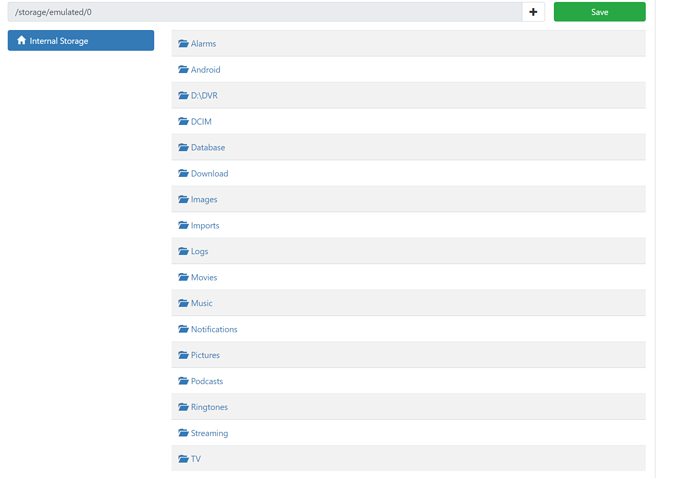Yes, it shows as recognized by name (seagate) on Shield. Very strange. Should it show as an additional bar on the left as external on the initial setup as well? This is all I see
Is your drive formatted as adopted or external storage?
Not sure. I believe external storage, but how do I verify?
See above:
Yes, I have. It shows 5tb, with a portion used
If it's not showing up then it is formatted incorrectly. It needs to be set up as removable/external.
Adopted / internal / device storage = bad
External / portable / removable storage = good
This page has screenshots showing both adopted and portable storage in the settings: https://androidtvnews.com/nvidia-shield-tv-external-storage/
That was it! Had to erase and reformat as external. Thanks! Will the shield migrate data over to clear space automatically or do I need to do anything more? I was able to then access and change the path to the external on the Web UI
So now I have it set up in the external storage device, but now my fire tv client barely runs. It's extremely slow and studders badly. It never did this prior. I've checked my speed with other apps and they all work fine. My app on the Shield plays ok, but it too axts a bit funny. During playback, it will sometimes start speeding up the video while the audio plays ok. Any thoughts or solves for this?
Did you format at ExFAT or NTFS? NTFS can cause problems like that.
Are these studders with live tv, tve, dvr recordings, or everything? What model number is your external drive?
Happens on all of the above. I don't recall an option for format type. I just selected erase and reformat as external device.
Visit the Seagate Store
Seagate Portable 5TB External Hard Drive HDD – USB 3.0 for PC, Mac, PS4, & Xbox - 1-Year Rescue Service (STGX5000400), Black
Eject external storage on shield and plug it in to a computer and look at the properties to check the format. You can also check to see if your dvr recordings are on it. Reformat to exFat if needed. Protect recordings before reformatting
Thanks, will try that. How do I protect recordings before reformat?
Copy them to your computer hard drive. Also use the computer to format the external not the shield
Checked disc. It is in fact formatted as exFAT and does have my recordings on it. What do you suggest next?
Does that have an external power supply or is it powered by the Shield. Self powered hard drives are intended to be used on sharing data etc... Not really intended for extensive usage.
Update:. I noticed when viewing my files that there were duplicate file folders. Although I had the path set up correctly, I moved all files to the default folder of "DVR" and deleted the duplicates. I then re-established the correct path on the WI. It then seemed to work fine on the Shield, but still not working well on the Fire stick client. I since removed as client on the WI, and restarted the Fire stick. Now seems to be working well. Will continue to monitor, but hopefully good to go.
Drive is powered by the Shield BTW
On your Shield under device preferences/system settings set USB mode to max peformance ... and USB ports to always on.
That's a rather slow external drive - not a knock, it is just how it is designed. When I had similar problems with my Shield, my external storage was being used for recordings but I was still having to clear app cache, and junk files on the internal storage because I just had so many apps and wanted to run them in fast internal storage. The Shield forum users kept suggesting (so I bought one) 500G Sandisk extreme portable SSD, and formatted it as internal storage. Now I have 512G of internal storage fast enough for gaming and the many video/TV apps I use and 4TB of external storage for recordings. Everything works better. Also, if you ever wonder what's happening with data on your Shield, download X-Plore File Manager - gives you a windows like file/folder view of everything on your Shield.