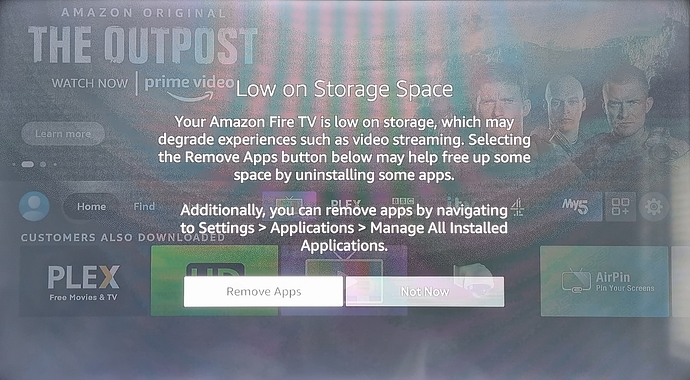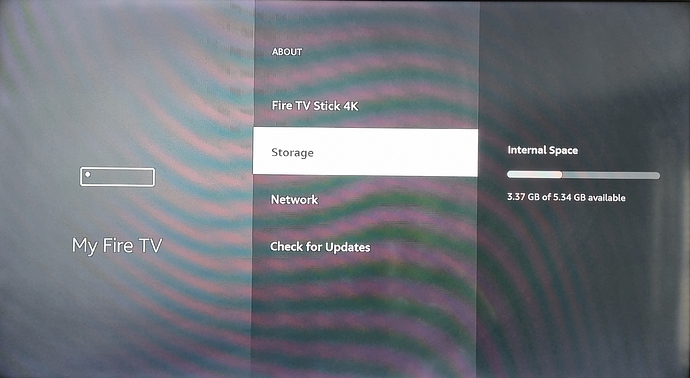I was watching live TV last night and received an error message on the screen. I am not certain of the exact verbiage, but it was words to the effect of the 4k Firestick being low on memory with the suggestion of freeing up memory/storage.
I've used the 4k Firestick with my NAS for the past 9 months and never seen that type of message before. Any thoughts? For example, do I need to clear the cache on the Channels DVR server side? And if so, would that have any negative impact on my settings? Should I remove any apps on the Firestick that I only use very infrequently to free up more space on the firestick? I've probably got about 20 apps installed, which I didn't think that was an excessive amount, but not entirely sure.
I am not seeing the error message currently (at this moment), but just trying to gain some insight into what caused it to prevent future problems. Thanks.
PS on Channels DVR on my NAS - it shows "1.52GB on disc" in Settings under the Cache section.