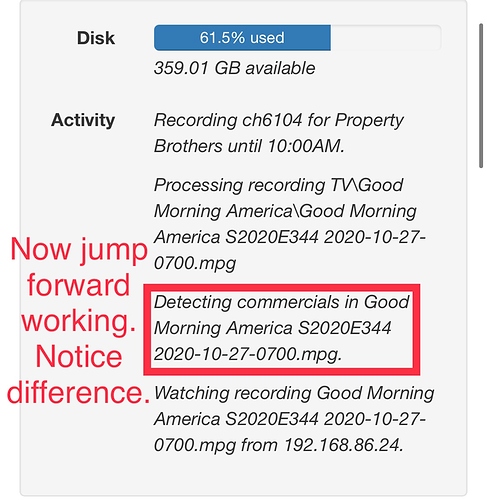Fast forwarding is not working at all for me as of this morning. I have no problems fast forwarding on other AppleTV apps and I can see that the AppleTV is responding to the remotes fast forward area of the remote so that rules out the remote as the issue. Rewind still works without issue. I have tried in both Channels DVR app and Channels Plus app and both exhibit the same issue. I have also tried rebooting the AppleTV itself and no change. Help!
TVOS v14.0.1
Channels Plus v4.1.2