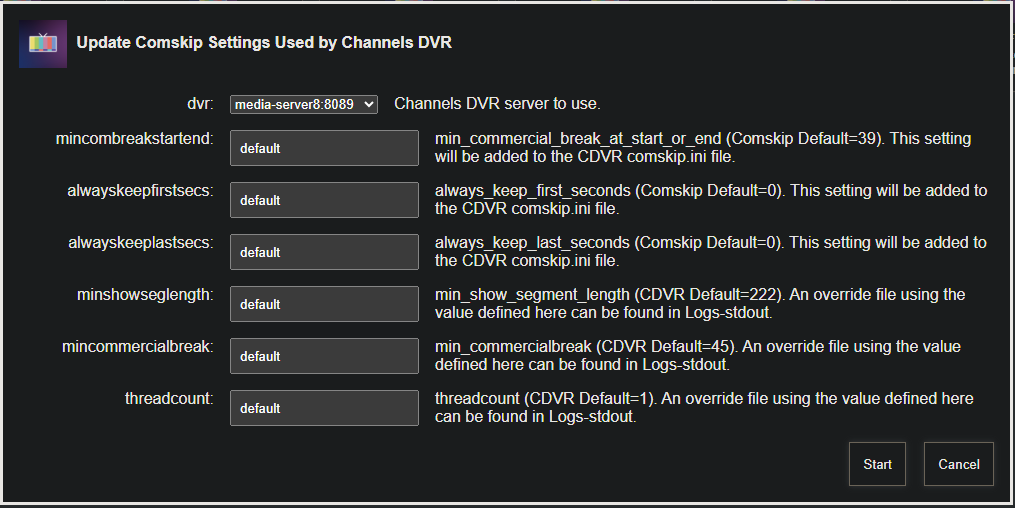Thanks, Good catch.. This was created using the ini editor utility. and works with MCE Buddy.
Recently started to receive ATSC3 channels (HEVC) in my area via HDhomerun, and I noticed that those channels don't seem to work at all with commercial detection. Maybe it's just my setup - but regular HD works fine. Anyway, thank you Channels, for supporting ATSC3. Lovin' it.
Yes, I believe this is a known issue, coming in the future I think.
Is there a way to put the donator version of comskip in place? (I know there used to be a difference, not sure if that’s still the case)
Anyhow, I was interested in trying to use hardware offloading for some of the comskip functionality as that should perform better (and lower the processor utilization)…. In theory at least.
I think it already uses the donator version.
Any news on this front? I noticed on comskip page that it has -w option for displaying output debug window, but that does not work on MacOSX 
Also there is an option for explicit specify logo file. Have Channels ever used that setting?
Is there any step by step documentation on how to edit the template/default Comskip file?
comskip is a 3rd party app used by Channels DVR.
Check the developers website at https://comskip.org/
I understand Comskip is a third party tool. I've used it way back in the days of WMC and MCE Buddy. My question is more around how Channels DVR's implementation of it can be tweaked, since it's "baked in" and not just an app on my PC that I can directly tinker with. I've done a lot of searching on these forms and most posts are 4+ years old and none offer a clear answer as far as how it can be done.
Channels DVR uses donator Comskip v0.82.011 which uses the same ini features as the donator version you can get yourself. There are no Channels DVR specific ini features.
You can run the comskip executable which comes bundled with Channels DVR if you like. It's installed in the same directory as the other Channels DVR executable files.
When you find a topic about comskip on this forum, look at the links just below the first post to see other possibly related topics/posts.
Like in New comskip.ini API vs Override comskip.ini file
I gave up wasting my time tweaking the comskip.ini file 
Where is the comskip.ini file that I can edit?
It's not here: C:\ProgramData\ChannelsDVR
I setup an OliveTin-for-Channels Action to make it easier to adjust a subset of Comskip settings, and the basics (as I recall) are these:
The general Comskip settings used by Channels are not stored in a file, but rather are part of the API. These can be adjusted using OliveTin. Any other settings you want tweak require you to create a comskip.ini override file, and place it in C:\ProgramData\ChannelsDVR\data in the case of Windows.
Here's what the Olive Action looks like:
And the Action's output:
Current CDVR Comskip status:
{"available":true,"customized":false,"enabled":true,"ini":{"thread_count":"2"},"queued":0}
Settings as used in the most recent Comskip run. Assumes no override file in use:
Current compskip.ini:
----------------------------------------
verbose=10
detect_method=123 ;; everything but scenechange
punish_no_logo=0
cc_correct_type_modifier=1
length_nonstrict_modifier=1.5 ;; required before below due to comskip.ini parsing bug
combined_length_nonstrict_modifier=1
min_show_segment_length=222
min_commercialbreak=45
use_existing_logo_file=0
logo_fraction=0.39
delete_logo_file=1
output_vdr=1
output_edl=1
output_ffmeta=1
output_ffsplit=1
thread_count=2
----------------------------------------
If you need to use an override file it should be placed in this directory on your CDVR server:
C:\ProgramData\ChannelsDVR\data
Save this text as compskip.ini in the location referenced above:
----------------------------------------
verbose=10
detect_method=123 ;; everything but scenechange
punish_no_logo=0
cc_correct_type_modifier=1
length_nonstrict_modifier=1.5 ;; required before below due to comskip.ini parsing bug
combined_length_nonstrict_modifier=1
min_show_segment_length=222
min_commercialbreak=45
use_existing_logo_file=0
logo_fraction=0.39
delete_logo_file=1
output_vdr=1
output_edl=1
output_ffmeta=1
output_ffsplit=1
thread_count=2
----------------------------------------
The actual settings used for any given recording are stored in the dvr\logs\comskip directory by File ID. So, if you're messing with settings you can go back and look at what settings were used when processing a given recording.
I can always add additional options to the OliveTin Action, if there are others you'd like to tweak. The nice thing about the Action is that it adjusts settings through the API when possible, and produces an override file when a setting isn't available via the API.
This is the easiest way to edit and go back ... you simply just remove the INI.
Agreed.
For anyone interested in adjusting settings via the API though, it is somewhat nuanced, due to the fact that when there are duplicate entries only the first entry is honored.
More details here:
I think it was already answered for you
On a forum like this you have to do a lot of link clicking and reading to find your answer (and then you'll be the expert). Not many things are consolidated into knowledge/support articles.
Did you know that after Channels has run the Comskip on a program, you can manually EDIT them (Verify) and save them to fix any issues with it skipping or NOT skipping areas to should have?
Just bring up the web admin, click on top menu DVR, then MANAGE, Filter, Unverified, and it'll bring up a list of shows and you can go through them and tweak them. Then you can choose "Movies", and go through those also.
Thanks! This looks handy, but looks like a lot of setup to get that point. I may revisit this.
So I just put a comskip.ini file in C:\ProgramData\ChannelsDVR\data and then Channels will use that? I just copied one from the "logs" folder, made my change (reduced min_show_segment_length) and will see if that works. Thanks!
I did a lot searching on this forum and founds lots of discussion on this topic, but no one has provided a clear solution. If Channels DVR was a free personal GitHub project, then you're right, I wouldn't expect a knowledge base or support articles for these kinds of things. But when I'm paying a subscription for commercially available software, I except proper documentation and not to figure things out based other users experiences.
Yes! I was aware of this feature, and editing commercial breaks via the Verify feature helps, but it's not something I want to do every single episode after it's recorded. The issue I'm having is consistent: it thinks short parts of the show are ad breaks and skips them, so I'd rather fix the issue at the source. (in my case, decreasing min_show_segment_length value). Thanks!
I tried giving you the appropriate links in this topic that answered your question in my post above.
There are 4 developers working on Channels DVR and the clients.
The official documentation is here Channels Support — Support Articles and here Knowledge Base - Channels Community
I'm just another paying Channels DVR user, like you 
3 posts were merged into an existing topic: How many developers did SageTV have?
See https://community.getchannels.com/faq#keep-tidy