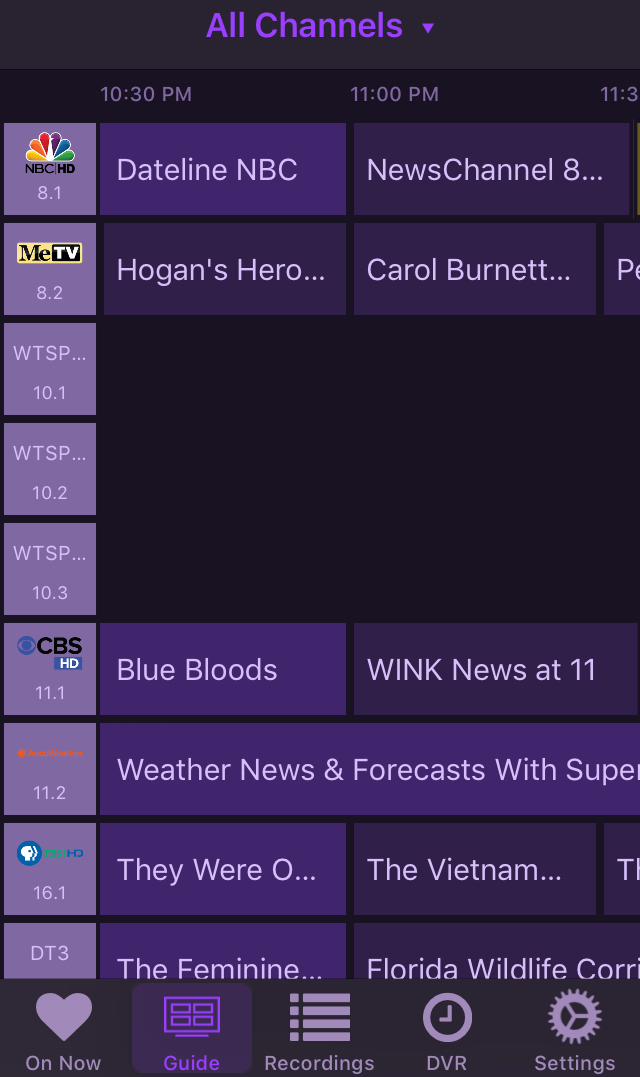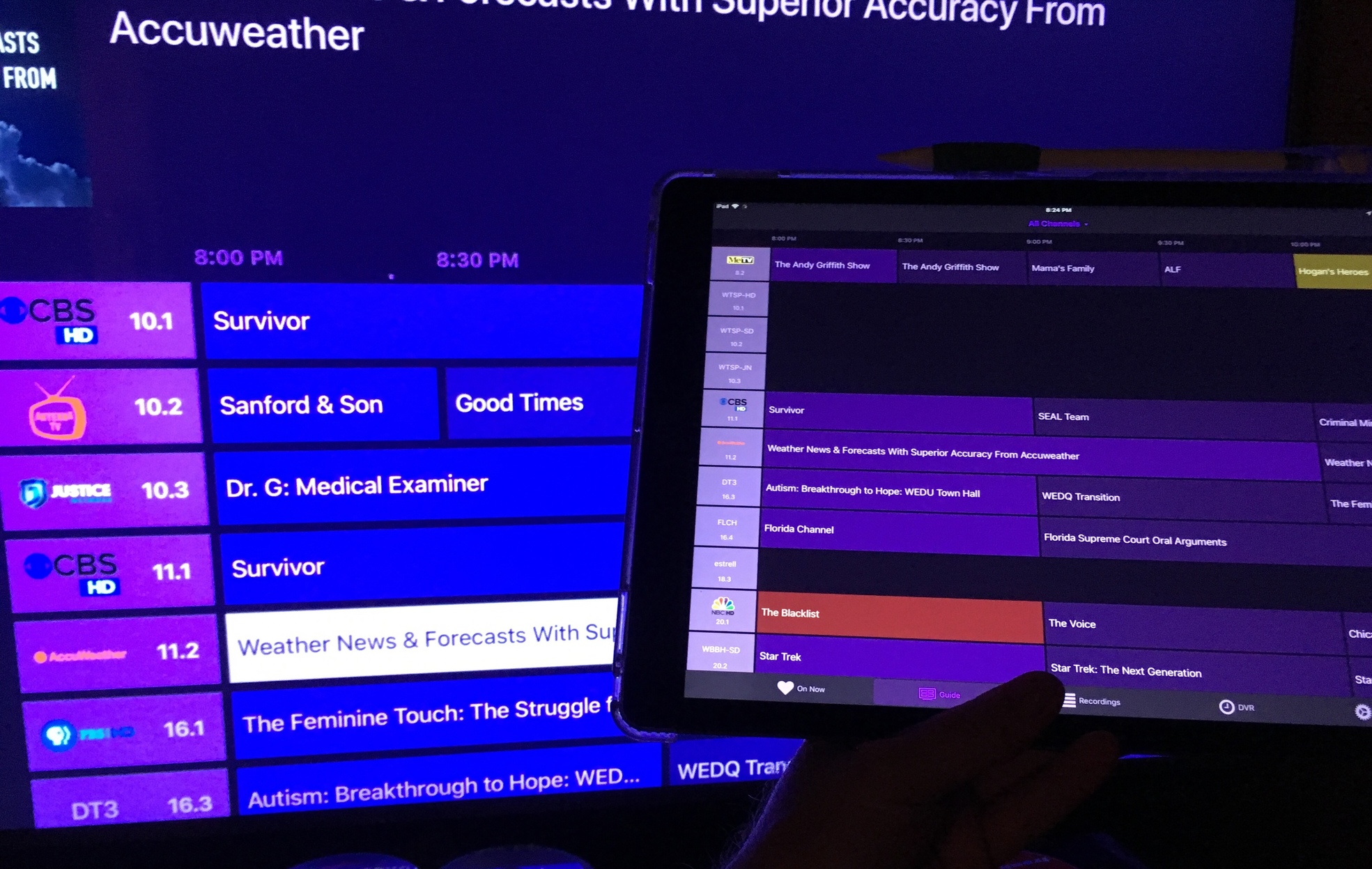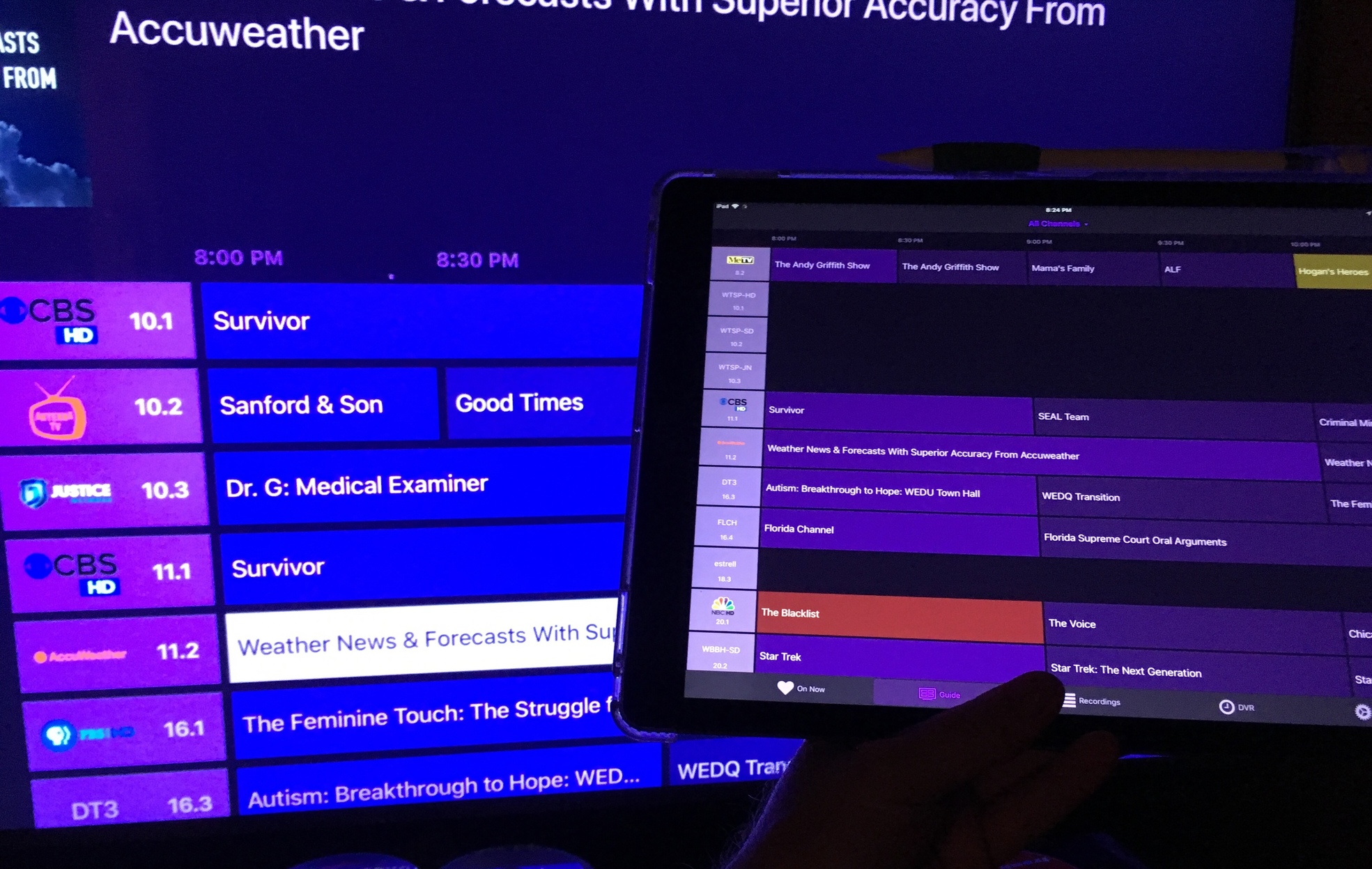
When performing a:
Invoke-WebRequest -UseBasicParsing -Method Put --body '{"10.1":"20495","27.1":"31505","18.3":"26588",
"31.2":"78613"}' http://192.168.0.97:8089/dvr/guide/stations/USA-OTA33508
Note: channel 10 data missing on the iPad.
The guide only displays on one device.
The left devices in this image is a atv4k, right iPad Pro 12
I’ve 3 atv4, iPhone, iPad.
After performing the Invoke-WebRequest ... on the server, only 1 device will display the full guide (perhaps the 1st device to access the server?) then displays for approx 8 hours only.
It appears random, the full guide rarely displays on the same device 2 times in a row.
Then stops displaying at all on any device so I must “re invoke” daily.
I can’t seem to repeat steps to recreate this in any reasonable fashion.
Also happens on beta (updated 10 minutes ago) and release versions.
Server: 2017.11.03.0006