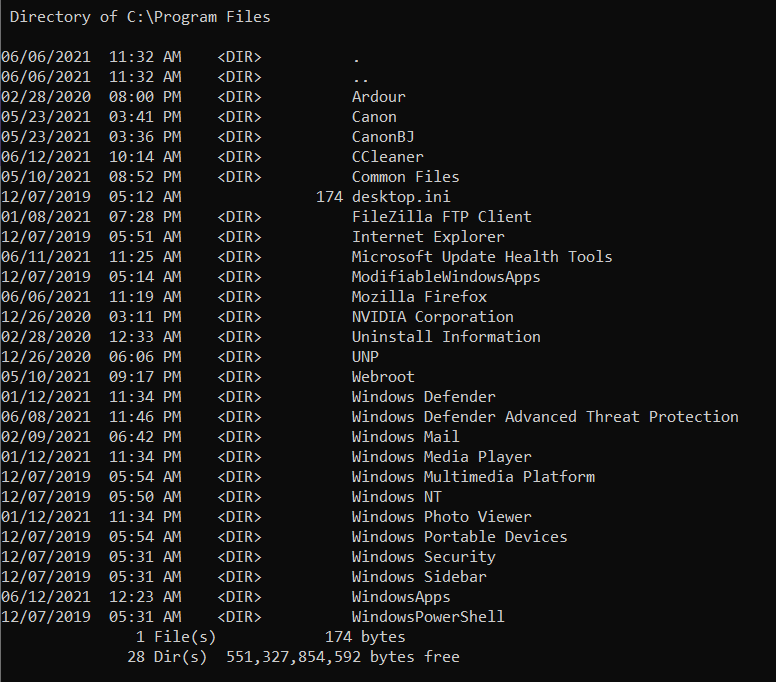"Found third-party firewall software: Norton 360"
Getting this error when I go to the settings screen in Channels. I'm assuming this is why I am unable to add streams locally. The error is suggesting I whitelist the following:
- Network access via TCP Port 8089
- Network access via UDP Port 5353
- The DVR application executable: C:\ProgramData\ChannelsDVR\latest\channels-dvr.exe
The problem I am having is that I uninstalled Norton 360 a month before I even signed up for Channels... I now have a completely different antivirus software. I tried searching for anything related to Norton and removed it all from my system (Windows 10)
Can anyone suggest a way to remedy this?
Thanks,
Matt