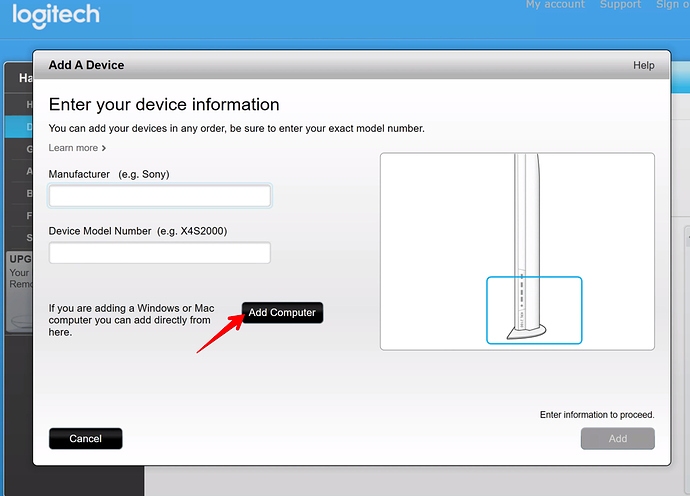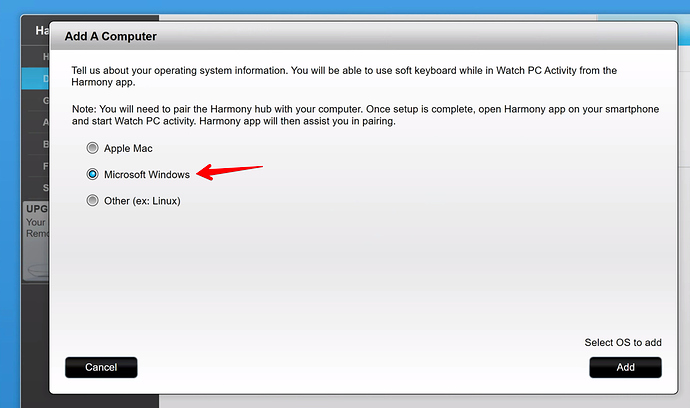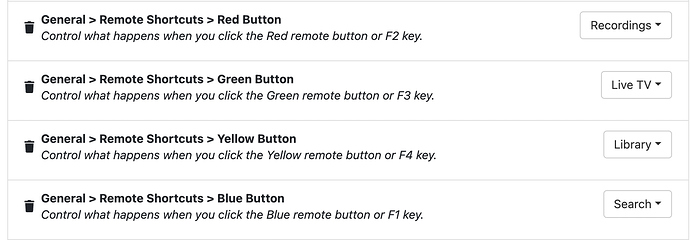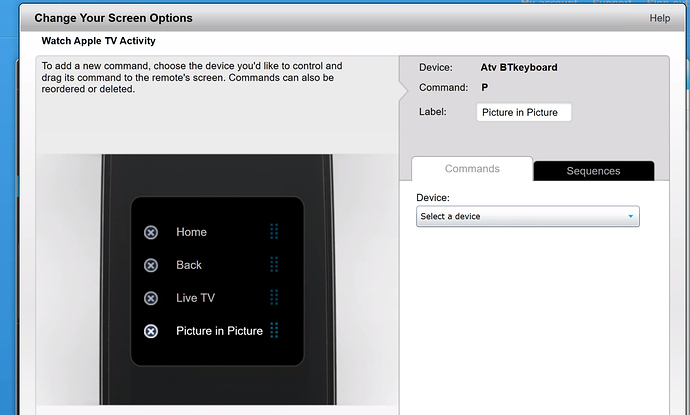With recent updates the app supports keyboard keys as shortcuts
Like P for picture in picture
and F keys 1-4
I have asked the devs to provide more key letter shortcuts since the whole keyboard is available now.
To pair a keyboard to your Appletv as far as i know this can only be done with a Harmony Hub style remote like the Elite because of the bluetooth function the hub provides.
This is how I did it a few months ago, I might have forgot a part or two but this mostly covers it.
From the harmony desktop app, add a device and select "Add computer"
Select Windows Computer
Once added i renamed the device to atvkeyboard to better keep track of it.
Next add this device to your appletv activity
Now customize your buttons
you can see i assigned the F keys to the color keys to match the channelsapp settings
Also one for PIP letter P for the LCD area.
This next part im a little rusty on how i did it but you need to pair the "windows device keyboard" using the harmony app on your iphone.
I think this covers it.
https://support.myharmony.com/en-gt/harmony-experience-with-windows
Once paired to appletv you will have 100+ keys at your disposal. assuming the channelsapp take more advantage of those keys.