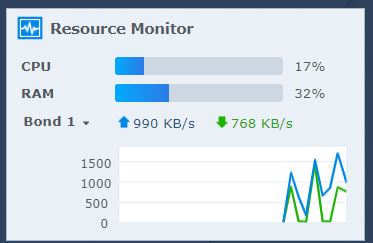I am a newbie and have a Synology DS920+ running channels DVR server. We like to jump back and forth between cable news shows as they are being recorded. We are recording off YouTube TV and viewing with a fire stick 4k onto an LG OLED. We control the fire TV via a harmony hub and remotes. When we jump channels, it takes a little while for the channel to start showing. It is not a major issue but I am wondering if adding a cache to the DS920+ would decrease this dead time.
Also, kindly educate me - I put this under general instead of fire TV because I am questioning a change to a NAS. What would be a better category.
How long does it take?
Is the Channels app set to Home Streaming Quality: Original?
Thanks for the quick response. Yes the Channels app is set to Home Streaming Quality: Original. It takes 6.5 to 8 seconds. This is not a show stopper, just annoying. To watch a live show, the delay is closer to two seconds. I am also wondering about the fire TV. Perhaps I should have an NVIDIA shield.
I assume the NAS is connected to the network via Ethernet. Is the fire stick connected via wifi? Do you have tuner sharing enabled? Is the live content that is faster coming from a HDHR or something else?
The NAS is connected to a gigabyte Ethernet. The firestick is connected by an ASUS wifi AC5300 to a gighz smart switch and two CAT6e connections between the smart switch and the NAS. The WAN is a spectrum 100 MBPS. All devices are connected by CAT6e or CAT7 cables and the cables are short (4 ft or less). The live test was You Tube TV from spectrum WAN to the NAS and to the router and then firestick. The HDHR was not involved. I was not aware I needed to turn on tuner sharing and I don't see where the setting is. Please help.
Since you are not using your HDHR for this, tuning sharing setting does not matter. The HDHR would tune much faster. I no longer use TVE, but when I did I also noticed that it was slower to tune. It is not your setup. TVE just works that way.
Tuner sharing is not applicable for TV Everywhere streams, only HDHomeRun tuners. However, if you wish to enable it for your clients, in the app navigate to Settings > Playback > Advanced > Tuner Sharing.
Thanks all. I was looking on server side for tuner sharing. And when I glanced at client settings I forgot about advanced. I will get the hang of this and cable cutting with channels is great so far. TVE has been good for me and hopefully Rob Marcus's (departing Time Warner CEO) replacement will have a better view of TVE and CNN will join the ranks. Thanks for all the help and advice, you guys are great.
Tuning a TVE channel should not take more than 2 seconds. If it's longer than that something is wrong and you need to submit diagnostics and email support for help.
My TVE on my DS1019+ always takes just under 10 seconds. When I switch my DVR to my Mac Mini it is damn near instant.
My DS720+ is close to instant with Apple TV 4K.
Scooter_scott and Charlyc, thanks for the input. Does your NAS have a cache, as my initial curiosity was adding one. right now I am out of town for a bit. Before I left I looked at my DSM monitor widget and noticed that LAN traffic, CPU utilization and RAM usage is very high when viewing off the DVR. I plan to investigate in greater detail when I get home.
Which drives are in your NAS? SMR drives have issues with constant video writes, and led to a big brouhaha when WD started using it for their Red line of NAS drives. (Now to ensure that you get CMR drives from WD, you need their Red Plus drives. Or, the Purple, because that's the line for surveillance/DVR/constant video recording.)
Also, the power/sleep settings for both the NAS and the drives may have an impact on the responsiveness for streaming.
I have 3 WD140EDFZ-11A0VA0, 12.7 TB HDD using BTRFS and SHR-1
Typing in that model number for a quick search led to a first page filled with stories of poor continual performance.
In short, these are probably SMR drives, and not great for continuous video usage. You'd be better served by using higher quality drives.
My specific model I've seen very good reviews that say it is not SMR.
Except your personal experience here seems to indicate that they are not PMR/CMR, and falls in line with the negative reviews saying their sustained/real world usage is more in-line with SMR drives. (Benchmark scores from test suites are notoriously unreliable, as firmware tends to favor benchmark tests to the detriment of actual performance.)
However, you asked about this particular scenario, and given the limited data supplied, I gave you my outsider's perspective. That's all I can offer, because I don't have anything else to go on.
I appreciate you trying to help on that front.
I have 2 Seagate IronWolf Pro
I have two of these Seagate IronWolf 4TB NAS Internal Hard Drive HDD – CMR 3.5 Inch SATA 6Gb/s 5900 RPM 64MB Cache. No issues
Image is while watching the DVR remotely on my Galaxy S21 Ultra from work. Granted other things are running on the DS720+