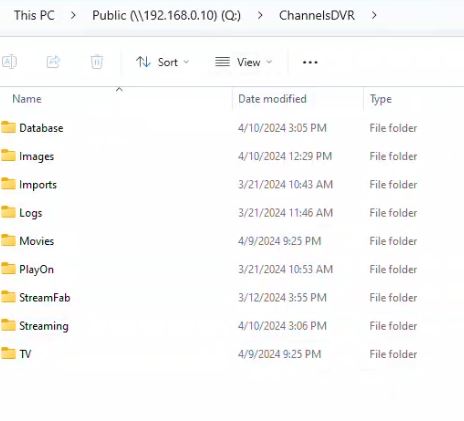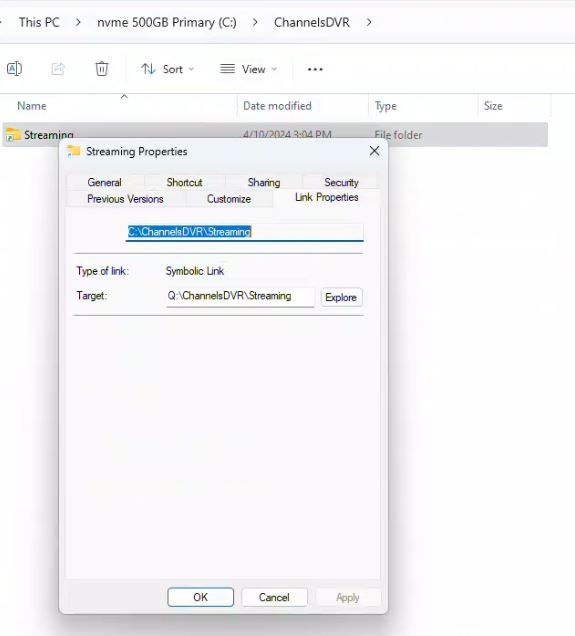I see there was an old feature request for this, but it doesn't look like there has been any movement : Change Streaming Cache Location
I recently moved all my media files from local drives to a NAS. Everything seems to work well, and the system is fairly snappy as long as I'm not running any large transfers or scans on the NAS. If the NAS is busy, then I notice some lag looking through my media via the Channels App (the image art takes some time to load instead of being instant when on a local drive).
Even if this isn't officially supported, is there a way to change the location where this meta data/cache is stored? I would love to put it on my local NVme M.2 drive on my Windows 11 PC running CDVR and keep all my media on the NAS.
Plex has a solution for this even though it requires some Registry editing and manual file copying, but it works well after making the changes : [HowTo] An extended guide on how to move the Plex data folder on Windows - Tips, Tricks & How-Tos - Plex Forum
I've heard @racameron mention something about a workaround using symlinks, but I know nothing about that. Do symlinks apply to Windows Environments, or just Linux?
If there is a way to do this, even if unofficially?