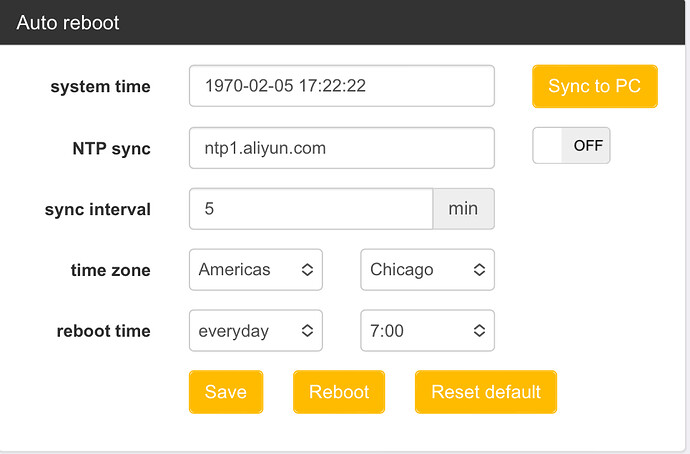I tried this just before you posted (reverted to earlier firmware fully). Still no change. Sigh
As another data pint, back in December others and myself noticed that soft rebooting reliably hung the system. So I had disabled it permanently to “never”, and have been running months with no hangs.
Curiously enough, the latest firmware update changed my settings for auto reboot to this:
For reference I have the single channel unit and my firmware is up to date. Slightly different build versions, but that could be due to your unit being the multi.
Now i havent been playing with the unit enough since upgrading the firmware, about a week ago. Ill try capturing something contiguous to channels to see if i get the same hanging you are seeing…
I just wanted to add that you would have to use the procedure discussed on that website to reinstall the firmware I believe. NOT the web portal because those are the complete firmware updates...NOT the upgrades.
The upgrades are located at:
The firmware flashing ones:
Firmware Flash instructions from LinkPI:
EDIT:
I just saw your reply...which one did you try to go back to?
Did you have any luck with Charles?
Tried to go back to end of December release. Downgrade was successful using same site you posted.
No change in HTTP behavior though.
Is it still returnable?
Like you...not sure what else to try.
Maybe someone who knows more than me could log in through ssh and monitor what is happening.
Maybe try firmware from 4 or 5 revision back.
More and More I am with you and think it is hardware problem..
.
No Matter What...IT SHOULDN'T BE THIS HARD TO MAKE THEM WORK!!!
Are you comfortable with SSH? You could download Putty, SSH into the box and run
netstat -tunlp
This will show you if port 8090 is listening. Looks like something like this:
tcp 0 0 :::8090
Are you using a static IP? Maybe try DHCP? Are you sure you don't have a conflict?
Maybe your firewall is being silly on your desktop, blocking this traffic?
i think this may be deeper than just 8090. Screenshot below - unless I'm doing something wrong, this should work, i would think (trying opening an rtsp network stream):
WOOHOO - I got it back.
I flashed back to the oldest possible firmware version ( 2.1.0 build 20230426 )
I did nothing but disable the ex-HTTP streaming, assign network values / turn on DHCP, and change the default password. I won't even fiddle with the time sync - don't think i care.
Boom. Works right away.
I may try to update firmware after communicating with the support guys, but at least I'm back in business for now.
aaaaaand I was able to immediately break it, doing nothing but changing the encode settings (i.e. to AVBR 59.94fps etc).
Good news - I backed up the post-refresh working config, restored that on top of the broken state, rebooted, and was back in business. So this absolutely looks like a software issue only!
UPDATE - good news!!!!
Another great finding - i can flip this from broken to working by setting fps to 59.94 (broken) to 30 or 60. This makes sense given i was trying to "fix" my screen redraws earlier.
The bitrate and rate control settings don't appear to be an issue. I can change those without worry.
Here are the settings I have ran since January. Have done firmware upgrades without fail. Glad you got it back.
Thanks. Best guess is that it doesn't like the decimal. Not the best way to handle it in software, but at least we have a culprit now.
Glad to here it is back running...Like I said in an earlier post "It's Magic". Sometimes I feel like I should get some fairy dust to blow on it when things get strange... 
I was running encode settings like @Jim_FL but moved to @turtletank sugestion from Post #3.
As I documented in the post below I had lots of issues with the -1 framerate messing up the Mix Output. The documentation says it expects a number between 1-60. It was weird because I never saw an issue with the single output streams just in the Mix output.
Here is a link to that post if interested.
I am on the 5port unit so not sure if it would do the same on the other units.
That's a great catch! To hopefully give you some confidence it is a software issue, I tried to replicate your challenge on my LinkPi ENC5 V2, newest firmware. I started a live stream on HDMI5, connected with VLC with no issue. I then stopped stream, set frame rate to 59.94, and the stream was dead in VLC. When I reverted back, to my previous setting of -1 for frame rate, all was well.
New firmware out:
Standard version: Modify the interactive logic of the title search box and no longer pop up the search box.
Standard version: title search function, new search result keyword highlighting
Standard version: Remove the network input option on the encoding page, and set the network input on the decoding page.
Standard Edition: Fixed the problem that after turning off DHCP in the network settings, there is still a probability of automatically obtaining an IP.
Classic version: The video mixing page corrects the problem that the video channel may not be switched when switching layouts.
System underlying optimization
Upgrade completed on all units. No issues. Very satisfied with these units.
I've come back around a little after my simple, preventable, issue. I'll feel fully better when i get a real response from the support guys, but I'm back in business.
Hi. Just wondering if anyone is using the Link Pi ENC1-V3 for doing remote live streams of sporting events? By this I mean running a camcorder feed into the encoder, connecting it to a remote 4G/5G hotspot and broadcasting remotely to YT?
@VideoMa You'll have the best luck there if you have the Link Pi stream via SRT to OBS running somewhere on a reliable connection, and have that broadcast to YouTube. If you google for how to use SRT and OBS it should point you in the right direction.
Deal alert, I think - $263
That's tempting at that price but I'm a bit unclear on the consensus of the 5 channel device - does anyone have that one and a URaycoder - how do they compare? (I have 2 URaycoders) Has anyone had an error free experience with the 5 channel device after proper setup?