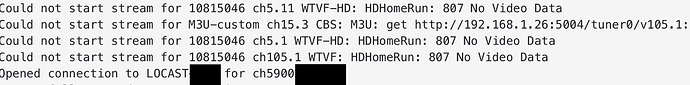I've noticed in the last few betas (server side), that if something happens on my local channel, then Channels will go out and seek the next available stream. It won't switch to recording that however. But how can I turn this off so if the signal is lost, it's lost? I thought my OTA signal was ok. But it wasn't. What I was seeing is this fall back to another copy of the same channel on Locast.
795f8501-0717-4e0b-8bf6-ac92a40d6e68