Hi, I am running Channels DVR Server on a Synology DS920+
For over a year it has been running fine, but as of yesterday there has been a massive slowdown and now android clients dont want to connect.
I can still connect using the web address on a PC, but it takes mins to load a page. And when scanning personal media it has gone from a task that used to take 1-2 mins to taking half a hour or longer. It is almost entirely unresponsive the whole time.
Any idea what has caused this? DSM is showing my hard drives as healthy still and no errors are being flagged.
edit: the only thing I can think of is I have used tubesync to add several hundred youtube recordings and have run the unofficial script to update the listings.



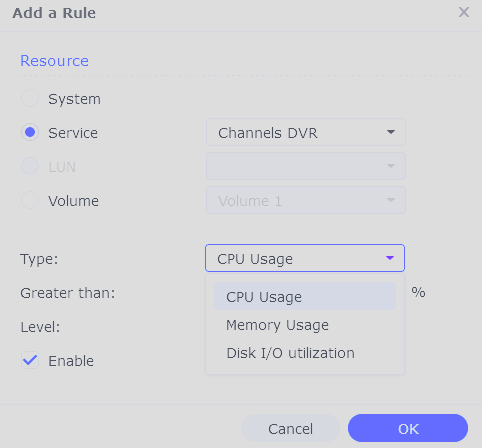















 I'm no expert but I found some of the screens useful. Here the portainer compose file I use:
I'm no expert but I found some of the screens useful. Here the portainer compose file I use: