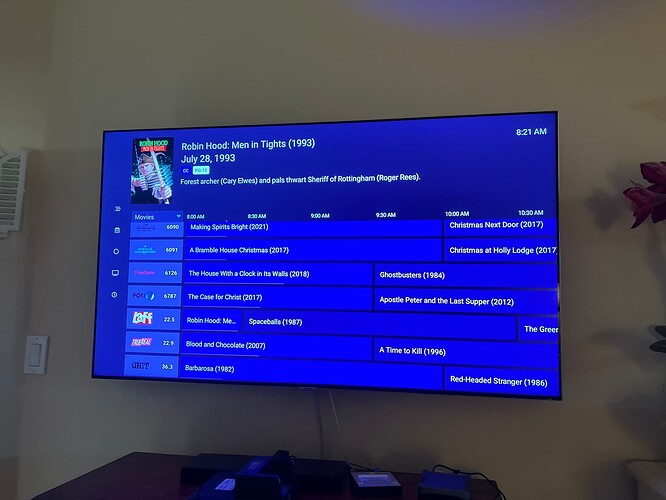I am running Channels on a Firestick. This morning when I started Channels I got a big box telling me about new features. My Channels was totally different. it was similar to what I saw in in the Apple TV 5.0 release. But the main problem was that I could not get my guide to display correctly. It had a bunch of channels that are not marked as a favorite. There was no list of guide selection (Favorites) So I installed and updated the beta app and everything is back to normal.
Can you take a photo of the issue?
No, because I installed the Beta version and update so everything is normal. I guess I would have to uninstall the Beta. I had images in the
Usually the beta and regular app are installed separately
They should also appear the same.
I don't know how to get back to the regular installation from the Beta. Things are good as is.
The Channels that started this morning with the big blue box listing new features ended up with a totally different view. The biggest difference was I could not get my selected favorites in the guide. The guide had about 10 to 15 channels displayed that I have never watched. I could not get my locals and Fubo favorites to show in the guide. There was an option to rename the Channels from Firestick 3 to another name and some other things like image icons in the recordings and not a list.
In the settings, it says I am running Version 2022.10.03.2116
I’m almost confident at this point that what you saw was the new On Later section that lets your explore upcoming programs to find things to record. I think you just thought it was On Now.
If this isn’t the explanation, then it’s hard to understand what you’re describing at all.
It sure would help if you could open the release app and take a few screenshots of what you’re seeing that seems so broken.
We just released a big new version of the app, which is what it will be moving forward. If there is some kind of issue, it would help us to understand more.
I had a problem this morning. My guide is totally different from when I turned the TV off last night. I can't get my locals or favorites in the guide. The guide is showing channels that are not selected as favorites.
Photos attached.
As an aside I have no control over anything. I can't make changes in the global settings and don't have permission to delete photos.
Should I delete the app on Tv and start over?
On your screenshot I see that you are only showing channels that have MOVIES only..... upper left-hand corner. The app will remember your last selection which is movies you can change that.
Yeah, like @Edwin_Perez said. Change your guide to favorites or whatever other guides you may have made.
It’s very unclear what you mean. If you can’t change settings, this would indicate you set the settings on the server.
As for not being able to delete photos, I have no idea what you’re trying to do.
DUH! I did not know that setting was even there. I did not change it from Favorites to Movies so it happened in Channels. The last thing I was watching was a recorded TV show. I was not in the MOVIES. Also, I keep getting a message in my TV Channels Settings that I cannot make a change as it is set by the Server, It seems I don't have any control in the Server Settings.
I can't delete photos in the Pictures Folder
Picture attached
I can't make any changes in the Settings Web page
Picture attached
It seems like I don't have any control of the Settings
Yes, as I predicted. In thr Clients section of your Channels DVR Server web admin, you can adjust settings. Any setting on that main page will be applied globally to all your clients.
Settings for specific clients can be adjust by clicking the cog button next to each client.
Please read up on the documentation I linked to for server side settings to learn how this works and familiarize yourself with them.
As for “Pictures” I have no idea what you mean. This isn’t something Channels even does, photos.
Where do the Permissions come from? As to the Server settings, I had previously read that and followed the instructions. However my problem is Channels will not let me make any changes. I can't click on anything as it does nothing.
Thank You for all your help. I try to solve any problems myself before I ask for help. Channels is a great development and I encourage my friends to give it a try. I know that sometimes it is hard to communicate what is happening.
Yes, because the settings have been set on the SERVER. You need to adjust them, or delete them, on your CHANNELS DVR SERVER WEB ADMIN, NOT the app.
These are set by the computer you’re running it on, not Channels DVR Server.
Again, can you explain what these images and photos even are?
Yes
Channels will not let me make any changes to the settings on that page. I have been trying Zorin for financial security. It is a pain the rear to try and learn a new OS. Going back to Windows 11.