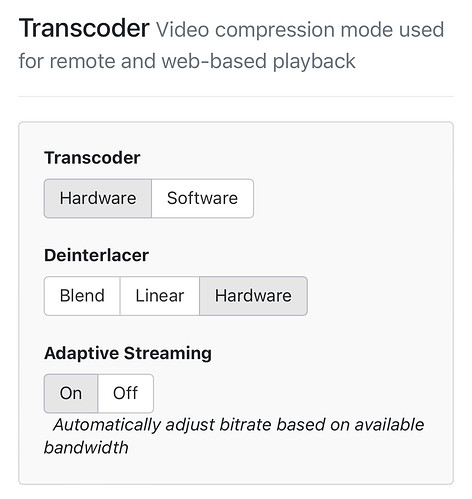hahhha
how was the testing? having issues with the direct connected devices?
yes I am having the same issues with a wired connection...I dont know what it could possibly be
also I can't access my DVR from outside my home anymore since I switched over to a NAS
i also added 8gb of ram and i am still having the same issue
And just to make sure you have verified all your devices are on the same subnet? I ask this as a had a rogue TP-LINK portable router running in client mode but still had the DHCP server enabled. It was odd as my NAS had something connecting to one subnet and other things connecting to another. I only figured it out after logging into 192.168.x.1 and found the log on screen for the TP-LINK device. Not saying this is your issue but worth looking at as you have odd things going on. if you have some spare drives around, you could always power down your NAS, and do a new DSM install and add channels and see if you still have the issue. You could prob do this easily under 1 hour to fully test out. Then when you get done, put your production drives back in.
Going back to your wired/wireless connection. you said you have multiple AP's and having issue with the wired connections as well. I wonder if maybe the AP's might be causing issues with each other. try powering off some or all the AP's and give it a try and see if issue goes away. If it does, then power just one one on and try again. See if you can isolate the issue to one of the AP's causing the issue.
thanks for the reply...I know I dont have any rougue devices...everything has been set up the same for YEARS! the ONLY thing that has changed is me moving the channels DVR from a mac mini to a synology DS 220+ NAS.
I will try to isolate the APs but the devices are wired directly to the switch so I don't know if the APs are a factor.
are there some type of settings or permissions on the NAS that might be slowing things down?
Not really. It’s pretty “plug and play”. This situation is very unusual. Have you maybe tried a different Ethernet cable to the NAS?
it doesn't look like the 220+ has hardware transcoding so I would check your settings to make sure you are set for software transcoding. I would also make sure you have adaptive streaming set to on.
I have two cables going to it for aggregation
I think this is the first time you mentioned that you are using network aggregation. It could be that there is something not correctly setup, and packets are going to the wrong interface.
I would recommend changing your network setup to use a single interface, and see if that makes any difference.
maybe try without aggregation??
sorry your OP said you had a 220+ not 218+. Anyway I was just going by the specs on the synology web site. I just checked again and it says the 218 does but doesn't say anything about the 220. but i actually thought the + part of the model number was for transcoding. not sure why the web site wouldn't post about the 220 having it if it did. Were you able to unplug one of your lan cables to see if the issue goes away?
just to confirm you aren't moving a bunch of stuff while watching right? I have the 718+ and moving files from one drive to another and trying to watch something at the same time is a no go. It really take a performance hit when I task my NAS.
I’m not moving anything when I’m watching…
What does the performance monitor on the Synology show when you have the issue?
High CPU, Disk or Network usage?
Maybe something is indexing or sniffing your files in the background.
What happens if you use a web browser on a PC that's wired to the same switch (instead of an Apple TV) to watch a TVE channel. Still take a long time to switch channels?
Have you looked at the DVR log or submitted diagnostics?
And I agree with @racameron about using a single network interface to test.
Only time I notice slow channel changes with TVE channels on my DS1513+ and DS1019+ are when the channels have to re-auth which show in the DVR log, otherwise takes 1-4 seconds.
I also really recommend going down to a single connection to see if that helps. Unless it’s a very vanilla active/passive configuration the switch you’re connecting to has to be configured to properly support something like that. It would explain the issues you’re having.
performance monitor doesn't show anything...everything works find on a web browser...
I just hooked up an HD Homerun connect with an over OTA antenna and I am getting some of the same issues...
when I unplugged one of the network cables it got a lil better but still is slow bringing the channel in and now the tv shows have sporatic glitches
Meaning?