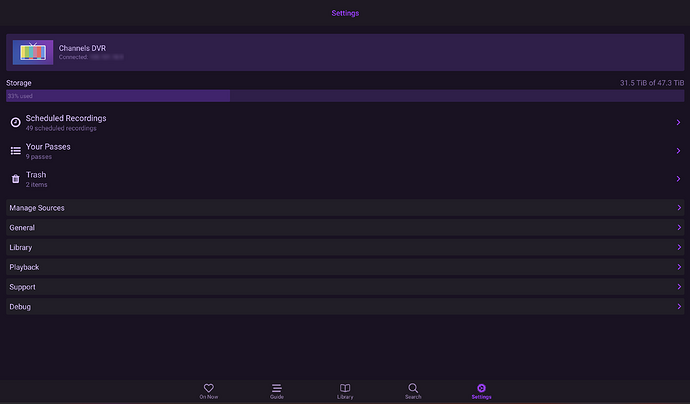I've been experimenting with this too, and a few observations:
The installation is not difficult, as all you need to do is install the Amazon App Store via the Microsoft Store, and the Windows Subsystem for Android (WSA) gets installed too. After that, enable WSA Developer Mode, and install the Android Debug Bridge (ADB) -- I installed the scrcpy package which includes ADB.
Navigate to the directory where ADB is located and adb connect 127.0.0.1:58526. Download the Channels APK (process described elsewhere in the forum), and adb install <channels_pkg>.apk No special versions of WSA, or any version of Blue Stacks required.
It's pretty sweet, though I was surprised by a couple of things in mostly positive ways. Getting high density library artwork on my 4K laptop (8 titles per row) was great -- but made me wonder why I don't see this on my 4K TV via my 4K streaming stick?
And, "On Now" has never looked more useful to me:
The 6+ hour grid guide came up short initially, though it filled in after I scrolled towards future times:
Settings and similar menus wasted a lot of space looking like this:
Overall I'd give it two thumbs-up, and it looks like something I'll be using a fair amount from here forward.