Hey everyone, the latest beta on Testflight of the Apple TV app has one of the bigger new features on it. We want you guys to put it through it's paces before it ships out.
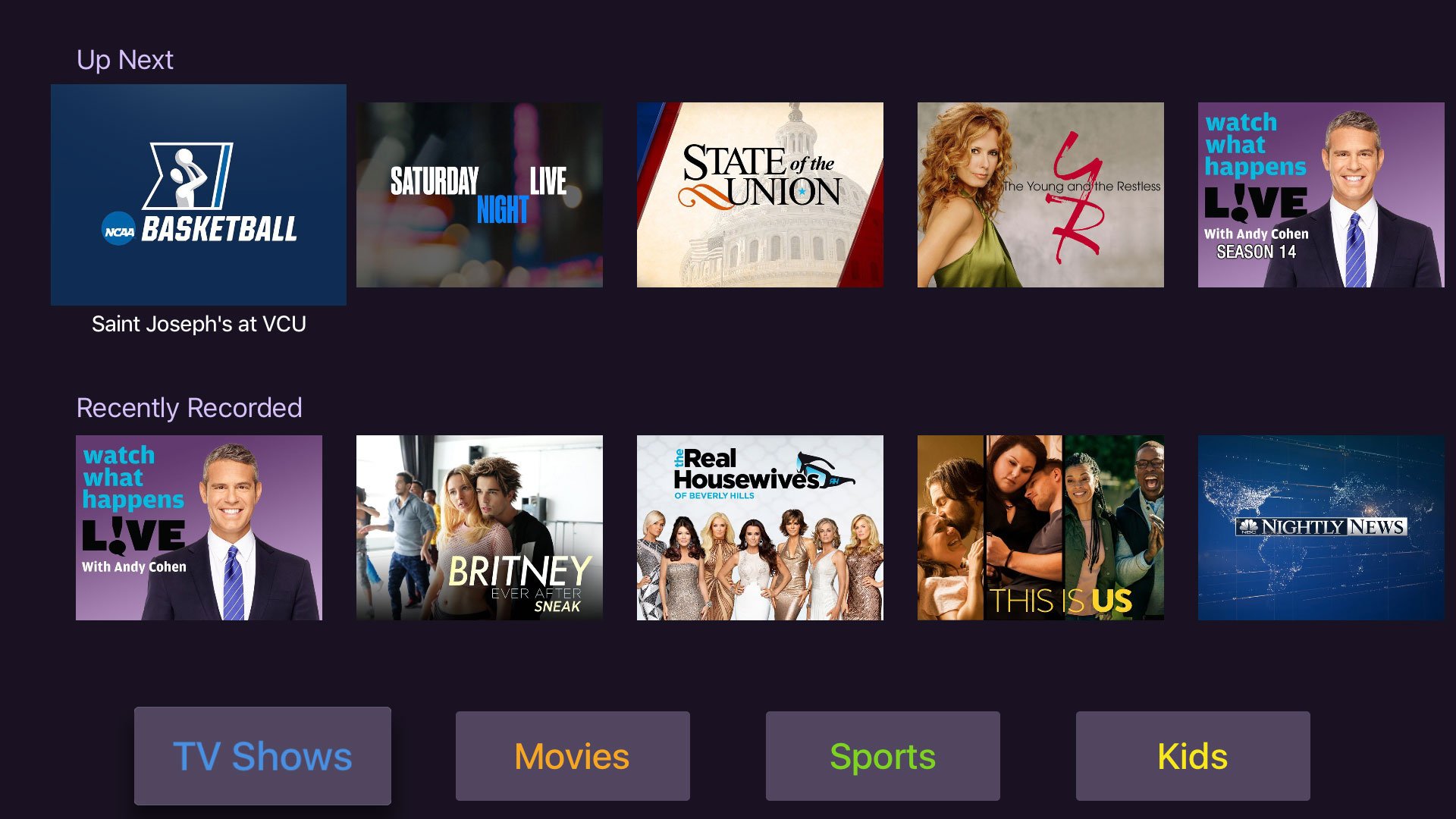
The new Recordings is organized to surface your recordings in different ways you will probably consume them so. This should allow you to get to them faster and easier. We really think it's going to do well at suiting different people's workflows.
It has 6 possible sections:
- Up Next - Suggested episodes you should watch next based on your watch history.
- Recently Recorded - Shows in order of last recorded.
- Library Buttons - buttons to browse your recordings directly. View ALL your shows, or ALL your movies, or ALL your sports recordings.
- New Movies - Recorded movies in order of last recorded.
- Kids - Kids shows in order of last recorded.
These sections will toggle their visibility based on whether or not you have any content for them. The same goes for the buttons. The view is even smarter in that if you only have a few items recorded, it collapses into a single grid for your recordings. Once your content grows, it will expose this new expanded view. So, if you don't see this new view, its probably because you don't have that many recordings.
Picking the buttons will take you to the new listing view for your content. What's nice about this change since this is its own view separate from the root Recordings view, it can have it's own segment bar that allows you to sort your content by either recording date, or alphabetically. With the old Recordings view being all one view for all your content, there was no great way to sort things yourself since the segment bar was already in use to filter content based on context. We think this is going to be really helpful. It's been a big request.
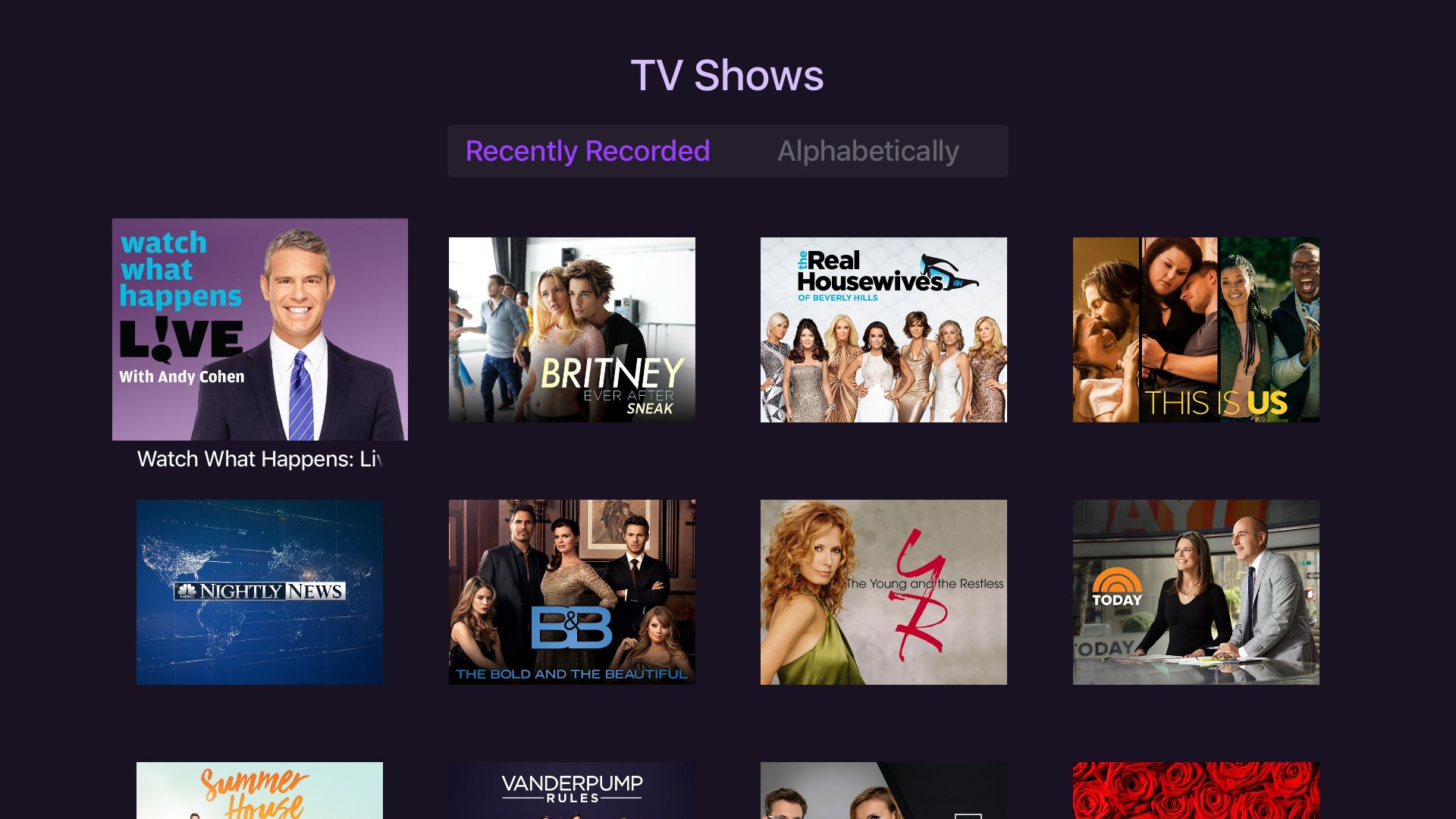
So please put it through its paces and report any bugs or feedback in this thread. Thanks!
Here's a full shot of what the view looks like filled out:
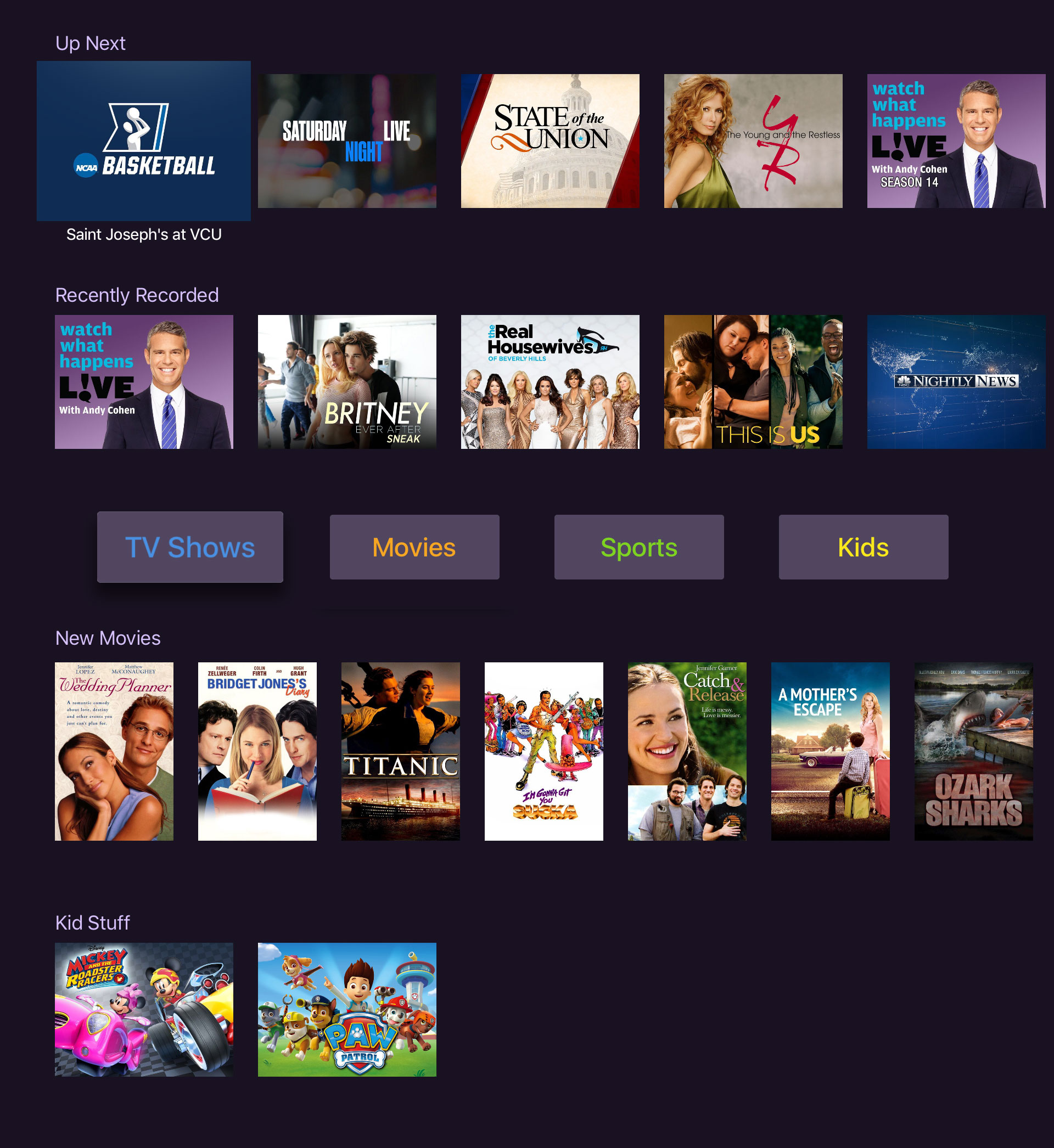

 There is a plan to do another pass and get it like we want, it’s just on the back burner right now. Trust is the
There is a plan to do another pass and get it like we want, it’s just on the back burner right now. Trust is the  ) is very useful. Browsing sucks. Channels should be telling you want to watch next.
) is very useful. Browsing sucks. Channels should be telling you want to watch next.