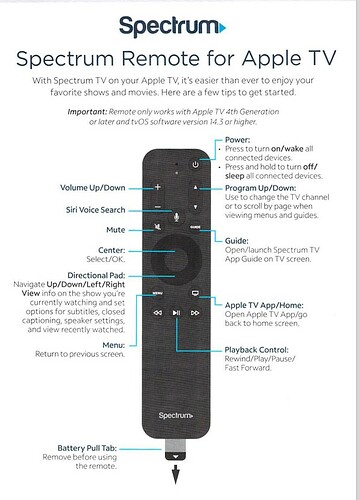I hated the remote that came with my Apple TV box. Spectrum offered a remote for the Apple TV Box. It was named Spectrum Apple TV Remote - Model R39000.
It is so much more user friendly, has backlite buttons, a channel up & down button (you can change channels the old fashioned way) and more.
I am not sure if Spectrum will sell the remote if you don't use their TV service, but it might be available on Amazon or Ebay. Spectrum is selling for $12.00.
Spectrum is selling this remote because their streaming TV service is only available using an Apple TV. Their app is not available on the Amazon Fire Stick.
I mainly use the remote while using Channels DVR since my Spectrum channels are pulled into Channels - I rarely watch TV thru the Spectrum app.
This remote is an upgrade from the Apple TV remote in my opinion.