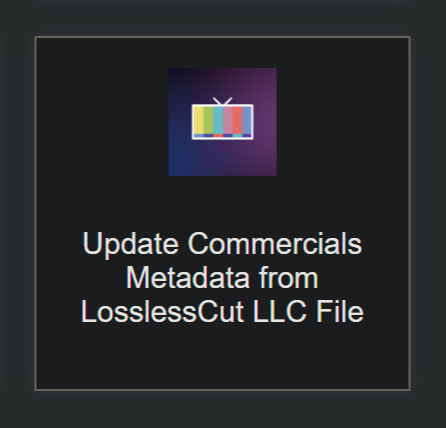A bit of a trip to crazy town -- but sorted now. That particular expansion of wildcard arguments is only partially supported in OliveTin, with the presence or absence of quotes being even more important than usual. Particularly when combined, as in this case, with filenames that can contain spaces.
Functioning build pushed under the :test.debian tag. Working well in my testing. Pretty convenient to do a *.mp4, or even an *S1E10* for a single episode shorthand.
Reworked playonedl.sh:
#!/bin/bash
# Chapter #0:0: start 0.000000, end 1290.013333
# first _ _ start _ end
set -x
dvr=$1
channelsHost=$(echo $dvr | awk -F: '{print $1}')
channelsPort=$(echo $dvr | awk -F: '{print $2}')
dvrDir="$channelsHost-$channelsPort"
playonPath="$2"
playonSingleMP4="$3"
playonMultipleMP4s=$3
wildcardArgumentHandler() {
if [[ "$playonSingleMP4" == *'?'* || "$playonSingleMP4" == *'*'* ]]; then
playonMP4s=()
for playonMP4 in $playonMultipleMP4s; do
playonMP4s+=("$playonMP4")
done
else
playonMP4s=("$playonSingleMP4")
fi
}
commercialChapters2EDL() {
for playonMP4 in "${playonMP4s[@]}"; do
ffmpeg -i "$playonMP4" 2> /tmp/playonedl.tmp
playonEDL="${playonMP4%.mp4}.edl" # Remove .mp4 from the filename and add .edl
[ -f "$playonEDL" ] && rm "$playonEDL"
while read -r first _ _ start _ end; do
if [[ $first = Chapter ]]; then
read # discard line with Metadata:
read _ _ chapter
if [ "$chapter" = "Advertisement" ]; then
echo -e "${start%?}\t$end\t3" >> "$playonEDL"
fi
fi
done </tmp/playonedl.tmp
rm /tmp/playonedl.tmp
echo -e "\n$playonEDL created for:"
echo -e "$playonMP4 with the following contents:\n"
cat "$playonEDL"
done
}
main() {
cd "/mnt/$dvrDir/PlayOn/$playonPath"
wildcardArgumentHandler
commercialChapters2EDL
cd /
}
main