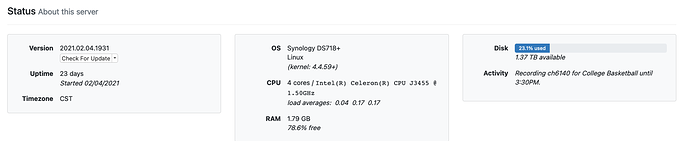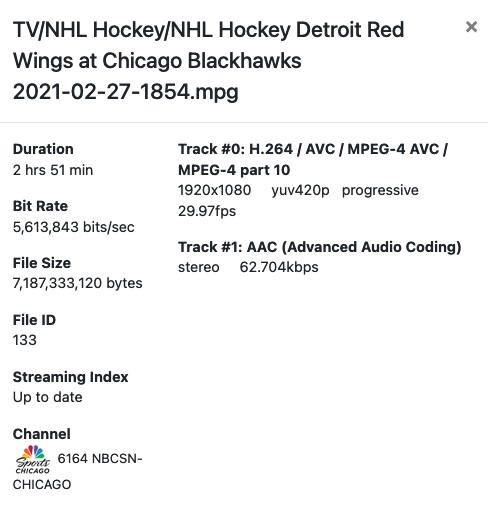Guys, trying to figure this out: When watching hockey, via TVE, over channels from Hulu+, I get performance issues. It seems jittery, it's almost imperceptable, but the puck smears and it seems like the frame rate is let's say 25 FPS when human perception is 30. I'm guessing a little here, but it doesn't feel like MPEG errors as I've see those too. If I stop using channels, and go to the Hulu app, it's fine. NO jittery picture jumps and no smearing of the puck (or losing puck between frames). It kinda gives you a head ache when you watch it over channels.
I've got a career in networking so I'll throw out my theory. The stream is pulled over the internet thru my gigabit network (mostly wired to clients) to the Channels on my Synology, then it also runs over the same wired (switched of course) gigabit wired network to my Apple TV gen 4 (wired) and runs via Channels app there. IF I use Hulu app, it runs from the internet, thru my network straight to my Apple TV. Hence not over my network twice (router >> switch >> Synology >> switch >>Apple TV), but rather router >> Switch>> AppleTV.
That said, supporting 5-10 Mb/s video streams shouldn't be a problem on a gigabit network right? BTW, I am usually recording said hockey game too. What can I do to get more diagnostics (not sure what to do on the AppleTV). I realize on the browser GUI I can see the diagnostics on the Channels DVR server screen.
Please offer any thoughts. Attached a few current screen shots.