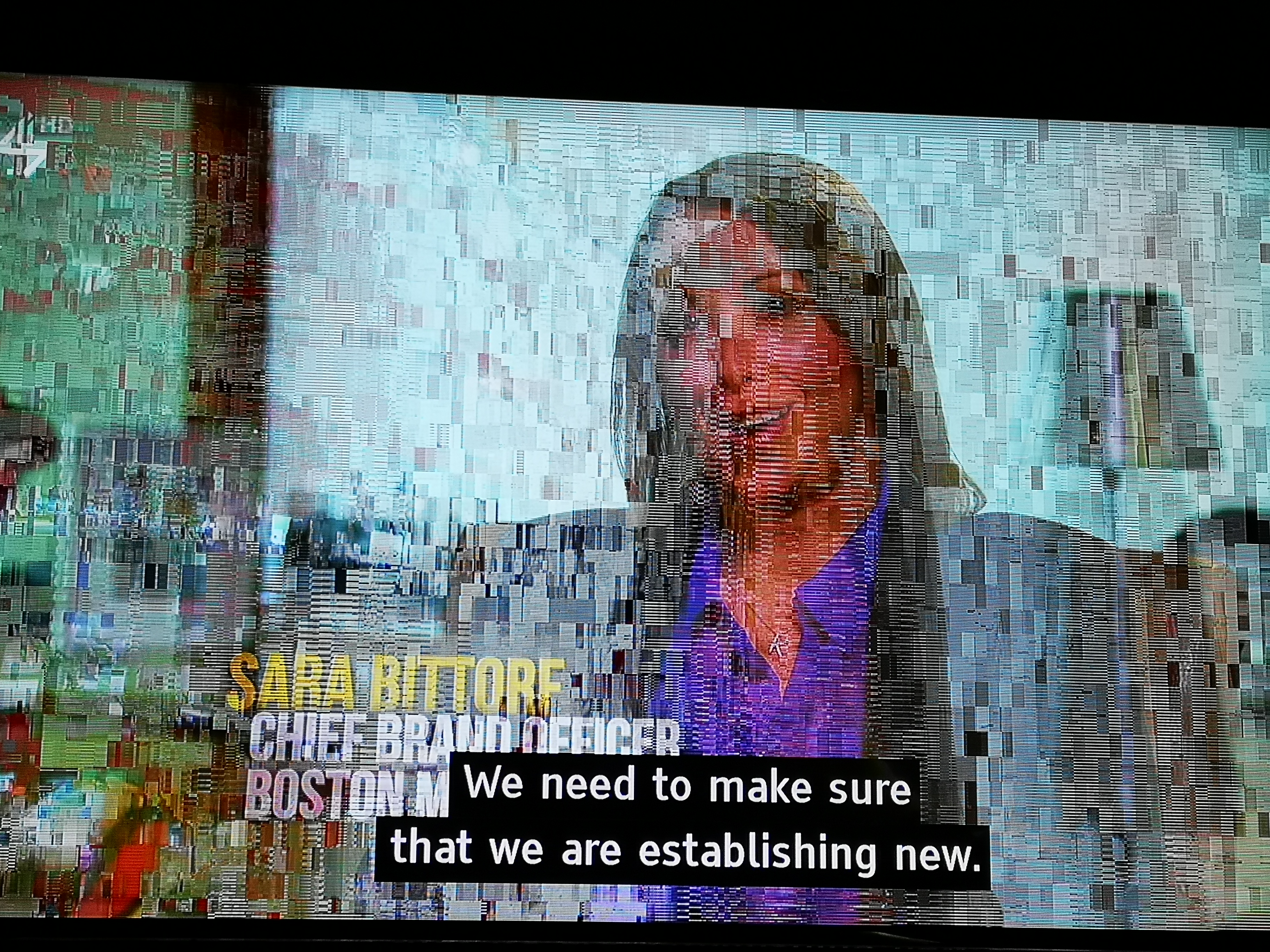Hi there.
I’ve been having issues with pixelation with Channels DVR, it’s incredibly unreliable, dropping out and getting distorted, on Live TV and recordings
This doesn’t happen in Plex or HDHomeRun software, this is a shame as Channels DVR has a much better user interface experience.
Server running: Mac Mini 2011 (Intel i5, 13 Gb RAM(
Viewer: Meecool M8S L (running Android TV OS) (No issues with Plex and HDHomeRun on device).
The .mpg/.mpeg (can’t remember which) on the Mac also plays distorted on Mac via VLC.
Signal Quality on HD Home Run
| Virtual Channel | 107 BBC NEWS HD |
|---|---|
| Frequency | 570.000 MHz |
| Program Number | 40960 |
| Modulation Lock | tt8qam256 |
| Signal Strength | 97% |
| Signal Quality | 100% |
| Symbol Quality | 100% |
| Streaming Rate | 6.075 Mbps |
| Resource Lock | 192.168.2.13 |
Many thanks