I currently have a Season Pass setup to record all the CONCACAF Gold Cup matches (see screenshot). It works as expected and indeed records all the matches. The problem is that it also records the Spanish language broadcasts on both Unimas and Univision, so I get three recordings for each match, two of which I do not want. I know I could disable these channels in the tuner config, but that's undesirable as I do occasionally wish to watch programming on these channels.
It's not a big problem as I have plenty of disk space, but it would be nice to be able to exclude these two channels from the pass.
I wonder if it would be possible to use a tag to only record English language broadcasts? Is there a list somewhere of what tags are available? Or what tags are associated with a recording?
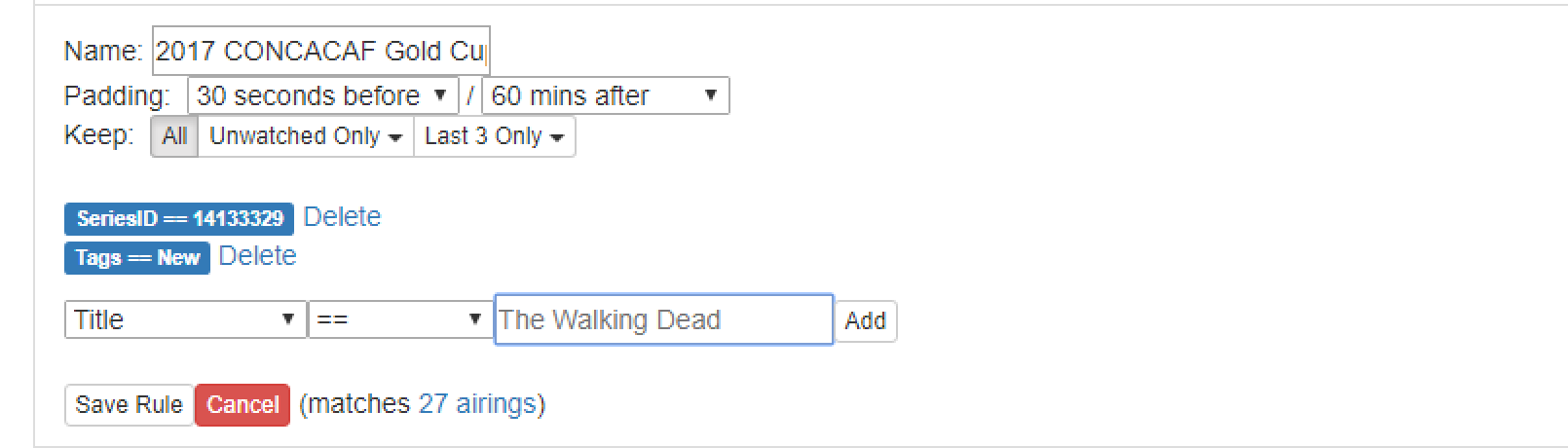 Screenshot 2017-07-14 18.23.20.png
Screenshot 2017-07-14 18.23.20.png


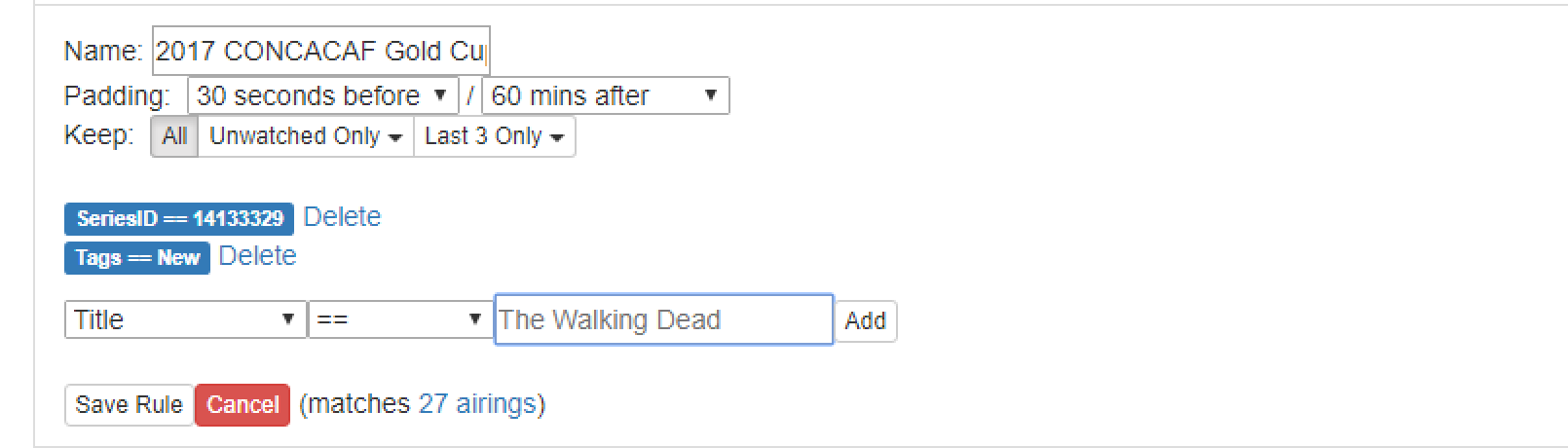 Screenshot 2017-07-14 18.23.20.png
Screenshot 2017-07-14 18.23.20.png Screenshot 2017-07-14 21.34.12.png
Screenshot 2017-07-14 21.34.12.png