What is everyone's thoughts on powerline adapters? I was thinking about running Ethernet to my TV and firestick but really don't want to drill a hole in my floor and new carpet. Thinking about trying these out instead.
In my experience after years of using them.. they are hit and miss. If you are wanting to use Channels across them, definitely go for the fastest ones you can get, AV2000 currently I think. You will get nowhere near the advertised speeds. Mine worked well most of the time but had issues occasionally, so I finally bit the bullet and ran Ethernet in my home.
From what I have read, Moca 2.0 adapters that run via coax are much faster and more reliable, so if that’s a possibility I’d recommend those instead.
Just bought and installed TPLink TL-PA9020P KIT Refurbished from Amazon for $65.00 today. Seems to working ok. Getting speeds of 325 Mbps between them. Will keep you posted on how they work. My 2 other TVs use MOCA Adapters. Don't have cable to the Powerline tv.
If you can do Moca....do Moca. They're  fast.
fast.
Best to worst for network connectivity....
- Ethernet
- MoCA
- Powerline networking
- WiFi
Nothing beats the Ethernet cable. There’s nothing like a full-blown full-duplex 1Gbps Ethernet connection. For this reason, I have 2 Cat6a Ethernet runs in each room of my house, connected to a 24-port POE Switch in a 12 unit rack in my office. I understand that this is qualified as “overkill” for a residence, hence why other methods exist....
MoCA is a great alternative, but make sure you keep the coax splitters to a minimum, as they cause noise in the signal.
Powerline networking seems to work, but is not in best practice. Electric currents cause EMI (Electro-Magnetic Interferance) in a network signal, which is why a network professional frowns on this as a solution (and also why performance results are inconsistent).
WiFi....although a step forward in convenience, is a huge step backward in reliability, as we are once again in a world where there are packet collisions (like when we used to use Ethernet hubs instead of switches).
Personally, I would hire a cable-runnner service to run Ethernet lines throughout a house. It’s costly, but VERY much worth it. Think of it this way...for every device that’s on an Ethernet cable, is one less device taking up the spectrum of your WiFi network. Every device functions better.
The above is not necessarily true wrt 3 & 4. Depends upon a variety of factors. There are people who've reported max bandwidths as low as 30mb/s with powerline, and erratic behaviour, while there are those with WiFi systems that are rock solid and get performance like mine. Speed test to our Fire TV:
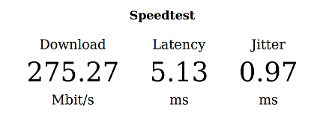
WiFi gets a bad rap because most home WiFi systems are garbage.
I personally do my best to keep my video streaming off of my wifi so that it is reserved for devices that have to use wifi, like phones and tablets.
Anything in my house that doesn't move, I make sure it's wired. Especially streaming boxes. Especially things that use HDHomeRuns. The video data rates are so high, they'll saturate your wifi. This means when other devices like phones start using the wifi, it can disrupt your TV watching, or worse, just be super slow.
I'd use any means possible to just GET the streaming boxes OFF wifi. Even if you're getting dinky slow data rates with a power line adapter, it means your boxes are off of the wifi.
This is just my rule(s) of thumb.
I've been using TP-Link Powerline adapters on my Apple TV for almost a year and have no complaints. It is much better than the only alternative I have, which is WiFi. I have a 2 port system so my HD Homerun and my AppleTV are plugged into the same box. The other box, about 50 feet away is plugged into my cable modem. I have no complaints and is a significant improvement over WiFi!
Well, what we can agree on is the fact that Ethernet and Coax are much better, especially for this application.
Exactly. My rule of thumb....if it has a power cable, it has an ethernet cable. The end.
Ha, I like that. I'm gonna steal it.
Early on I tried Powerline...without much success, hence I switched to MoCA 1.1.
MoCA has been solid for my use for many years, but I’m seriously looking at upgrading to MoCA 2.0.
bonded...especially for streaming with new 4K components.
I decided to just hardwire, figured the spots i had to drill into floor was covered up by washing machine and fireplace anyway. So even if it did not look good wouldn't see it anyway. As well now I can hardwire everything in my basement very easily. Will just have to try the powerline adapters for second level though.
*unless it only has wifi and does not have an ethernet port 
Not necessarily. Many devices powered by USB are actually using USB on-the-go (OTG), for which you can get ethernet adapters. (For instance, Amazon sells ethernet adapters for their FireTV sticks; many other options are available from different companies at various prices, too.)
But in general, you're right 
So I decided to try out YouTube TV and on my LG webos tv and it would constantly scale to 480 maybe 720 on WiFi. So I ran Ethernet and now it sales to 720 maybe 1080 if lucky and still occasionally 480. However my insignia Roku TV upstairs on WiFi will scall consistently to 1080. Thoughts? Does it have to do with the components in LG TV?
On your LG TV with an Ethernet cable, is there a way you can set the resolution to 1080p, instead of “Auto”?
Auto sure is convenient, but does involve an added algorithm in that session. Maybe disabling it by setting the resolution yourself might yield better results.
In the YouTube app u can set it to 1080 be it then it buffers a repeatedly. Can it be app related if I run a speed test in Netflix app I get 30 down consistently. I'm just surprised that on all my other devices that are connected to Wi-Fi even a TV that's quite a bit further away it'll scales to 1080p, and then on the TV connected by ethernet it keeps scaling to 480 maybe 720.
Starting using Moca 2.0 about six months ago and it’s worked like a charm. We have 5 tv’s scattered all over a large house. WiFi just wasn’t cutting it. But once you decide to cut the cord the coax cables to each tv have no purpose and are just begging to be put to work. All our coax runs converge at one point in the basement where our cable service came into the house. I just set up the router at that point, used the output Moca 2.0 feed on the Verizon router and plugged into a six way splitter that serves every coax run. Easy peasey. Put an Actiontec ECB6200 Moca 2.0 box at the opposite end at each tv and it just worked. Steady 100 Mbs at each tv.
If your other devices appear to be working better, even over WiFi, then I would say there’s either something wrong with the TV or the Ethernet cable.
With proper troubleshooting, you have ruled out a network problem (if other devices are working better, then it’s not a network issue), so by clarifying that other devices scale at 1080p but this TV does not...yeah
