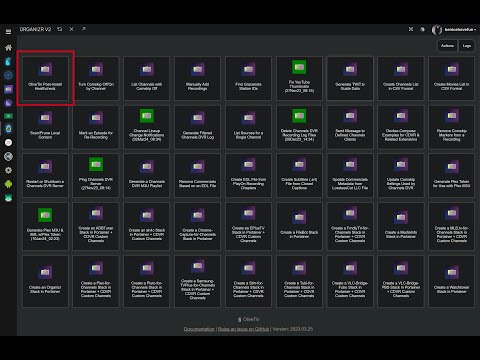@Edwin_Perez Are you using the latest and greatest OliveTin docker-compose with an environment section that looks like this:
environment:
- CHANNELS_DVR=${CHANNELS_DVR_HOST}:${CHANNELS_DVR_PORT} # Add your Channels DVR server in the form CHANNELS_DVR_HOST=<hostname or ip> and CHANNELS_DVR_PORT=<port>
- CHANNELS_DVR_ALTERNATES=${CHANNELS_DVR_ALTERNATES} # Space separated list of alternate Channels DVR servers to choose from in the form hostname:port or ip:port
- CHANNELS_CLIENTS=${CHANNELS_CLIENTS} # Space separated list of Channels DVR clients you'd like notifications sent to in the form hostname or IP
- UPDATE_YAMLS=${UPDATE_YAMLS} # Set this to true to update config.yaml
- UPDATE_SCRIPTS=${UPDATE_SCRIPTS} # Set this to true to update all included scripts
- TZ=${TZ} # Add your local timezone in standard linux format. E.G. US/Eastern, US/Central, US/Mountain, US/Pacific, etc
- PORTAINER_TOKEN=${PORTAINER_TOKEN} # Generate via <username> dropdown (upper right of WebUI), "My account", API tokens
- PORTAINER_HOST=${PORTAINER_HOST} # Hostname or IP of the Docker host you're running Portainer on.
And env vars similar to this:
TAG=latest
DOMAIN=tailxxxxx.ts.net
HOST_PORT=1337
CHANNELS_DVR_HOST=local-server
CHANNELS_DVR_PORT=8089
CHANNELS_DVR_ALTERNATES=another-server:8089
CHANNELS_CLIENTS=appletv4k-den firestick-bedroom
UPDATE_YAMLS=true
UPDATE_SCRIPTS=true
TZ=US/Mountain
HOST_DIR=/data
DVR_SHARE=/mnt/dvr
HOST_SFS_PORT=8080
FOLDER=/web
PORTAINER_TOKEN=xxxxxxxxxxxxxxxxxxxxxxxxxxxxxxxxxxxxxxxxxxxxxxxx
PORTAINER_HOST=docker-host