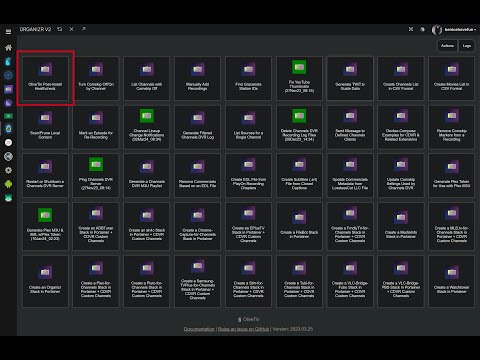@Edwin_Perez When you have a moment could you run the "Post-Install Healthcheck" Action and post the results from stdout here? Sensitive data is redacted automatically.
Checking your OliveTin installation...
(extended_check=true)
----------------------------------------
Checking that your selected Channels DVR server (192.168.50.68:8089) is reachable by URL:
HTTP Status: 200 indicates success...
% Total % Received % Xferd Average Speed Time Time Time Current
Dload Upload Total Spent Left Speed
0 0 0 0 0 0 0 0 --:--:-- --:--:-- --:--:-- 0
100 1276 100 1276 0 0 623k 0 --:--:-- --:--:-- --:--:-- 623k
HTTP Status: 200
Effective URL: http://192.168.50.68:8089/
----------------------------------------
Checking that your selected Channels DVR server's data files (/mnt/192.168.50.68-8089) are accessible:
Folders with the names Database, Images, Imports, Logs, Movies, Streaming and TV should be visible...
total 4
drwxrwxrwx 1 root root 4096 Apr 5 17:38 .
drwxr-xr-x 1 root root 4096 Apr 5 16:40 ..
drwxrwxrwx 1 root root 4096 Apr 5 15:31 Database
drwxrwxrwx 1 root root 4096 Apr 5 17:16 Images
drwxrwxrwx 1 root root 4096 Jan 27 08:28 Imports
drwxrwxrwx 1 root root 4096 Jan 27 21:01 Logs
drwxrwxrwx 1 root root 4096 Apr 5 17:38 Movies
lrwxrwxrwx 1 root root 21 Jan 31 09:48 Streaming -> /mnt/host/d/Streaming
drwxrwxrwx 1 root root 4096 Apr 5 02:48 TV
----------------------------------------
Here's a list of your current OliveTin-related settings:
CHANNELS_DVR=192.168.50.68:8089
CHANNELS_DVR_ALTERNATES=
CHANNELS_CLIENTS=
UPDATE_YAMLS=true
UPDATE_SCRIPTS=true
----------------------------------------
Here's the contents of /etc/resolv.conf from inside the container:
nameserver 127.0.0.11
options ndots:0
----------------------------------------
Here's the contents of /etc/hosts from inside the container:
127.0.0.1 localhost
::1 localhost ip6-localhost ip6-loopback
fe00::0 ip6-localnet
ff00::0 ip6-mcastprefix
ff02::1 ip6-allnodes
ff02::2 ip6-allrouters
172.23.0.2 6aee0cd02973
----------------------------------------
Your WSL Docker-host is running:
FIFO pipe not found. Is the host helper script running?
Run sudo -E ./fifopipe_hostside.sh "$PATH" from the directory you have bound to /config on your host computer
----------------------------------------
Your WSL Docker-host's /etc/resolv.conf file contains:
FIFO pipe not found. Is the host helper script running?
Run sudo -E ./fifopipe_hostside.sh "$PATH" from the directory you have bound to /config on your host computer
----------------------------------------
Your WSL Docker-host's /etc/hosts file contains:
FIFO pipe not found. Is the host helper script running?
Run sudo -E ./fifopipe_hostside.sh "$PATH" from the directory you have bound to /config on your host computer
----------------------------------------
Your WSL Docker-host's /etc/wsl.conf file contains:
FIFO pipe not found. Is the host helper script running?
Run sudo -E ./fifopipe_hostside.sh "$PATH" from the directory you have bound to /config on your host computer
----------------------------------------
Your Windows PC's %USERPROFILE%\.wslconfig file contains:
FIFO pipe not found. Is the host helper script running?
Run sudo -E ./fifopipe_hostside.sh "$PATH" from the directory you have bound to /config on your host computer
----------------------------------------
Your Windows PC's etc/hosts file contains:
FIFO pipe not found. Is the host helper script running?
Run sudo -E ./fifopipe_hostside.sh "$PATH" from the directory you have bound to /config on your host computer
----------------------------------------
Your Windows PC's DNS server resolution:
FIFO pipe not found. Is the host helper script running?
Run sudo -E ./fifopipe_hostside.sh "$PATH" from the directory you have bound to /config on your host computer
----------------------------------------
Your Windows PC's network interfaces:
FIFO pipe not found. Is the host helper script running?
Run sudo -E ./fifopipe_hostside.sh "$PATH" from the directory you have bound to /config on your host computer
----------------------------------------
Your Tailscale version is:
FIFO pipe not found. Is the host helper script running?
Run sudo -E ./fifopipe_hostside.sh "$PATH" from the directory you have bound to /config on your host computer
----------------------------------------
@Edwin_Perez Are you using the latest and greatest OliveTin docker-compose with an environment section that looks like this:
environment:
- CHANNELS_DVR=${CHANNELS_DVR_HOST}:${CHANNELS_DVR_PORT} # Add your Channels DVR server in the form CHANNELS_DVR_HOST=<hostname or ip> and CHANNELS_DVR_PORT=<port>
- CHANNELS_DVR_ALTERNATES=${CHANNELS_DVR_ALTERNATES} # Space separated list of alternate Channels DVR servers to choose from in the form hostname:port or ip:port
- CHANNELS_CLIENTS=${CHANNELS_CLIENTS} # Space separated list of Channels DVR clients you'd like notifications sent to in the form hostname or IP
- UPDATE_YAMLS=${UPDATE_YAMLS} # Set this to true to update config.yaml
- UPDATE_SCRIPTS=${UPDATE_SCRIPTS} # Set this to true to update all included scripts
- TZ=${TZ} # Add your local timezone in standard linux format. E.G. US/Eastern, US/Central, US/Mountain, US/Pacific, etc
- PORTAINER_TOKEN=${PORTAINER_TOKEN} # Generate via <username> dropdown (upper right of WebUI), "My account", API tokens
- PORTAINER_HOST=${PORTAINER_HOST} # Hostname or IP of the Docker host you're running Portainer on.
And env vars similar to this:
TAG=latest
DOMAIN=tailxxxxx.ts.net
HOST_PORT=1337
CHANNELS_DVR_HOST=local-server
CHANNELS_DVR_PORT=8089
CHANNELS_DVR_ALTERNATES=another-server:8089
CHANNELS_CLIENTS=appletv4k-den firestick-bedroom
UPDATE_YAMLS=true
UPDATE_SCRIPTS=true
TZ=US/Mountain
HOST_DIR=/data
DVR_SHARE=/mnt/dvr
HOST_SFS_PORT=8080
FOLDER=/web
PORTAINER_TOKEN=xxxxxxxxxxxxxxxxxxxxxxxxxxxxxxxxxxxxxxxxxxxxxxxx
PORTAINER_HOST=docker-host
I don't think so I will have to scroll up and find your new compose.
You can get it from here too:
Yeah had that bookmarked but forgot about it just have to find the portainer token.
Here's a 3 minute video that goes step-by-step through the steps to install OliveTin. This video assumes you already have Docker and the WebUI version of Portainer installed. Let me know if you have questions:
Thank you very much!
Hi, I am having trouble getting the OliveTin stack to deploy. I am receiving the following error:
deployment error
failed to deploy a stack: Network olivetin_default Creating Network olivetin_default Created Container static-file-server Creating Container olivetin Creating Container static-file-server Created Container olivetin Created Container static-file-server Starting Container olivetin Starting Error response from daemon: Bind mount failed: '/volume1/olivetin/data' does not exists
These are the environment variables I have entered:
(BTW, ChannelsDVR, Docker, and Portainer are all running on the same Synology NAS)
TAG=latest
DOMAIN=local
HOST_PORT=1337
CHANNELS_DVR_HOST=192.168.1.100
CHANNELS_DVR_PORT=8089
CHANNELS_DVR_ALTERNATES=another-server:8089
CHANNELS_CLIENTS=hatch
UPDATE_YAMLS=true
UPDATE_SCRIPTS=true
TZ=US/Pacific
HOST_DIR=/volume1
DVR_SHARE=/volume1/ChannelsDVR
HOST_SFS_PORT=8080
FOLDER=/web
PORTAINER_TOKEN=ptr_mdJgqvXS8DnZ8JNOTDmQiR/Bbj4isQNiinA7hcXGj8o=
PORTAINER_HOST=192.168.1.100
I think this is related to permissions on Synology. Do you have a directory called /volume1/docker? If so, try using that for HOST_DIR. In addition, remove the dummy value for CHANNELS_DVR_ALTERNATES. Also, you'll want to delete and create a new Portainer token, as that shouldn't be posted publicly.
@chDVRuser Any other suggestions for dealing with Synology permissions?
This is what I use
volumes:
- ${HOST_DIR}/olivetin:/config # Add the parent directory on your Docker you'd like to use
HOST_DIR=/volume1/docker
As you suggested, I deleted and added a new Portainer token.
I also Changed HOST_DIR=/volume1/docker/olivetin
Still having trouble with deployment:
Deployment error
failed to deploy a stack: Network olivetin_default Creating Network olivetin_default Created Container olivetin Creating Container static-file-server Creating Container static-file-server Created Container olivetin Created Container static-file-server Starting Container olivetin Starting Error response from daemon: Bind mount failed: '/volume1/docker/olivetin/olivetin' does not exists
I saw that the OliveTin sub directory was duplicated, so I tried
HOST_DIR=/volume1/docker with similar result
Deployment error
failed to deploy a stack: Network olivetin_default Creating Network olivetin_default Created Container static-file-server Creating Container olivetin Creating Container static-file-server Created Container olivetin Created Container static-file-server Starting Container olivetin Starting Error response from daemon: Bind mount failed: '/volume1/docker/olivetin/data' does not exists
Does this directory already exist? Normally it doesn't need to, but Synology has some of its own ways.
Are you able to create directories at the /volume1 level with your standard user? If not, what are the options where you have write privileges?
He needs to create the directory /volume1/docker/olivetin using the Synology File Station

And use the ENV VAR
HOST_DIR=/volume1/docker
(Synology Docker and Container Manager do not create host directories, only container directories if they don't exist)
Yes, /volume1/docker already exists as a shared folder
I'm not sure what you mean "Are you able to create directories at the /volume1 level with your standard user? If not, what are the options where you have write privileges?"
Do I need to change access settings on the NAS?
See my post above yours. Create the olivetin directory using File Station
Looks good to me. Give it a try.
Correct. One thing to keep in mind is that in Linux (Synology & Docker), directory and filenames are CaSe sEnSiTiVe.