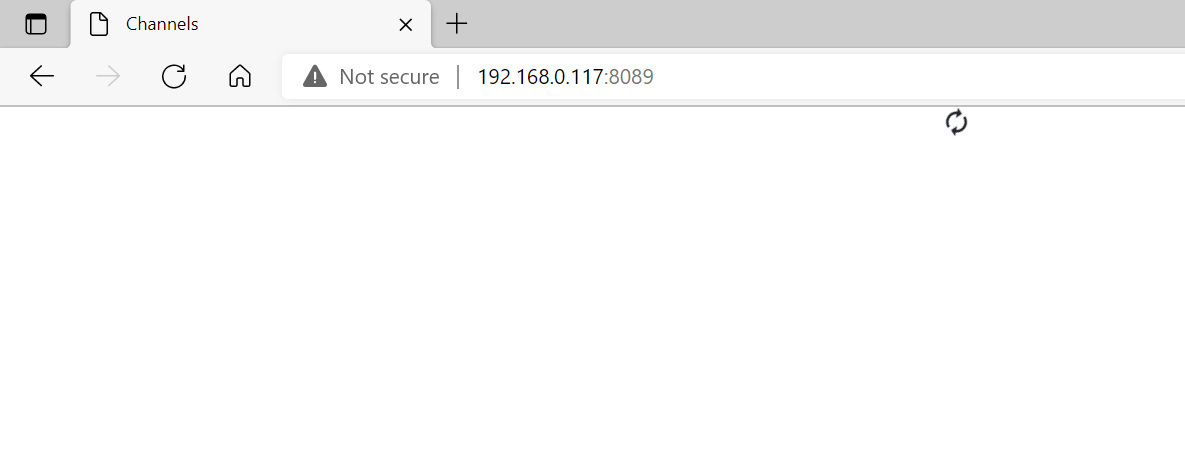Fresh Pi install, DVR folder is set to /media/DVR.
Steps I've been trying to do:
Enable Samba - success.
Copy folders from DVR folder on old dvr server to /media/DVR - success.
In browser, open /restore url and try to pick a backup from Database folder - problem #1 - solved I think?. If I browse to /media/DVR/Database/ I can see two dozen or so backups from my old DVR but when I select the directory it just says no backups found. I was able to work around this by creating a /media/DVR/old/Database and when I do that and move one of the backups from /DVR/Database to there, it recognizes it and lets me restore. Not sure why it won't recognize any backups when they are in /media/DVR/Database directory.
Once the restore completes, the web UI goes back to asking me to select a DVR folder. I re-select /media/DVR (I assume this is because the folder F:\DVR referenced in the backup database no longer exists?) and then the entire Pi DVR server hangs up and I get either no response to web requests or a partial webpage load with just a spinning wheel icon.. otherwise nonresponsive.
I'm about to just abandon everything and start from scratch but would really like to not have to redo all my sources, passes, etc...