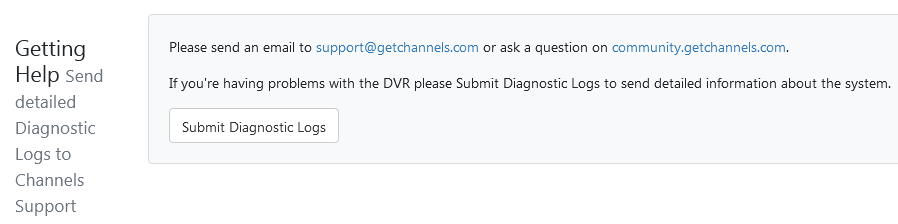I just went to pre-release 2020.09.30.1642 and no luck. Still getting "no login form found".
Would it have something to do with currently having both providers as a source? None of the other channels, however, are acting this way. It's just the Discovery channels.
Have you tried to reauthenticate the problem channels?
If that doesn't work, one of the devs will need to reply.
I clicked 'edit' and 'rescan' if that's what you mean, yes. Will the devs see this? I hope I posted this properly, in the right place.
Yes, did you just rescan the individual channels that errored out?
Yes, correct. Individually.
One of the devs should reply to you. @tmm1
Probably will ask you to submit diagnostics from your Channels DVR Server.
Found a previous post with same issue, odd fix.
Hmmm. I don't have a VPN so would have to get one to try that; and wasn't planning on it. I would think that if I can login and stream from https://go.discovery.com/watch/discovery that Channels DVR should act the same unless there is some location based stuff going on under the hood. Not sure why there would be.
You will need to submit diagnostics from the dvr and share a Chrome HAR file showing it working when you access the site yourself
Thank you. Would a Firefox HAR file suffice or do I need to install Chrome?
That was me. For an update, this continues to work, just not very often or consistently for it to be a 'fix'. It takes several tries. After getting the login to work, it stays for a couple of days, or until the next Channels update. Then, i have to play around with it again. I finally just gave up. My Discovery/Animal Planet channels have been out for over 4 weeks now and I don't see them coming back. I'm thankful to have the many other channels, though, and am just about to renew ChannelsDVR for another year..
I have resent diagnostics log 177ceee7-e86c-4fda-a26f-ad1fc2246005 this time with HAR file attached in the email. Thanks
I'm now using 2020.10.25.1848. The issue is the same.
Hello,
First, I want to thank you for the hard work you put into this application. I am enjoying this DVR and all its functions.
I cannot access some of the TVE from my provider. It is not due to authorization issues as I can log in via the browser based app it rather seems that maybe the reference internet addresses in the DVR for the logins or forms may be older addresses and need to be updated. Just a thought.
TVE 6101-6114 (Discovery Channels), 6192 (NFL Network) Channels and get this error ("no login form found").
I have deleted the WOW! account and re-added the TVE login Updated to version 2020.10.30.1559 (Beta) I also have tried to reauthenticate ALL the channels for WOW! as well as on a per channel basis.
I have experienced the same problem using a login from an at&t account as another channel source.
I have also submitted logs to your team ( 1fd9d89f-3e03-4536-9183-c96544001e53)
Thank you for your help.
Please tell me if you need anything further from me.
Regards,
Gary
Thank you!!
Since upgrading to Pre-Release 2020.11.05.2221 all my Discovery Channels are not logged in and available.
Best Regards,
Gary
I can also confirm all Discovery channels working.
Thank you!!!!!
OK, maybe this will help some others. Someone helped to change my DNS servers from Wow! (my provider) to Google's. All channels came in correctly on the first try and have worked ever since!
The reason this came to light is that my work had weird issues connecting my VPN to their protected network and when I said I used Wow! internet, they immediately "went off" about how bad their DNS is and asked if they could change it. Which i agreed. The VPN then worked. So I got to thinking maybe I should just try it for the Discovery channels and it also worked!
I am sure there are instructions online for how to set your DNS servers manually. Hope this helps a few anyways!
I did notice that channel 6194 NBATV is showing "no login form found" like we had seen previously with the Discovery channels and WOW!...so, wondering if the same fix could be applied to this channel? Not a concern for me, but others may appreciate it. It's just something I noticed. @tmm1?