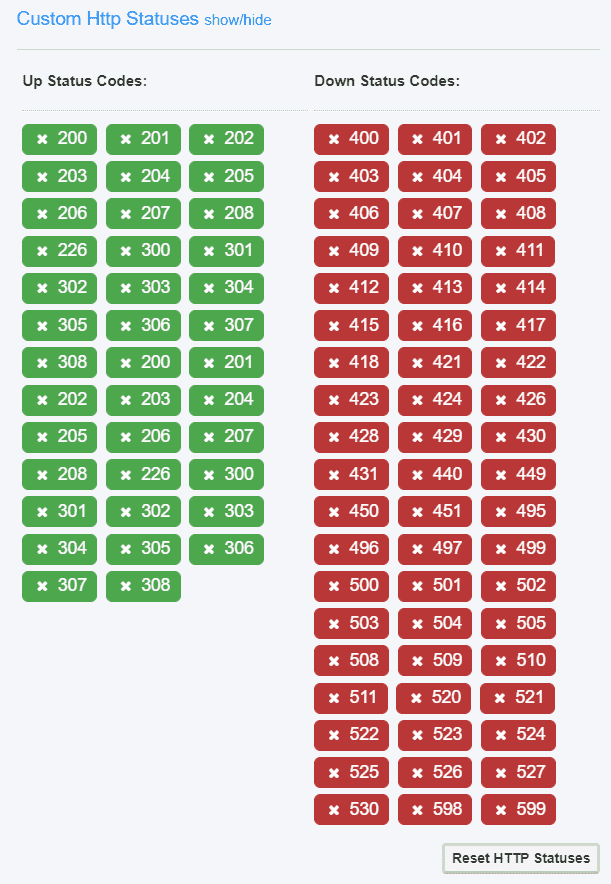Not sure if you want Docker versions or are reporting this issue to Docker.
My Synology NAS is running the latest DSM Version: 7.2.1-69057 Update 3
I'm using the latest Container Manager Package Version: 20.10.23-1437
# docker version --format '{{json .}}'
{
"Client": {
"Platform": {
"Name": ""
},
"Version": "20.10.23",
"ApiVersion": "1.41",
"DefaultAPIVersion": "1.41",
"GitCommit": "876964a",
"GoVersion": "go1.19.1",
"Os": "linux",
"Arch": "amd64",
"BuildTime": "Fri Sep 8 08:19:48 2023",
"Context": "default",
"Experimental": true
},
"Server": {
"Platform": {
"Name": ""
},
"Components": [{
"Name": "Engine",
"Version": "20.10.23",
"Details": {
"ApiVersion": "1.41",
"Arch": "amd64",
"BuildTime": "Fri Sep 8 08:18:18 2023",
"Experimental": "false",
"GitCommit": "5fcb1cf",
"GoVersion": "go1.19.1",
"KernelVersion": "4.4.302+",
"MinAPIVersion": "1.12",
"Os": "linux"
}
}, {
"Name": "containerd",
"Version": "v1.6.15",
"Details": {
"GitCommit": "b23a389d8c181697302d163356e97dec04eb8d88"
}
}, {
"Name": "runc",
"Version": "v1.1.4",
"Details": {
"GitCommit": "5af893d"
}
}, {
"Name": "docker-init",
"Version": "0.19.0",
"Details": {
"GitCommit": "ed96d00"
}
}
],
"Version": "20.10.23",
"ApiVersion": "1.41",
"MinAPIVersion": "1.12",
"GitCommit": "5fcb1cf",
"GoVersion": "go1.19.1",
"Os": "linux",
"Arch": "amd64",
"KernelVersion": "4.4.302+",
"BuildTime": "2023-09-08T08:18:18.000000000+00:00"
}
}
 hey everyone. We've just released Channels DVR Server version
hey everyone. We've just released Channels DVR Server version