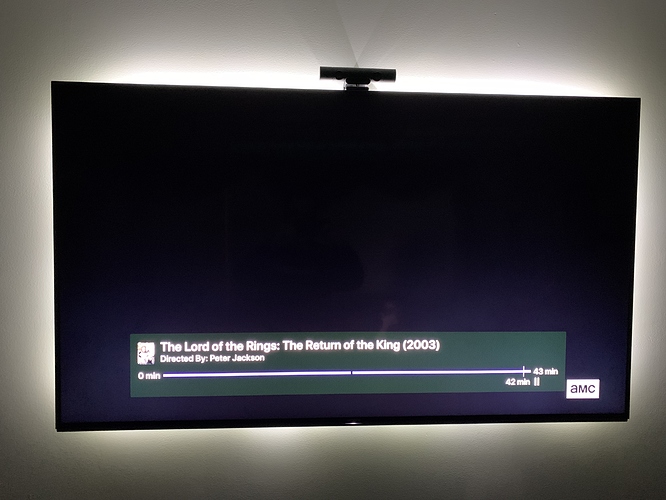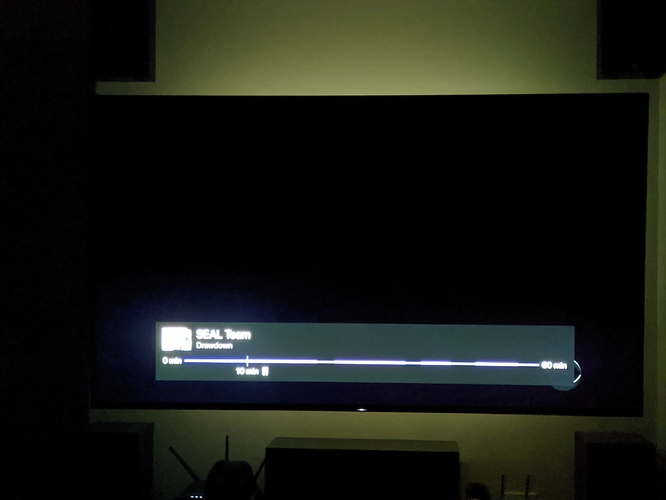@tmm1 The Sony TV, when using built in apps, disables local dimming when paused usually or in the menu of an app and once the video starts it engages local dimming, For some reason I just noticed that the current releases and betas are not engaging local dimming.
I don't know if its new with 2.1.21+.
I tested a recorded content using the MPV Player for Android and it works fine. Only in the menu and when the OSD is up does Local dimming disengage.
Channels
MPV Player